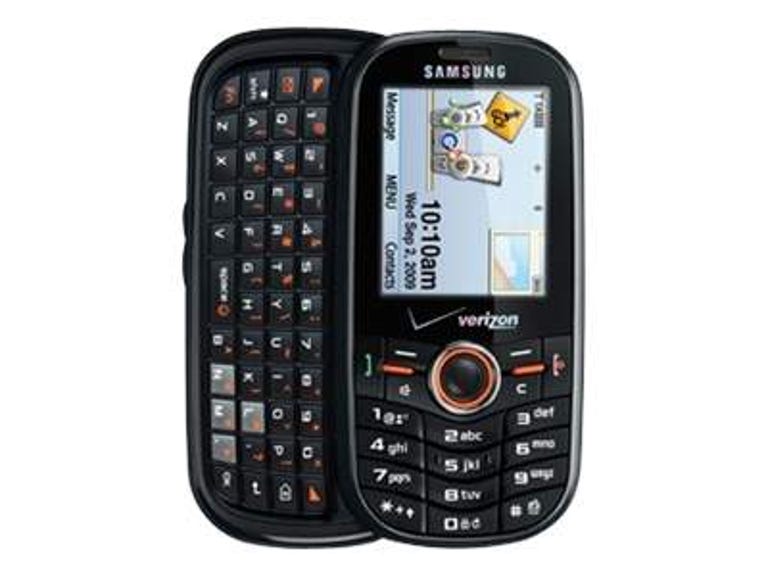The Good
The Bad
The Bottom Line
Samsung is no stranger to messaging phones, especially those with the slider form factor. There's the Samsung Rant, the Samsung Gravity, and the Samsung Messager, just to name a few. Now another Samsung slider messaging phone has joined the family, and it's the Samsung Intensity for Verizon Wireless. It's not as high end as the Samsung Rogue, the other recent Samsung messenger from Verizon Wireless, but it does have a great design and a few basic multimedia features. The Intensity is also very affordable at only $29.99 for the charcoal gray version. Even better is the flaming red version, which is available for free exclusively from Verizon's online store.
Design
Like the Rant and the Gravity, the Samsung Intensity looks like a candy bar phone from the front. It has a surprisingly smooth and sleek design, with curved corners and a matte soft-touch plastic chassis that results in a comfortable feel in the hand. Measuring 4.25 inches long by 2.08 inches wide by 0.65 inch thick, the Intensity is also compact and lightweight so it won't weigh your pockets down.

On the front of it is a 2.1-inch display with support for 262,000 TFT colors and a 176x220 pixel resolution, which works great for showing off the phone's colorful animated icons and graphics. You can adjust the screen's brightness, backlight time, the clock format on the home screen, the style and size of the dial and menu fonts, the display themes, and the menu layout. The menu layout can depend on the display themes you use as well. The display changes from portrait to landscape mode when you slide the keyboard out.
Underneath the display is the navigation array, which consists of two soft keys, a circular toggle with a round confirmation key in the middle, a dedicated speakerphone key, and a Clear key. The Send and End/Power keys are on either side of the array. Even though the keys are curved so you can feel for them easily, they are a bit too cramped for our tastes. The number keypad underneath that is a little roomier, with enough delineation between each key so we could dial by feel. They have a nice give when pressed as well.
On the left of the Intensity are a 2.5mm headset jack, a volume rocker, and a charger jack, while the voice command key and camera key are on the right. The camera lens, self-portrait mirror, and external speaker are on the back. There's also a microSD card slot, but it's located behind the battery cover. At least you don't need to remove the battery to get to it.

Slide the display to the right and you'll reveal a full four-row QWERTY keyboard. The sliding mechanism felt quite sturdy, and it snaps nicely into place when opening and closing. At the top left and right of the keyboard are two soft keys for use in landscape mode. The keyboard also has the typical Shift and Function keys, plus a dedicated messaging key. There are also navigation arrows on the keyboard, but they share space with the L, N, M, and period keys.
Though the keyboard is not quite as spacious as a few other messaging phones, like the Rogue for example, it's good enough for us. There's enough room between each key, and the keys themselves are raised above the surface for a smooth and responsive texting experience.
Features
The Intensity has a 1,000-entry phone book with room in each entry for five phone numbers, two e-mail addresses, an instant-messaging screen name, a street address, and notes. You can also save your contacts to caller groups, add a photo for caller ID, and pair them with one of 18 polyphonic ringtones. Some basic features include a speakerphone, a vibrate mode, a calculator, a calendar, an alarm clock, a stopwatch, a world clock, and a notepad.
As a messaging phone, the Intensity definitely has text and multimedia messaging. There's a threaded messaging feature too, so you can view threaded conversations easier. The Intensity can also do e-mail via mobile e-mail or mobile Web e-mail. Mobile e-mail is a downloadable application that lets you get e-mail from a variety of providers directly to an in-box on your phone, while mobile Web e-mail simply provides you shortcut access to Web e-mail providers via the browser. Note that the mobile e-mail application costs $5 to download. Other features include USB mass storage, voice commands, instant messaging (AIM, Windows Live, and Yahoo), stereo Bluetooth, a mobile Web browser, and GPS with support for Verizon's VZ Navigator.
You also get a built-in music player, with support for Verizon's V Cast Music with Rhapsody service. However, there's one important caveat--you can't purchase and download songs over the air directly to the phone, probably because the Intensity doesn't have high-speed EV-DO. You can, however, buy and download the songs to the PC, and then upload them to the phone via a USB cable. If you have a Rhapsody subscription, you can also sync subscribed tracks to the phone.
The player interface is fairly simple, with the typical audio playback controls as well as settings like repeat, shuffle, and the capability to create and edit playlists on the fly. You can also change the "skin" or appearance of the music player with a simple view, a visualizer, album art, or lyrics when available. Other settings include a backlight and a music-only mode that shuts off the phone's cellular signal so you can listen to your music when in an airplane.

The Intensity also comes with a 1.3-megapixel camera, which can take pictures in five resolutions (1280x960, 1024x768, 640x480, 320x240, 160x120, 128x96), six white balance presets, six color effects, and three quality settings. other camera settings include a brightness, zoom, a night shot mode, multishot, a self-timer, spot and center metering, and sound effects for the "ready sound" as well as the "shutter sound" (with silent options for both). Photo quality was mediocre. Though the image is quite sharp without a lot of blurriness, photos looked overcast with a slight pinkish tinge.

You can personalize the Intensity with graphics and ringtones, and if you like, you can purchase and download more from Verizon's Get It Now store via the Web browser. The same goes for downloading any games or applications.
Performance
We tested the Samsung Intensity (CDMA 800/1900; 1xRTT) in San Francisco using the Verizon Wireless network. Call quality was quite good overall, though we did have a few issues. On our end, we heard our callers just fine for the most part but their voice quality was a bit harsh and machine-like. We also heard quite a bit of static and echo.
On their end, callers reported similar findings. They said we came through loud and clear, but the voice quality was slightly tinny and there was a bit of static clicking at times. Speakerphone calls were pretty good. We heard our callers just fine via the external speakers, with plenty of volume. Similarly, callers could hear us clearly in speakerphone mode-- in fact, they said we sounded louder on the speakerphone than without. However, they also reported more echo in speakerphone calls.
Audio playback via the external speakers wasn't too great. Bass was lacking and vocals sounded rather flat, and the overall audio was tinny and hollow. We recommend using a stereo headset for the best fidelity.
The Samsung Intensity has a rated battery life of five hours talk time and 12.5 days. It had a tested talk time of 6 hours and 13 minutes. According to the FCC, the Intensity has a digital SAR of 0.727 watts per kilogram.