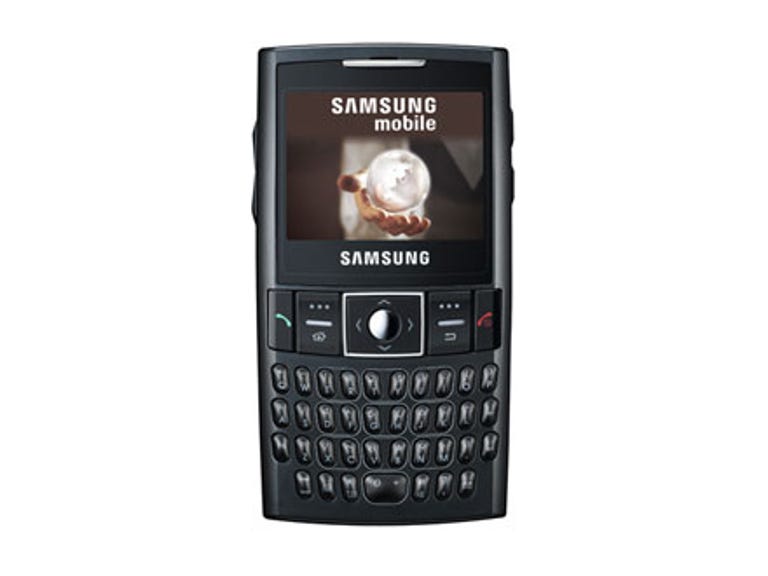Why You Can Trust CNET
Why You Can Trust CNET Samsung i320N review: Samsung i320N
The BlackBerry popularised the concept of push e-mail, but Samsung's i320N is one of several promising "BlackBerry killers" jostling for a share of the lucrative business arena as well as self-employed mobile professionals and power users.
Design
With its impossibly slim profile, large bright screen, matte black casework and carefully considered design, the i320N is undoubtedly the most stylish smartphone in the push e-mail parade. It positively reeks of "executive material", and it's not a stretch to imagine this is what you'd see if RIM asked a European design house to do a makeover on its iconic BlackBerry.
The Good
The Bad
The Bottom Line
In fact, if you've read any of the rave reviews online for the Samsung BlackJack you'll notice its similarity to the i320N, which is the BlackJack's predecessor (Samsung tells us an Australian version of the BlackJack is due for release early next year).
For such a compact frame the chassis feels quite solid. The control strip -- five-way navigation nub, phone and shortcut buttons -- sits midway between the 2.2-inch screen and the keyboard, lending the unit a balanced visual appeal.
The small shape and relatively deep travel of the Tic Tac-sized keys means you need both precise aim and a solid stab as you type, and we found this took the most getting used to -- especially for those with average-sized paws. Any attempt at fast "two-thumb" typing is best done with long nails, and the keys themselves could also have been softer.
We were also struck by the odd layout of the number keys, which are superimposed on every second alphabetical key rather than the normal arrangement of being clustered together at the centre. Each of those pairs is enclosed in a thin white stripe, which does little for usability -- it would be far more useful if the numbers themselves were etched in a different colour to the same white as used on letters and symbols. You definitely need to keep your eyes on the keyboard when trying to tap out a number.
Features
The i320N's standard features are par for the Windows Mobile 5 smartphone course, although like several vendors Samsung has added a tweak or two. The most useful is a status strip that runs along the foot of the Windows Mobile home screen: scrolling through this displays how many new e-mail and SMS messages there are, keeps a tally of missed calls and advises of your next diary appointing. It also contains a list of shortcuts so you can quickly run favourite applications rather than dive into the Start menu.
We also have to give kudos to the vivid QVGA (320 x 240 pixel) screen, which held its own in decent amounts of ambient daylight when other smartphone displays quickly became unreadable.
The 1.3 megapixel camera is standard fare, with an adequate 6x digital zoom but a fairly weak flash that makes no difference unless you're so close that you'd need a macro lens for the subject (in which case they tend to be "flattened" by the light rather than flattered by it).
Snaps, video clips and music are all best saved on a microSD card (not supplied). The card is awkwardly housed beneath the battery, even though the SIM card sits off to the side and can be removed while the battery is in place. We suppose there's a very good reason these weren't swapped around, because users are far more likely to replace the memory card than the SIM wafer. You can of course shuttle files back and forth from your PC over the USB cable, but this will take a little time because the i320N disappointingly uses a slow USB 1.1 connection.
Performance
A 400MHz processor backed by an ample amount of memory (160MB of system ROM and 64MB of RAM) ensures the i320N is one of the peppiest smartphones on the block. Put it next to a lesser-spec'd device also running Windows Mobile 5 and you'll notice the Samsung's speedier response times in the most mundane tasks -- unless it's a 3G device, in which case it'll download mail at many times the clip of the i320N's GSM connection.
That processor also gives the i320N's multimedia side a bit of extra kick, with video clips playing smooth and in sync. As a phone it's no slouch either, although we suggest using a Bluetooth earpiece as the squared-off shape of the i320N proved more comfortable for typing than talking.
The modest battery life (rated at 3.5 hours of talk time and 140 hours on standby) is dictated by the need for a small battery to keep the i320N's svelte shape, but we were delighted at Samsung's inclusion of a second battery and even a hard plastic shell to cover the cell's contacts and stop them from shorting out through a set of keys or some loose change.