 Why You Can Trust CNET
Why You Can Trust CNET Samsung DeX Dock review: $99 to turn a Samsung phone into a sorta-PC isn't so crazy
DeX dreams of turning your Galaxy S8 or Note 8 into a desktop computer. Is that a dream worth having?
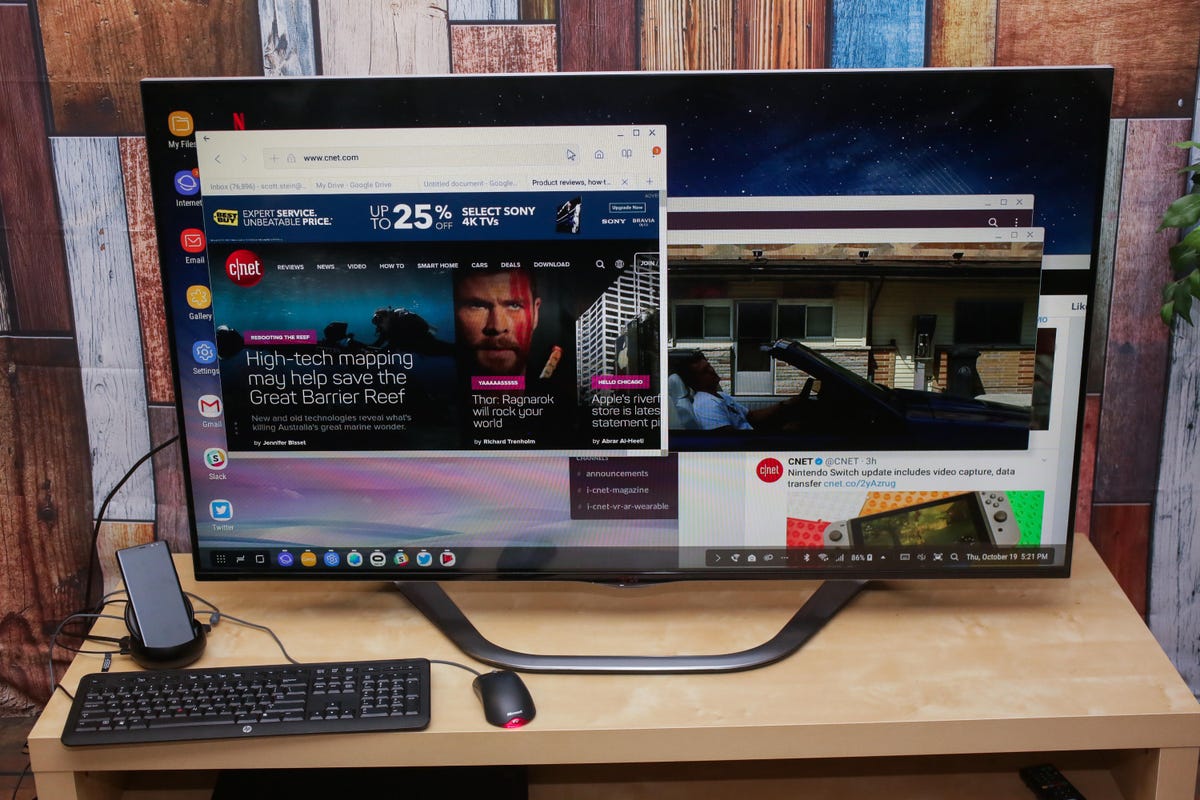
DeX likes to work with HDMI-enabled TVs and monitors, and not use dongles.
Has the age of phones-as-computers come? Will it ever come?
The Good
The Bad
The Bottom Line
And do we even need it?
Of course, our phones are already powerful everyday computers. But I'm talking about the connecting-a-keyboard-and-sitting-down-at-a-desk-to-write type of computer.
For a few days I tried to do all my work on a Samsung Galaxy Note 8, sitting at a desk, connected to a keyboard and mouse. I'm doing it with the Samsung DeX, a dock that launched earlier this year that connects to the latest Galaxy phones and turns them into desktop computers, sorta. In some ways, it's remarkable. In others, it's annoying. But so far, color me surprised: DeX works. The question is, would I ever really use it over a regular computer?
I'm working in Google Docs, through my CBS corporate account. Typing this story. Editing it. Posting it in our browser-based content management system. Uploading photos from the phone. Leaving my laptop behind.
DeX is a dock that works with the Galaxy S8, S8+ and Note 8. It retails for $150/£130/AU$199, but it can already be found online (in the US, at least) for more than a third off. The phone plugs into the dock. I then connect the dock to a TV or monitor, using HDMI and connect a regular-sized mouse and keyboard (USB or Bluetooth) to the dock and I'm ready to go.
In this case I used a wired keyboard and mouse. The TV was an old monitor in the office. DeX doesn't work with all HDMI-to-monitor dongles: an HDMI-to-DisplayPort didn't work. Samsung recommends regular HDMI for the best effect.
Do you still use a desktop to work?
Welcome to desktop computer-land
Using DeX feels like I'm working at a remote terminal, or a lite Chromebook-like environment. The layout of icons and settings is useful. It reminds me of a generic computer interface, but cleanly done.
Android apps on the phone work, for the most part, and many look just fine on a big-screen monitor. I used Samsung's web browser, and it felt like a desktop.
The experience is pretty amazing, actually, when you think about it: I mean, here I am, doing all my work on my phone. It's happening. The future is here. I can get writing done. I can check Twitter, Slack and my email. I can basically do what I do during a day.
But would I prefer working like this? My typing felt a little imperfect at times: I couldn't tell if I just had a bad keyboard or if there was slight lag. Living in Samsung's web browser was fine, mostly, but few other apps are updated to support DeX. Microsoft has DeX-optimized Office apps for Android, which is fantastic, but they require a subscription to use for writing and editing, which isn't fantastic. (Microsoft considers larger-screened Office apps to operate in a different pay zone than "mobile" ones.) I tried a funky free app called Hancom Office. I settled on Google Drive and Docs in-browser instead.
The future repeats itself
There's a long history of phones trying to become PCs. Microsoft tried this same idea on Windows Phones with Continuum back in 2015. Motorola pursued it with the Atrix, which I used about six years ago back in 2011. DeX is repeating the formula in many ways: just a big-screen experience on a monitor, plus a keyboard/mouse.
But, DeX arrives in world where PCs are becoming increasingly virtualized and invisible. Consider Chromebooks and Chrome-on-a-stick, or Intel's Compute Stick. Samsung DeX feels spiritually similar.
DeX seems to be the best idea for a fantasy world where no computer is available, just a desk and monitor. I'd love for my phone to be my entire computer. Actually, really, it already is. DeX just translates the extra bits into work-friendly add-ons.
The Note 8 in the DeX dock. Of course, you're also going to add wires in the back for power and connections.
What it is, and what it isn't
But DeX ends up being a desk-use solution. What about lap-typing, or working on the fly at an event? I'm not able to carry a monitor, keyboard, and mouse. You could go for something like Logitech's K480 keyboard, perhaps. Or Samsung could add an Atrix-style convertible tablet to slide into, and...well, you might as well just use a normal tablet instead at that point. Otherwise, you end up with something like 2014's Asus Padphone X.
No, DeX won't be your travel buddy to write on a plane. DeX won't allow me to file stories from the middle of a press conference auditorium. Basically, no, I still can't leave my laptop at home.
But it's the sort of thing I could leave downstairs plugged into a small TV and suddenly have a little space to write, I guess. It could, in theory, be a way to have a mobile workstation waiting for me somewhere. DeX lacks a lot of specifically optimized apps. But, does that really matter? It can still run most phone apps in different windows, and feel computer-like enough to do what I need.
It also shows that we're very nearly at a future where a phone can stand in and be a computer. The only question is: would any of us let it happen?
DeX is small enough to take on a trip, and it's also a charge dock.
A likable Galaxy accessory
As a simple way to browse the web and do some browser-based work, DeX is fine. It works! I'm still writing this review in it. I like it.
At $150, though, it's a tough sell for just a dock that doesn't even come with a keyboard or mouse. It currently costs less online, though (I've seen it for $99). I'd still prefer to pay no less than $50, ideally. It's probably for the dedicated few who have recent Samsung phones and a spare HDMI-ready monitor or TV and the desk space for it, or the need for an on-the-go dock for some quick PC work with your phone. Since it's running a not-Chrome-or-pure-Android environment, it doesn't always feel perfectly suited for everything I need.
But it works with enough core Google apps and functions (YouTube, Gmail, Chrome, Google Play) that it feels like everything I'd need. And it doesn't exclude normal Android apps, either.
DeX isn't stellar. Don't set your expectations high. It gets the job done. And, all it needs to run is your phone. At least know this: it works, and it seems fine for everyday things.
Ethernet, HDMI, USB, and USB-C.
Is it future, or is it past?
Plans for Samsung DeX seem to be boldly envisioning an ongoing future for phone-as-PC ideas. Samsung has plans to run Linux on it. Recent additions allow plug-and-play video conferencing from Zoom, GoToMeeting and BlueJeans. It already allows for virtual desktop environments, too, via Citrix, VMWare and Amazon.
It's not a bad idea right now. In fact, I wonder if the future ahead of us really will promise more phones that become computers like this. Will Microsoft try it again? Will Google? Will Apple?
Samsung is pushing boldly forward. It's entirely possible to go even further. But I wonder how many others -- companies and everyday users -- are willing to go there.
Oh, and I finished editing this review, and publishing it, on my own computer. Not on Samsung DeX. Because, in the end, it's easier that way.


