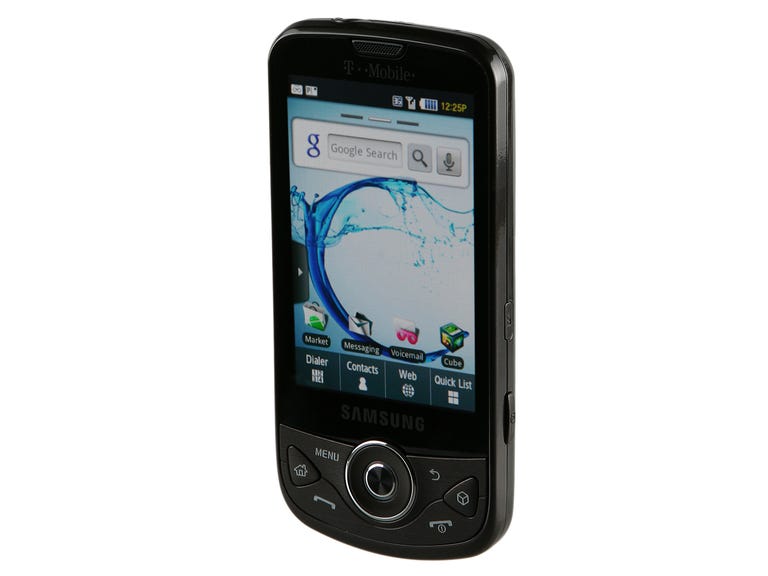Why You Can Trust CNET
Why You Can Trust CNET Samsung Behold II (T-Mobile) review: Samsung Behold II (T-Mobile)
Samsung Behold II (T-Mobile)
The Good
The Bad
The Bottom Line
First announced at CTIA Fall 2009, the Samsung Behold II is Samsung's second Android device for the U.S. market (the Samsung Moment being the first) and T-Mobile's fourth Android offering. Based on the Samsung Galaxy Lite, the Behold II tries to set itself apart from the crowd with a AMOLED display, Samsung's TouchWiz interface, and enhanced multimedia capabilities. The touch screen is certainly a stunner, multimedia performance is tops, and general performance is solid. However, the TouchWiz interface doesn't really add much to the user experience and in fact, at times, hinders it. Also, the smartphone runs Android 1.5, which makes its $229.99 street price really hard to swallow, considering that you can get the Motorola Droid with Android 2.0 for $199.99 from Verizon.
All that said, for T-Mobile customers looking for a more powerful multimedia smartphone than the carrier's current lineup of Android devices, the Samsung Behold II is probably your best choice. However, the high price tag is going to be the biggest barrier for getting the smartphone to reach the masses. The Samsung Behold II will be available starting November 18.
Design
The Samsung Behold II isn't much of a sight to behold and it barely resembles the original Samsung Behold. It's not that it's ugly, rather just a bit plain. Like a number of the other Android devices out there, including the T-Mobile MyTouch 3G and HTC Droid Eris, the Behold II features a candy bar design with smooth, rounded edges, but the clunky navigation array below the display takes away from the device's overall appeal. We much prefer the inconspicuous buttons and cleaner layout of the Droid Eris.

That said, the smartphone is compact at 4.57 inches tall by 2.2 inches wide by 0.46 inch thick and 4.2 ounces. It fits comfortably into a pants pocket and feels solid in the hand, though the plastic back cover makes the phone a bit slick and a magnet for smudges and fingerprints.
While you'll use the Behold II's touch screen most of the time, one-handed navigation is also easy with the aforementioned navigation controls, which include Talk and End keys, a Home shortcut, a Menu key, a back button, a quick-launch button for the multimedia cube menu (more on that later), and a directional keypad with a center select button. There's also a volume rocker on the left side, and a lock key and a dedicated camera activation/capture button are located on the right.

Recently, Samsung made the wise move of ditching its proprietary connectors in favor of more universal standards, and the Behold II is no different, as it comes equipped with a 3.5mm headphone jack and Micro-USB port on top of the device. Turning the phone over, you'll find that a world map adorns the back cover along with the camera and flash, while the microSD slot hides behind the battery door.
Display
Though the design isn't all that exciting, the Behold II does have one standout feature, which is the 3.2-inch AMOLED capacitive touch screen. The advantages of an AMOLED screen over standard LCDs are many: they're sharper, brighter, and consume less power. In addition, they allow for wider viewing angles. Compared to the Droid Eris, the Behold II's screen is brighter and has a higher contrast. Videos and photos, in particular, look amazing on the screen. We also were impressed that we could still see the contents of the display in bright sunlight.
The capacitive touch screen is responsive and provides haptic feedback, so you get confirmation that it has registered your touch. If you don't want to feel the constant buzz/vibrations, you can turn the option off in the Settings menu. The Behold II offers a virtual keyboard--which works in both a portrait and landscape--but Samsung has reskinned it to match its interface. Overall, it was easy to use and we were able to create messages with relatively few mistakes.

The display also has a built-in accelerometer and a proximity sensor, which turns off the display when you're on a phone call to prevent any accidental mispresses.
User interface
Another way that Samsung tries to differentiate itself from the pack is with its TouchWiz interface. Like HTC has done with its HTC Sense user experience, Samsung is adding the TouchWiz software to a number of its cell phones and smartphones as a form of branding as well as a way to provide a uniform experience across its devices.
Case in point: like the Samsung Omnia, the Behold II features an expandable tray on the left side that includes access to all of your apps. From this tray, you can drag any of your favorites to the home screen to create a shortcut on one of three home panes. To remove them, simply hold down an icon and drag it back to the tray. (Alternatively, you can do a long press on the home screen and add widgets and shortcuts that way.)
Now, this is all well and good, but the functionality isn't anything new; you could do this with other Android devices. In fact, having the tray on the left side was actually problematic since we kept expanding the tray accidentally when we were simply trying to do a swiping gesture to get to the next home screen pane. We much preferred having the menu tray on the bottom of the screen as it's typically been on Android devices.
Instead, the TouchWiz interface offers a launch bar on the bottom of the screen that gives you quick access to some of the more core functions of the device, including the phone, contact list, Web, and Quick List page. The latter brings you to a grid menu of some of your more commonly used applications, such as your e-mail and calendar. Having access to the launch bar on all three home panes is convenient, but we could take it or leave it.
Samsung also added a revamped notification window and a 3D cube navigation menu to the user interface. The former is probably the most useful as it not only provides you alerts to new messages, appointments, missed calls, and so forth, but it also provides one-touch access to your wireless connections, so you don't have to dig through various menus. The 3D cube, on the other hand, we could do without.

When you press the dedicated cube key below the screen, a 3D cube will appear; you can spin it around and then tap it to launch various multimedia apps, including the Amazon MP3 Store, the dedicated YouTube app, photos, videos, music, and the Web browser. (Unfortunately, you can't customize this cube with the programs you want; it's something that T-Mobile sets). You can even shake the phone to move the cube. While cool at first and certainly an attention grabber, the feature is more gimmicky than useful. After the first couple of tries, we went back to just using the home-screen widgets or Quick List menu.
While we understand that one of the goals of TouchWiz is to offer users more customization options, we're not sure Samsung did enough to make it work on Android. It's successful on some platforms, like Windows Mobile, but compared to HTC Sense, which provided seven home panes, customizable "scenes," and a more attractive user interface, TouchWiz didn't add any great advantage or new features to the Android operating system, so we don't feel there's any competitive edge to the Behold II over the others.
Accessories
T-Mobile packages the Samsung Behold II with a healthy number of accessories, including an AC adapter, a USB cable, a 2GB microSD card, a carrying case, a wired stereo headset, and reference material. For more add-ons, please check our cell phone accessories, ringtones, and help page.
Features
Below the TouchWiz skin and the 3D cube interface, the Samsung Behold II is running Android 1.5, so you're not getting the newer features of Android 2.0, or even Android 1.6. When we asked Samsung about future updates for the Behold II, the company said it will be up to T-Mobile as to when it rolls out newer versions of the OS. The carrier released Android 1.6 (or, Donut) to the MyTouch 3G and the T-Mobile G1 in early October; hopefully we'll at least see Donut come to the Behold II in the near future, so you can take advantage of some of the enhancements such as an improved Android Market and more robust quick search bar.
As is, you still get the core functions of Android, including access to various Google services, the Amazon MP3 Store, Exchange ActiveSync support, and more--all of which we'll describe in more detail below. Preloaded apps include a world clock, a calculator, a smart converter, a memo pad, a task list, and the Android Market provides plenty more options.
Phone and contacts
The Behold II's voice features include quad-band world roaming, a speakerphone, three-way calling, speed dial, voice dialing, and visual voice mail. Though T-Mobile is phasing out its MyFaves plan in favor of its new
Once again, Samsung has added its own touch to the address book. On an individual contact page, you will find a colorful tabbed interface that provides five categories of information: phone numbers; caller ID information (photo, ringtone, Web site); e-mail addresses and instant-messaging handles; birthdays and anniversary; and home and business addresses. The SIM card can hold an additional 250 contacts.
The Behold II also offers integrated Bluetooth with stereo, a hands-free kit, object push, and basic printing profiles. We were able to pair the smartphone with the Logitech Mobile Traveller Bluetooth headset and the Motorola S9 Bluetooth Active Headphones with no problem.
Messaging
There Behold II offers plenty of messaging options. As a Google Android phone, Gmail is obviously the preferred e-mail client and has its own dedicated in-box. However, you also get Exchange ActiveSync support for your Outlook mail, calendar, and contacts. You also can access POP3 and IMAP accounts, but note that only Gmail and Exchange offer real-time message delivery, while the others are retrieved at incremental intervals starting at every 5 minutes up to every hour.
We were able to sync our Gmail, Yahoo, and Exchange accounts to the Behold II. We have to say we're not particularly huge fans of the Samsung in-box. The folder management was a little clunkier and the synchronization process is more laborious. For example, with the Droid Eris and the HTC Hero, once you enter your Exchange account information, it will automatically ask you if you want to sync your e-mail, calendar, and contacts all at once. However, on the Behold II, it will sync only your mail during set up and then you have to go back into the Settings menu and sync up your calendar and contacts separately.
Once set up, we received all our e-mail with no problem. Google Calendar events synced up just fine with the phone's calendar app. We also created an event from the Behold II and it synced up fine to our PC. However, we didn't see our Outlook appointments, even though we added the account to the calendar app. We are working with Samsung to figure out what's going on, but still, it made us appreciate even more the easier setup of the other Android devices.
In addition to e-mail, the Behold II comes preloaded with IM clients for Google Talk, AIM, Windows Live, and Yahoo Messenger. There's also text and multimedia messaging with threaded chat view.
Web browsing
Like the other Android smartphones, the Behold II features a full HTML Web browser. By default, it opens up to T-Mobile's Web2go portal, but you can always change the home page. The browser supports multiple windows, bookmarking (no visual bookmarks, however), in-page downloads, copy/paste, and search. You can also share pages via e-mail or text message.
Overall, we're happy with the browser, but we still miss the multitouch capabilities of the iPhone and the Palm Pre for easily zooming in and out of pages. Also, double-tapping the Behold II's screen does not perform the zooming function like on the Droid, so you have to use the onscreen magnifying glass.
The Behold II offers both 3G and integrated Wi-Fi. T-Mobile's 3G network now reaches 240 cities nationwide and the carrier hopes to expand its reach from 170 million customers to 200 million customers by the end of the year. Here in San Francisco, T-Mobile's 3G coverage was reliable and swift; CNET's full site loaded in an impressive 36 seconds, while the mobile versions of CNN and ESPN loaded in 11 seconds and 8 seconds, respectively. One note about Wi-Fi: the Behold II does not have UMA support so you can't make calls over a wireless network.
GPS
GPS/A-GPS is available to help you navigate through unfamiliar territory. The smartphone comes preloaded with Google Maps, which offers maps with satellite view, real-time positioning and text-based directions, business searches, traffic data, and Google Latitude support. Google Maps Navigation Beta is a feature of Android 2.0, so you won't be able to take advantage of free voice-guided navigation just yet. You can get a free 14-day trial of TeleNav GPS Navigator, but afterward you will have to pay $9.99 per month.
Unfortunately, we couldn't download the most recent version of TeleNav GPS Navigator on the Behold II, so we weren't able to take it out for a test drive. We'll update this section as soon as we're able to; in the meantime, the smartphone found our position on Google Maps in less than a minute.
Multimedia
Samsung bills the Behold II as a "multimedia powerhouse," and though powerhouse might be a bit of an exaggeration, we have to admit that the Behold II offers better multimedia capabilities than some of the other Android devices on the market.
Samsung includes its own media player, which has a Cover Flow-like feature for advancing and rewinding tracks. It also has a built-in equalizer and there are options for repeat, shuffle, creating playlists on the fly, finding similar tracks through the Amazon MP3 Store, conducting album searches, and more.
The richness of the audio quality was really impressive, even through the phone's speakers. Still, you probably don't want to bother your neighbor by blaring music out loud, so take advantage of the 3.5mm headphone jack, plug in your favorite headphones, and enjoy some tunes.
Of course, with the AMOLED display, videos looked amazing. We checked out a couple of MPEG4 videos and the picture looked vibrant and sharp. Synchronization of audio and video was also smooth. YouTube videos played well with little rebuffering, but as with the PC experience, quality can vary.

The Behold II is equipped with a 5-megapixel camera with a flash, 8x zoom, autofocus, and video-recording capabilities. There a number of editing options, including white balance, effects, ISO, and various scene modes. Samsung also throws in a handy Imaging Tool widget that provides access to photo-sharing sites like Flickr and Kodak Gallery. The Behold II offers 200MB of internal memory and up to 16GB expandable memory.

Picture quality was impressive. The camera did a nice job of capturing our standard shot. A number of camera phones we've tested have a problem with the harsh fluorescent lighting in our photo studio, but as you can see in the picture above, the image is sharp and the colors are vibrant. We also appreciate the dedicated capture button on the exterior of the phone, since we didn't have to struggle with keeping the phone steady while trying to press an onscreen button.
Performance
We tested the quad-band (GSM 850/900/1800/1900; UMTS/HSDPA 1700/2100) Samsung Behold II in San Francisco using T-Mobile service and call quality was good. On our end, there was very little background noise and ample volume. Occasionally, voices sounded a little garbled, but we never had a problem carrying on a conversation and we didn't experience any dropped calls during our testing period. Most friends had positive feedback about the phone's sound quality, but we did have one caller say that he could hear an echo. Speakerphone quality was impressive. Callers didn't even notice a change in quality when we switched over to the speakerphone, and there was plenty of volume so we were able to hear callers in relatively noisy environments.
The Behold II is equipped with a 528MHz Qualcomm ARM 11 processor, and despite the addition of the TouchWiz software, it didn't have too much of an effect on general performance. There was some slight sluggishness to the smartphone--a pause here and there when opening applications--but no worse than some of the other Android devices on the market, and the system never crashed during our testing period.
The Samsung Behold II has a 1,000mAh lithium ion battery with a rated talk time of 6 hours and up to 16 days of standby time. We are still conducting our battery drain tests but will update this section as soon as we have final results. According to