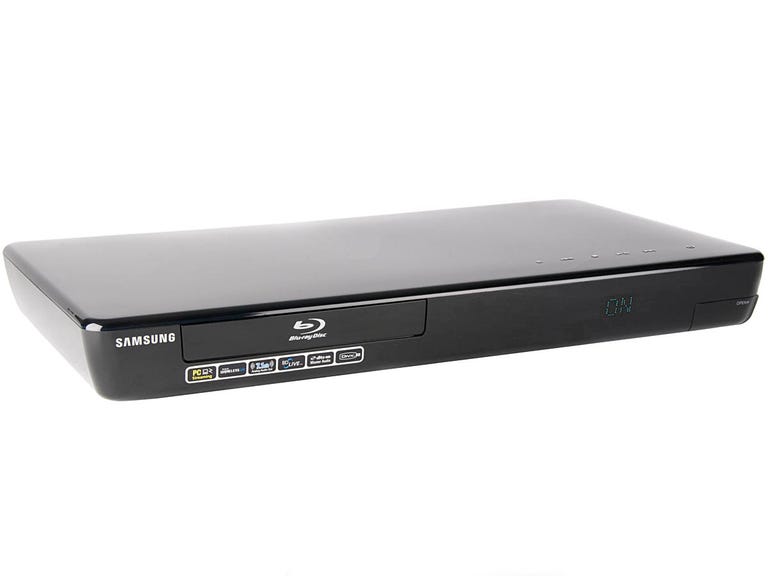Why You Can Trust CNET
Why You Can Trust CNET Samsung BD-P3600 review: Samsung BD-P3600
The fantastic BD-P3600 is the fastest-loading Blu-ray player we've seen so far. It's also easy on the eye, with a sleek, curved design and excellent image quality. Its media-playback capability is a slight letdown, but the BD-P3600 would be a worthwhile addition to your home cinema
The Samsung BD-P3600 Blu-ray player is a slightly different machine to the BD-P4600, which we recently reviewed. The BD-P3600 has a more conventional design and offers some added extras that sweeten the deal. It costs around £250, but we're certain Internet shoppers will be able to snag a relative bargain soon.
The Good
The Bad
The Bottom Line
If the BD-P4600 isn't for you, there's every chance that the BD-P3600 will appeal much more. This machine is mostly going to be sold in specialist retailers, keeping it separate from Samsung's other Blu-ray products. In our opinion, it's well worth tracking down.
Design
While the BD-P4600 is designed to be wall-mounted, the BD-P3600 is a more conventional box. But that's not to say it looks the same as every other player on the market -- in fact, its curved and sleek styling is quite unique. It also uses the highly reflective and shiny surface found on its wall-mountable brother.
The BD-P3600 has touch-sensitive buttons. These are lined up along the top of the player, on the right-hand side. Although these buttons are easy to use and responsive, they encourage the deposit of significant amounts of hand grease on the player.

At the back of the machine, you'll find a plethora of outputs. Naturally, HDMI is present, as is component video. You also get analogue audio outputs, which are RCA jacks. There's an optical digital sound output too, for getting Dolby Digital and DTS to an AV receiver. Don't expect to be able to send DTS HD or Dolby TrueHD via this connection though.
There are two USB sockets. The first, located on the front of the machine, is for media such as photos and MP3s. At the rear, there's a second USB socket, designed to accept the supplied Wi-Fi dongle. All handy stuff.
The remote control is pleasant enough to use. It's simple, feels study and is well built. The button placement is logical, and we think it looks pretty attractive too.
Features
The BD-P3600 is profile 2.0 compliant, meaning that you can easily access extra content from the Internet. Pleasingly, the BD-P3600 offers both an Ethernet socket and the option to use Wi-Fi. Unlike other Samsung players, this one actually comes with a Wi-Fi dongle in the box, so you'll be up and running in no time if you have a home Wi-Fi network.
You also get some media-playback options. For example, the BD-P3600 is happy to let you listen to MP3s, watch a slideshow of your favourite images or even watch your video. Although codec support is pretty basic, it's still likely to be useful to some people.
We're thrilled to see analogue audio outputs too. This can really make a huge difference if you've got an old AV receiver that can't natively decode new lossless audio formats, like Dolby TrueHD and DTS-HD MA. It's always good to see these outputs on a Blu-ray player, especially given the high cost of these machines.
Performance
Blu-ray image quality from the BD-P3600 is as delightful as we hoped it would be. Our usual test discs, including xXx: State of the Union and Vantage Point, all looked super spiffy. We love the detail offered by this player, and the bright, vibrant and accurate colours make for a very pleasant movie-watching experience.
DVD playback from Jurassic Park also met our high quality-control standards. Motion was decent, and the colours were as good as we'd expect from the slightly older MPEG-2 standard-definition system. DVDs load almost instantly, and are upscaled to 1080p resolution by the player -- for what upscaling is worth.
Media playback from USB is much more limited than is the case with the LG BD370 and, indeed, Samsung's own TVs. There's no MKV support here, which is a great shame. The player does, however, support playback of the common file types you're likely to encounter on the Internet -- Xvid and DivX, for example.
The video playback from memory stick isn't especially smooth and, on the first occasion we played a clip, the picture was out of sync with the sound. If you're looking for flexible media playback, the BD-P3600 might not be the best choice for you.
The menus all look pretty good though, and navigating around with the supplied remote control is more of a pleasure than a chore. We think the player's very well set-up to handle interactive Blu-ray content too, proving much snappier than other players we've seen.
We're also pleased to see that Samsung has managed to make this player even faster than the BD-P4600. We inserted Vantage Point, and the player was up and running in just 41 seconds, compared to the BD-P4600's 43.5. That makes the BD-P3600 the fastest Blu-ray player we've ever tested, and the first to beat the PlayStation 3.
Conclusion
The Samsung BD-P3600 delivers the analogue 7.1 audio out that the BD-P4600 lacks. If the LG BD370 hadn't come along in the meantime, we might have really fallen for this machine, but the LG's excellent media-playback capability makes the BD-P3600 look like a significantly worse deal.
That said, if you buy the BD-P3600, we think you'll be very happy indeed. It's sturdy, quick to load Blu-ray discs and offers excellent picture quality. Besides adding some decent media-playback options, there's not much that we'd change.
Edited by Charles Kloet