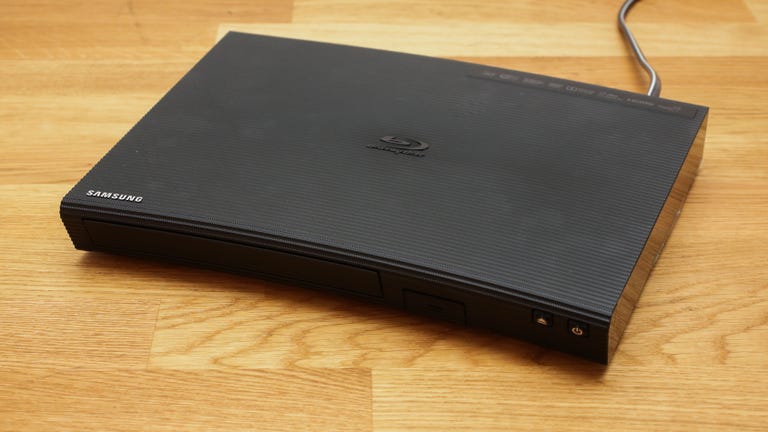Why You Can Trust CNET
Why You Can Trust CNET Samsung BD-J5900 review: Curved Blu-ray player a straight-up solid value
The Samsung BD-J5900 Blu-ray player offers excellent image quality, speedy disc access and great bang for the buck.
Times are tough for the humble 1080p Blu-ray disc. This year it's being attacked from two fronts: streaming apps like Netflix and the approach of a brand new 4K disc format. Sales of Blu-ray discs declined ten percent last year and show no signs of recovering.
The Good
The Bad
The Bottom Line
So where does this leave existing Blu-ray collections? In a good place actually. Players are so inexpensive now, and Blu-ray discs are so cheap, that for a certain movie fans, especially those who value Blu-ray's superior image quality to streaming, it still makes sense to invest in both. And unlike Netflix's ever-morphing collection, you'll have them for life.
The Samsung BD-J5900 is one of the preeminent examples of the modern Blu-ray player. It loads discs quickly, it offers excellent picture quality, and it has an eye to the future with a decent selection of streaming apps.
If you want a better streamer, buy a Roku , but if you want to spin discs, our top choices come down to this Samsung and the Sony BDP-S5500 . The Sony is our pick because it offers better usability and a better mix of features, including the ability to stream games, for the same price. But the Samsung is a very good player in its own right too.
Design
Paging H.R. Giger. With its striped sides and curved shape this player looks like an offcut from an '80s sci-fi horror set. If your living room looks like the deck of a spaceship, it may just fit in. The reason for the curve? It's Samsung's thing, I guess: soundbars, TVs and now Blu-ray players.
The player lacks any kind of display, not even a light to tell you whether it's on or not, though if you use the Instant On feature, technically it's always on anyway. There are just two buttons on the front -- Power and Play.
The onscreen interface is just as attractive as the previous year's version, with links to all of the pertinent services and a prominent Disc icon. Navigation is fairly simple and I liked the ability to add your own shortcuts to your favorite streaming services.
The remote control is pleasantly compact but I've seen better designs, and not just because it lacks a Netflix button. For example, the Audio and subtitle buttons are just above the thumb on remote, which is an unusual place to put them as you should rarely need either. In contrast, Sony's superior remote puts the more often-used Popup and Top Menu there instead.
Features
While the $249, £189 J7500 is the all-singing, all-dancing player -- with 4K upscaling and streaming to (but not from) Samsung's multi-room system -- the $99.99, £89.99 J5900 strips this back to the features you actually need. In addition to spinning discs, it offers offers a decent selection of streaming services including Netflix, Amazon and YouTube (plus Hulu in the US; BBC iPlayer in the UK). Serious streaming customers will probably want to go with something like a Roku, however, with its much larger selection.
The player also includes a selection of Opera TV apps though at the time of writing none of them were very compelling. Landscape Channel, for instance?
The BD-J5900 is 3D-compatible -- if you have a 3D TV and haven't broken all of the glasses yet -- and it also includes Miracast screen sharing from a compatible Android handset.
If you're looking for analog outputs today they are rarer than copies of Fantastic Four #1 (not the movie, the comic), and that's one of the advantages of the more-expensive J7500: it has analog 7.1 outputs. The J5900 only has an HDMI port and a coaxial digital audio output, a standard selection for a budget player. For Internet connectivity the Samsung includes Ethernet and Wi-Fi onboard.
Performance
Last year we rounded a selection of Blu-ray players to performa series of speed tests and found that the Samsung H6500 was the fastest of them all. While that player doesn't have a direct replacement this year, the J5900 is able to compete quite well in some of the tests despite its slower (on paper) processor. For example it was only a second behind the H6500 when playing "Mission Impossible" from off to 6.77 seconds.
When it came to loading Netflix it was pretty good for Blu-ray player -- but way behind a Roku -- by being able to load into the profile screen in a little over 15 seconds. Unfortunately it took an extra 3 seconds on average to then recognize a button press, making it slightly slower overall than the Sony BDP-S5500.
Image quality tests were uniformly good, with some excellent results in even some of the most difficult synthetic benchmarks. For example on the second HQV Blu-ray jaggies test an arm sweeps through a cross-hatched field. Most players create a hazy "bubble" around the arm but the Samsung performed better than most with a fairly clean delineation between the arm and the pattern.
DVD upscaling was every bit as good as our reference Oppo BDP-105 player, with mostly good performance on the opening scene of "Star Trek: Insurrection." While there were rippling jaggies visible during one of the rooftops in the pan of the village, our reference performed exactly the way.
Our Blu-ray tests were also not a problem for the Samsung, with a lack of jaggies -- for example on the close-up of guitar strings during Nine Inch Nails' "Beside You in Time" concert disc (Chapter 3, 8:10-8:16) -- and there were no chroma errors in the later red-light-bathed sections either.
However, there were some operational issues that annoyed me during my time with this player, particularly involving "seek". I found that the onscreen timer disappears if you're fast forwarding -- say you want to find a specific scene on the disk -- so to get the timer back you have to keep pressing the info button. I found this doubly inconvenient since there's no front-panel LCD display as a backup.
Conclusion
The Samsung offers the solid foundations in its BD-J5900, and it makes a fine Blu-ray player for someone who wants to play their disc collection in high-quality and to stream Netflix.
If you're looking for the best you can buy at this price though, it's Sony's BD-P5500. It offers better features and a more complete user experience for the same money.While the Samsung BD-J5900 is every bit as competent as the in terms of image quality and is faster at loading disks, it falls a bit behind (unless you really like that curve).