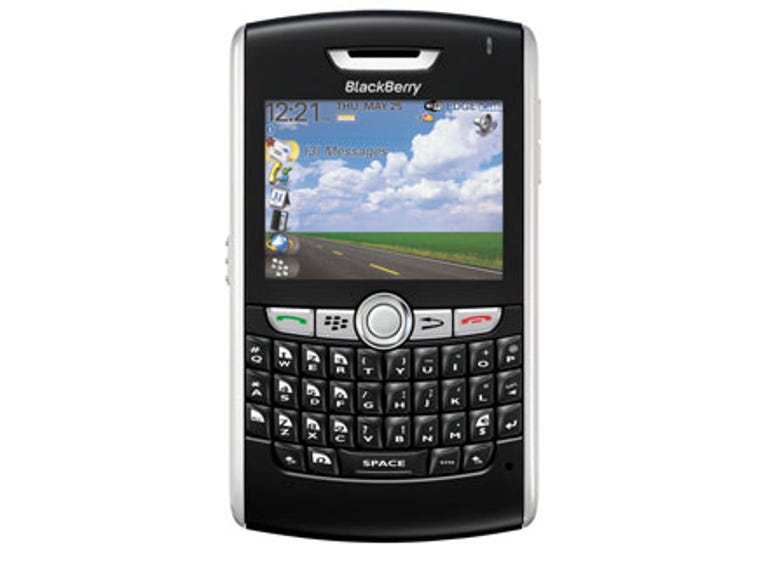Why You Can Trust CNET
Why You Can Trust CNET RIM BlackBerry 8820 review: RIM BlackBerry 8820
As well as the usual messaging, GPS and multimedia offerings, the BlackBerry 8820 now adds Wi-Fi to the equation. It's a great option for business users, with impressive battery life, too
The BlackBerry 8800 was well received, but one of the complaints levelled against it was that it lacked Wi-Fi. The 8820 answers that criticism by including Wi-Fi alongside the more usual messaging, GPS and multimedia features.
The Good
The Bad
The Bottom Line
So, is this device, which is available for free on contract, now the ultimate mobile emailer for business users?
Strengths
In design terms, the 8820 looks almost identical to its older sibling. It shares the same elegant black and silver colour scheme and the large, crisp colour screen. As with all the latest BlackBerrys, this one includes a mini-trackball on the front, which makes it easy to scroll through Web pages or to select the various icons in the BlackBerry's intuitive menu system.
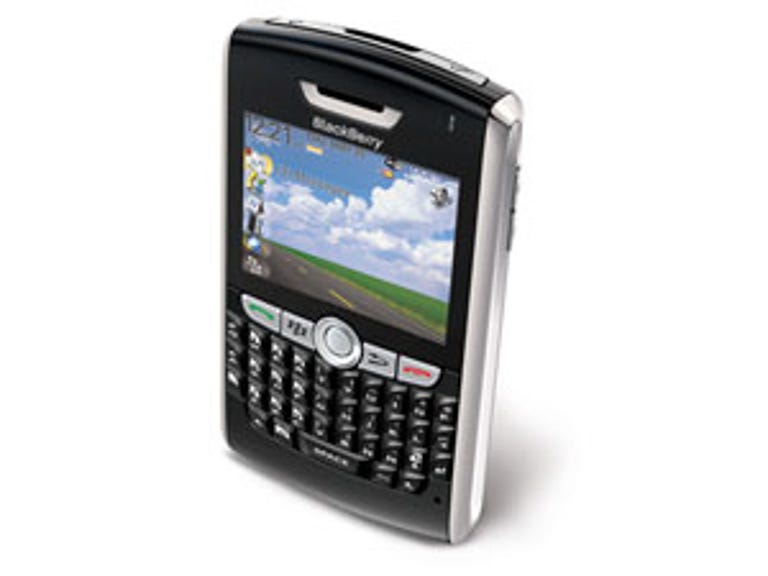
Setting up the Wi-Fi connection is a piece of cake. You just access the dedicated Wi-Fi icon from the main menu, select the network and then enter your password. You'll really notice the difference in speed when browsing the Web -- pages load much quicker than they do over the mobile GPRS connection, and the browser generally feels far more responsive when working via Wi-Fi.
Support for mobile push email is where the BlackBerry range has always excelled and this model is no different. The email application is easy to use and although the small keys on the Qwerty keyboard take a while to get used to, once mastered they make composing replies to messages much faster than the usual T9 predictive text used on most mobiles.
This handset also has a built-in GPS receiver and includes the BlackBerry Maps application for navigation. It's a tad slow to lock on to satellites, sometimes taking five minutes or more, but overall the navigation software works well.
The device's battery life greatly depends on how much you use the GPS receiver and the Wi-Fi features, but on the whole it was pretty good. You can expect to get around six hours of talk time out of it and it'll keep ticking over for nearly three weeks when left on standby.
Weaknesses
Although RIM has added Wi-Fi support to this BlackBerry, which is great when you're within range of a hotspot or access point, there's still no support for 3G data downloads -- Web browsing can feel sluggish when you're on the move and viewing pages via the GPRS connection.
Some people will also find that the wide design makes the handset slightly uncomfortable to use as a normal phone. Naturally, there's a trade-off to be made here between making the device work as a phone and making it work as a mobile messenger. The Blackberry Pearl works better as a phone, but the half Qwerty keyboard layout isn't as good as the full keyboard on this model when it comes to composing emails.
Speaking of emails, RIM still hasn't got around to adding support for full HTML emails. We'd like to see it get a move on with this -- devices that run the latest version of Microsoft Windows Mobile operating system now fully support this feature.
The 8820 also lacks a camera. This is probably good news for large companies who don't like cameras floating around in their offices for security reasons, but still, it would have been nice to see a version with a camera offered as an alternative.
Conclusion
The 8820 is a great device for business users. The BlackBerry menu system is easy to use and the mobile email features are first class.
The addition of Wi-Fi means it's much better for browsing Web pages when you're within range of a hotspot, but it also highlights the weakness of the GPRS connection when you're mobile. Next time we'd really like to see support for 3G.
Edited by Jason Jenkins
Additional editing by Kate Macefield