 Why You Can Trust CNET
Why You Can Trust CNET Rhapsody for Android review: Not as good as its desktop counterpart
Rhapsody's Android app lets you stream any of its 16 million songs without issue, but its still missing a few conveniences that are available on its full-featured desktop sibling.
Editors' note, July 8, 2015: See CNET's guide to Internet radio services for a more up-to-date evaluation of this service, along with an analysis of how it compares to competitors.
The Good
The Bad
The Bottom Line
Similar to services like Spotify or Rdio, Rhapsody lets you search for specific music tracks, artists, or albums, and play them on demand. This all-you-can-eat service is free to try for 14 days, but after that you'll have to upgrade to one of two different paid account tiers starting at $9.99 per month.
While Rhapsody's interface on Android isn't particularly attractive or clean, it is certainly intuitive. The Home page opens up to a few convenient shortcut tabs that lead to My Music, For You, Featured Albums, New Releases, and Popular, and the rest of the app's basic functions are housed in a nifty sliding navigation panel on the left side of the screen. Meanwhile, a search button and play controls live on the top and bottom of the screen, respectively, which makes it especially easy to find and play music, even if you're browsing deep within one of Rhapsody's menus.
To find music on Rhapsody, you can either tap a link on the Home page or use the slide-out menu to start browsing through new releases, popular content, staff picks, curated playlists, or genre and subgenre lists. All of the music is organized neatly into nesting menus so you can move forward or back out of any category with ease.
From the slide-out menu, you can also access Rhapsody's radio stations, which include genre-based stations as well as a few theme stations (think holiday hits or workout music). For the most part, the list is satisfying, but as of now, the service doesn't offer any news radio, sports broadcasts, or other nonmusic alternatives, which might be disappointing to some. If you find a station you like, you can add it to your favorites list for easy access later.
With over 16 million songs in Rhapsody's library, subscribers will be pleased to know that they can find just about any reasonably known artist, track, or album to play in an instant. But as is the case with any other streaming music service, Rhapsody may not have all of the obscure tracks or remixes you're looking for. Still, I find Rhapsody to be on par with its competitors when it comes to sheer number of popular tracks available. Also, the playback quality of tracks is high and warrants no complaint. You can even set the app to stream and download at a higher 192k sound quality, if you prefer.
One thing I love about Rhapsody for Android is how easily it lets you cache items for playing while offline. When browsing through music, simply hit the "+" button and choose Download to Device. After a few seconds, the song will be cached, and from that point on will be available under My Music. You can even download entire albums or playlists in bulk, which is incredibly helpful.
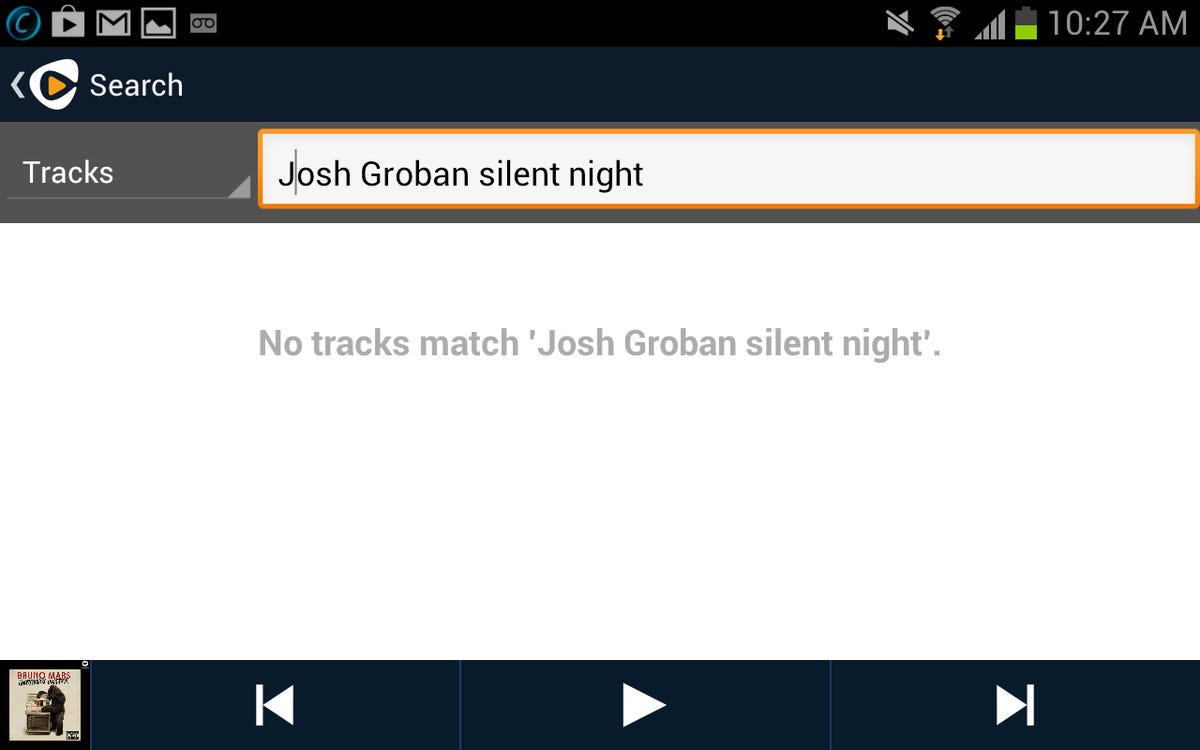
For seasoned users of Rhapsody on the desktop, it's important to note that the mobile app doesn't offer the social features for finding and following other listeners. This is disappointing, since it cuts out one important path to music discovery. Another disappointment I found is in the app's search function. As it is now, the Rhapsody's search makes you choose from a drop-down menu to search for an artist, album, or song title. This means you can't have more than one type of search term in your query. So imagine trying to search for a song like "Silent Night" by Josh Groban. If you search by artist you're going to get a long list of Josh Groban songs. But if you search by song title, you're going to get a long list of other artists' "Silent Night" renditions. Either way, you might be scrolling for a while before you find the song you're looking for. Meanwhile, Rhapsody on the Web offers an omni-search bar that can take all types of search terms.


