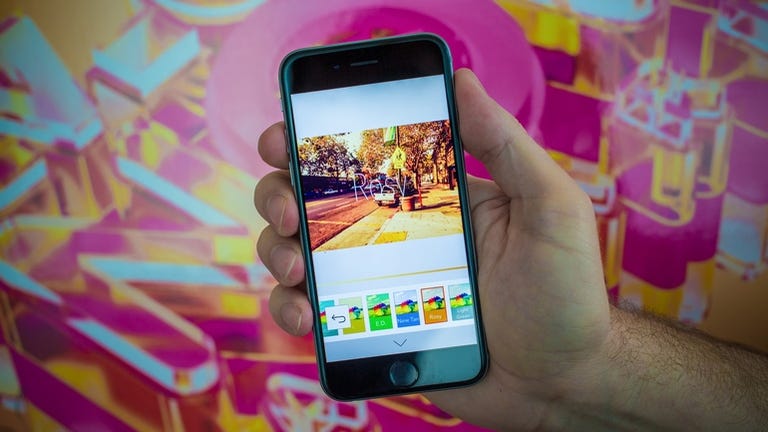Why You Can Trust CNET
Why You Can Trust CNET Retrica review: More filters than you'll know what to do with
Retrica is a retro filter photo app that has so many filters, even in the free version, that you'll be overwhelmed with choices.
Retrica (iOS|Android) is yet another app with its own take on turning your smartphone into a retro-grade camera, but where filters are concerned, it blows many of its competitors out of the water. In fact, it contains more filters than I even knew existed (80 in total, 55 in the free version), a randomization mode, a blur effect, a timer and even interval shooting.
The Good
The Bad
The Bottom Line
Though it's not going to have the expansive tools for image editing found in apps like Camera+ or PhotoToaster, Retrica is perfect for smartphone shutterbugs looking for filter options you can apply without a lot of hassle.
Right at home
The interface of Retrica is like most other camera apps. There's the standard viewfinder, with advanced controls for shooting modes and various effects located just above a round shutter button. To the right of the shutter button are two buttons, respectively titled Random and Filters (more on these in a minute).
The familiarity feels at home on iOS, making it a comfortable transition to anyone who rarely strays outside of Instagram or the Camera app.
Tapping within the viewfinder adjusts focus as you would expect, although the app lacks a control to adjust exposure. Lack of exposure control isn't a deal-breaker, as most filters lend themselves to pseudo-exposure adjustments, but with advanced camera controls being available to third-party developers in iOS 8, it'd be a welcomed addition to the app.
So many filters
Often times, the worst part about using a filter on a photo is trying to decide which filter to use. Especially when an app has multiple filters -- or in the case of Retrica, dozens of them -- you become somewhat paralyzed when it's time to apply one.
Retrica attempts to eliminate any indecision with the previously mentioned Random button. Tapping it will pick a random filter and enable or disable the vignette mode. With the app providing a live preview in the viewfinder, you're able to see what your photo will look like should you accept the serendipitous outcome.
With 55 filters included in the free version of the app, your odds of finding one to suit your photo are in your favor. Every so often when using the Random mode, you'll see a lock placed on the shutter button. This lock indicates the current filter being used is part of the Pro Pack. Unlocking the Pro Pack, which includes an additional 25 filters, will set you back $1.99.
In my testing I found some of the filters overbearing, while others added value to the photos. With so many different filters to choose from, it was easy to forget where a filter I liked was located. It would be great if there were some sort of history list or method to go back to recently used filters to eliminate this issue.
Consecutive photos
The far-left of the tool bar houses the consecutive photo setting. Tapping on what looks like a framed photo brings up options to group and arrange multiple photos. You're able to pick between a single photo (in three different aspect ratios), up to a total of nine photos arranged in a square pattern.
When you have selected more than one photo in an arrangement, Retrica will take consecutive photos after you tap on the shutter button. You can adjust the interval between shots by selecting the timer icon just above the shutter button.
Once a series of photos is captured, the app will automatically arrange them based on your selection, complete with a frame.
The consecutive-photos feature is one teenagers and selfie-obsessed users are sure to love. I'd even make the case it's a neat feature to also capture sports moments for those with young children -- if you don't mind the filtered effect, that is. As far as I can tell, there's no way to take a photo sans a filter within Retrica.
In-app purchases
The current trend for app developers is to release a free app and place advanced features behind in-app purchases (IAP). It makes sense, as it gets new users to download and use a "free" app, then if they so choose, pay for more functionality.
Such is the case with Retrica. As I mentioned, a $1.99 IAP will unlock additional filters, along with removing all ads from the app. Although, I should mention, I've yet to see a single ad in the app during my usage. Another IAP sits at $0.99 and will enable the ability to save photos you've imported and edited within the app. Before unlocking the feature, you can still import and edit any photos taken outside the app, but you're unable to save them. This purchase is required for all users who want this functionality, as it isn't bundled with the "Pro" upgrade.
I would prefer, however, this functionality be included with the Pro upgrade. Even if the upgrade was priced at $2.98, making it the same price as both IAPs currently available in the app, it doesn't give the same impression that the developers are trying to squeeze users for money for each additional feature. In other words, I would prefer unlock all additional functionality with one purchase.
Conclusion
Retrica is a fun app for those who are always looking to spruce up their smartphone camera capabilities. It provides a break from the normal set of filters and features found in the more common camera apps. With a total of 80 possible filters, combined with consecutive mode, the app inspires creativity.
With that said, the in-app purchase model is a head-scratcher. Why not just include all the features in the Pro version and make it one purchase for everything?
Even with the IAP quibbles, if you're looking for a new photo app that's loaded with filters, Retrica is the one to download.