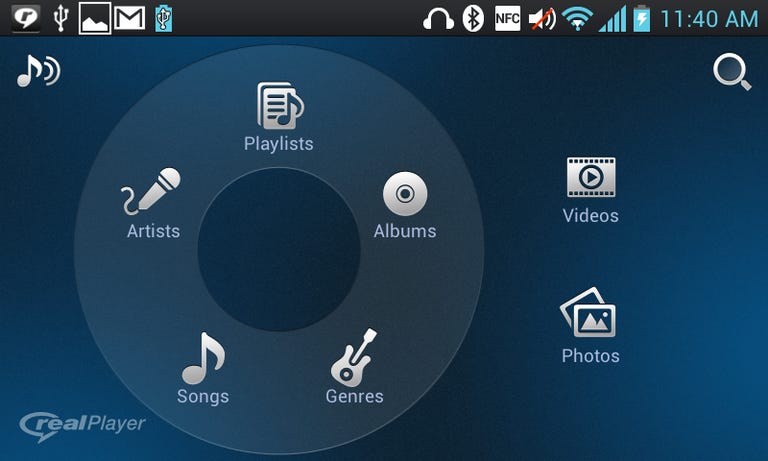Why You Can Trust CNET
Why You Can Trust CNET RealPlayer review: RealPlayer
If you're looking for a single app from which you can view photos, watch videos, and listen to music, then, dare I say it, RealPlayer is a solid choice.
Before you ask: yes, RealPlayer and its parent company RealNetworks still exist.
The Good
The Bad
The Bottom Line
Now that that's out of the way, let's take a look at the recently released RealPlayer app for Android, which hopes to distance itself from the strong negative opinions that have historically surrounded its desktop counterpart.
In sum, RealPlayer for Android is actually a solid media manager. It offers an all-in-one interface for playing music, watching videos, and viewing photos, plus a few extra conveniences that add to its value.
The app's interface is simple. It opens up to a clean, icon-based dashboard, with all of the audio controls at the center of the screen, and icons for Videos and Photos sitting at the bottom. When you first install it, the app automatically takes inventory of the media on your device and populates its menus with your content. That way, you can start playing your stuff right away.
Similar to your stock Android Gallery, RealPlayer's photo viewer lets you crop, rotate, and share photos, as well as display your shots in a slideshow at full screen. You can even add a musical soundtrack to your slideshow, adjust the intervals of your slides, shuffle, and add transitions.
Meanwhile, the video viewer is about as basic as it gets. It can play back videos, share, and not much else. At the very least, some sorting options here would have been nice.
RealPlayer's video and photo capabilities almost seem like afterthoughts next to the app's more substantial music controls. Right on the dashboard, there are options for browsing Playlists, Albums, Genres, Artists, or Songs. Once you find a song you like, the music playback screen offers all of the expected playback controls, as well as repeat and shuffle options. What's more, Premium users get access to an impressive graphic equalizer, which comes loaded with several preset options, and lets you create and save your own custom settings as well. The menu key brings up a few other options, including Share and Add as ringtone, which come in handy. Premium users can also edit the metadata of their music files.
While it may not sound like an attractive download, due to the sad reputation of its bigger brother RealPlayer for desktops, RealPlayer for Android is a solid media manager for your mobile device. It plays back your media with no problems, offers most of the basic photo, video, and audio conveniences you need, and has a dead-simple interface.