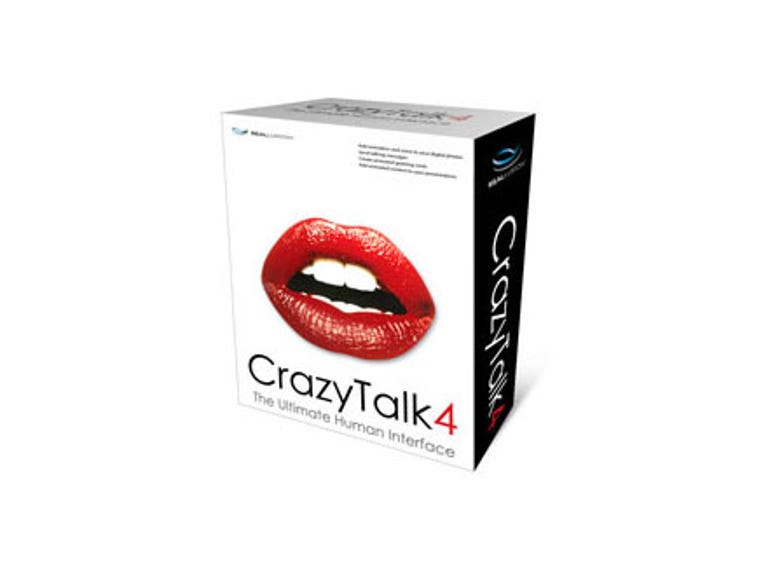Why You Can Trust CNET
Why You Can Trust CNET Reallusion CrazyTalk Messenger 4.5 review: Reallusion CrazyTalk Messenger 4.5
CrazyTalk Messenger will have you laughing in disbelief and gasping in horror at your distorted creations. A very fun, easy to use animation application.
Few review products elicit audible gasps from the CNET.com.au writers, but CrazyTalk Messenger holds the achievement of being the only software app to provoke laughter, horror and gasps of disbelief, all within about 10 seconds.
The Good
The Bad
The Bottom Line
The program uses photo-based facial animation technology to turn a still image into a moving character that talks and emotes (sometimes violently). The process is fast and easy to get your head around, and the results are hugely entertaining. (See the video at the top right of this page for a demonstration.)
To create your own human plaything, you start by importing a photo (JPG, BMP or TGA format), and mapping reference points for the eyes and mouth. Most images containing a face of some sort will work, but pics where the head is facing straight-on will give the best -- and most disturbing -- results.
Once the eye and mouth anchor points are established, brace yourself for a confronting experience. As soon as you click the button marked "Process", your virtual face will come to life and begin moving of its own accord -- blinking, raising an eyebrow, even delivering a knowing smirk. After recovering from the initial shock of this, you can start going for more detailed, realistic movement by fine tuning the "wire frames" that form the foundation of the facial freakiness.
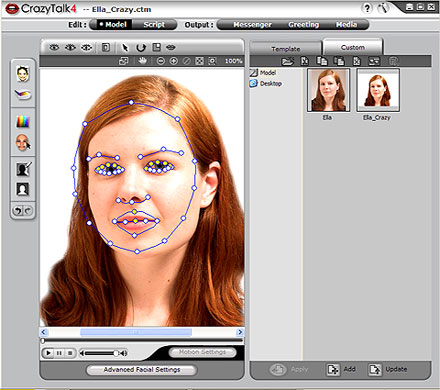
Adjusting the wire frames
If you've ever longed for sapphire-coloured eyes, or wondered how you would look with a mouth full of shark teeth, you'll get a real kick out of tinkering with the advanced facial settings. The range of customisation options is truly impressive, and features 24 types of eyes, 24 sets of teeth, and the ability to adjust the size, placement and colour balance of each. The results veer pretty far away from realistic, and occasionally enter the realm of nightmares, but the experimentation process is inherently enjoyable.
The nose wiggling and mouth moving is mesmerising, but things get better with the addition of voice. Clicking the Script tab loads a library of preset emotions and actions, and presents three options for speech -- you can import a WAV file, use the text-to-speech function, or record your own audio using a microphone or line-in source. The lip synching isn't all that precise (the much pricier Media Studio edition of CrazyTalk allows you to allocate lip positions by vowel or consonant sound), but mouth movements generally match the audio. The software uses Microsoft's text-to-speech engine, and comes with a default voice that could pass for HAL from 2001: A Space Odyssey. If you don't fancy sounding like a low-pitched, monotonous male robot, Reallusion offers a set of 19 voices for free download on its Web site.
After blessing your model with the power of speech, it's time to allow it to experience some mood swings. Scripts can be enhanced with 30 different "Emotives", including anger, desire, hysteria and distrust. Just double-click your chosen emotional state, move the slider on the Mild-Intense spectrum, and watch the Oscar-worthy performance ensue. Cranking the emotional intensity up to full power results in some hilarious facial distortions, some of which had us laughing in disbelief.
When you've finished playing puppet master with your virtual marionette, you can export the video, either embedded in a greeting or as a standard file. The predefined greeting cards cover birthdays, holidays, and general lovey dovey sentiments, including a rather dramatic template featuring the phrase "Without you... I couldn't face tomorrow".
Creating an animated greeting
Videos can be saved in a variety of formats, including AVI, WMV, and RM. Compression and resolution settings can also be adjusted in order to export your creations in YouTube-friendly format -- the best combination is 320 x 240 pixels, with XviD MPEG-4 compression.
Overall, this program is wicked fun, once you get over the initial shock of seeing yourself perform a range of unnatural facial contortions. If you really want to freak out a friend, create a CrazyTalk version of them. Just be prepared to do a lot of explaining. And maybe finance a therapy session or two.