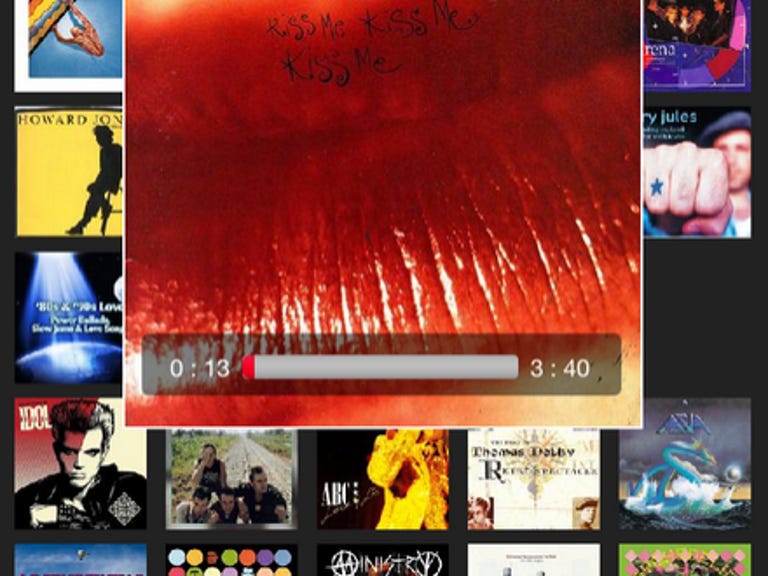Why You Can Trust CNET
Why You Can Trust CNET Radical.FM review: Has potential, but not ready for prime time
Radical.FM for iOS devices has some new features that the competition doesn't have, but UI problems and a laggy overall experience make it difficult to recommend.
Radical.FM is a free streaming-music app in the vein of Pandora and Spotify that gives you more control over your playlists than those apps, but interface problems and slow-to-react buttons and menus need work before it's ready for prime time.
The Good
The Bad
The Bottom Line
Most of us have used streaming-audio apps in the past, whether live-radio apps like TuneIn or streaming-music mix makers like Pandora. But with such a crowded landscape for streaming audio, the only way for a new player to break in is by being clearly different.
Radical.FM seems like it has that kind of potential, but at this point, the confusing user interface and other bugs make it an app that probably needs more development time. Some things work well, such as streaming a Radical.FM-made station, but the other features that differentiate it from popular streaming-audio apps still need some work.
Pick your genre and listen
When you first launch the app you'll be asked to register with the service or sign in using your Facebook account. From there, you can start by creating your first station. Just touch the button to add a new station, then pick from a number of standard genres. When you're finished you'll be asked to name your station, then Radical.FM will gather music from each of the genres selected and start playing the first song.
The app displays the album art from all the artists in a kind of mosaic, with the currently playing artist sitting in front, and it looks great, but (as I'll discuss later) it's often slow to load. You also have a button in the upper right that lets you switch to a list view so you can look at all the songs that will play. At the bottom a Tune Station button brings up sliders you can use to regulate how much music from each genre will play in your station.
Just like Pandora, with Radical.FM you can approve songs so as to get more music in your mixes that's similar. If you don't like a song or artist you can block either just the song or all the songs by that artist. If you later change your mind, you can tap the button in the upper left to open up the main menu again, and scroll down to the Unblock Music option. Here you can put specific songs back into circulation.
Create custom playlists, if you can figure it out
While you can't choose a song directly like you can on the desktop version of Spotify, what sets Radical.FM apart from other streaming-audio apps (without a subscription) is the ability to choose songs directly to make playlists. Unfortunately, it's a confusing process. You start by creating a custom genre and giving it a name. From there, you're sent to a blank search screen to search for bands or specific songs. I started by adding seven songs I liked from the classic rock genre and touched the Done button. Doing this brought up my chosen songs in a list, but it would only play snippets of each with a Buy button next to the title via which I could buy the song from Amazon.
Bewildered and wondering what I was doing wrong, I randomly touched the Add Songs button again after digging around in menus and was sent back to the search screen, where there was now a note that said I needed to have at least 30 songs in my list to listen to full-length tracks (this is a requirement of the licensing with music labels). This message was not there when I first started adding songs, and upon further tests I realized that seeing the message there was fairly hit or miss. Needless to say that's very confusing, especially for a first-time user.
After using the search tool to find and add 30 songs (this took quite a long time), I was finally able to start my playlist, which played in random order. It's hard to be critical of an app that lets me make a custom playlist for free, but without proper instructions, I imagine it will leave a lot of people frustrated. Adding to the frustration is the lack of small UI elements that would have been useful, such as a button to quickly clear the search field while looking for songs, which means you'll be backspacing every letter before you can enter a new search term.
The problems didn't stop there, unfortunately, but it may be because of the developers underestimating the number of people who would use the app at launch. In my testing, Radical.FM was slow to react when I pressed buttons, album art was slow to load in the mosaic view, and there was a delay when scrolling through search results, making the list jittery so it was hard to focus on where I was in the list. The app would also crash from time to time in my testing.
I talked to the CEO of Radical.FM, Tom McAlevey, about some of these problems, and he said the app is having some issues at this early stage because of an onrush of new users. He says the company is adding servers that will make the app more responsive, but at this early stage it can be a little choppy to use, especially when a lot of people are using it at once. He also said the company is currently working to make creating custom playlists clearer for new users.
Conclusions
Radical.FM seems like it could be a great streaming-audio app once the company irons out the rough edges and makes some tweaks to the interface. Creating and listening to any of the streams from the premade genres is a fairly smooth experience, and with no subscription or ads, people may just use Radical.FM for that purpose in the early stages of this app.
The option to create a station with a mix of genres that can be fine-tuned will probably be more appealing once the process has been streamlined. But for right now, the app is bogged down by unclear instructions for creating stations, nonexistent or slow-to-load UI elements, and a few bugs that need to be stomped out before this app is ready for wider consumption.