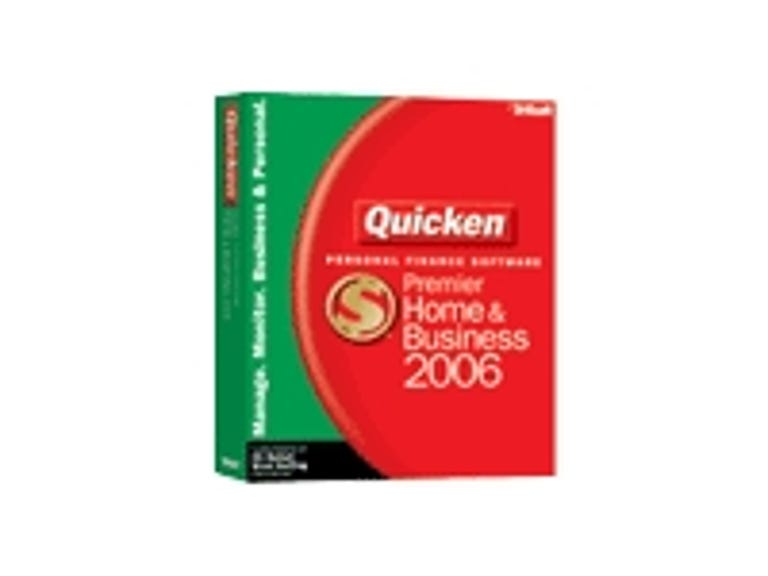Pity the makers of Quicken, the best personal finance package on the planet. When your product is already that good, it's hard to think up nifty new features each year. Such is the case with Quicken Premier 2006, an excellent program that, aside from a few nips and tucks, isn't a big step up from its predecessor. We like Quicken's new minireports, which make it easier to quickly study your spending mishaps in specific categories, such as dining out. The overhauled Reports Center is much easier to navigate, and version 2006's ability to attach check and receipt images to Quicken transactions is great for tracking tax records and eliminating paper clutter. Overall though, there isn't enough new stuff here for us to recommend an upgrade from Quicken 2005. However, Quicken 2004 and earlier stalwarts should consider upgrading, but check first to see if your financial institution will charge you for using the new OFX file format for online banking; if so, you might want to stay with an earlier QIF-enabled Quicken instead. If you're a Microsoft Money user--an excellent finance manager in its own right--there aren't enough compelling reasons to make the switch.
As you'd expect after 22 versions, Quicken's setup routine runs like a well-oiled engine. In our tests, upgrading from Premier 2005 took just a few minutes. Naturally, new users may find themselves spending hours configuring Quicken, particularly if they choose to manually enter checking, savings, and investment information. Chances are they won't have to, though: Quicken downloads financial data from more than 2,600 banks and credit unions, or roughly 80 percent of the U.S. market.
The Good
The Bad
The Bottom Line
We do have one setup gripe: Quicken continues to use the Windows Desktop as its personal billboard. Premier 2006 dumped five new icons onto our desktop, including pitches for NetBank, Experian, and the Quicken Credit Card and Bill Pay services. We dragged each to the nearby desktop Recycle Bin.
The main interface hasn't changed much. No complaints here, though, as Quicken's presentation is first-rate. The Quicken Guided Setup is an easy-to-follow wizard for beginners. Once you've entered your data, the well-structured Home screen displays a myriad charts and graphs that summarize your financial health. Menu and icon bars along the top of the screen, plus left-side column links to the Investing and Property & Debt sections, make it easy to access just about every tool you'll need.

But the best interface upgrade is the new Reports Center, a dramatic makeover of what was a drab, hard-to-browse section. In Quicken 2006, a single screen displays both standard and custom reports, and standard reports are organized by category (for example, spending, tax, and such). The section includes five new reports for those who like to slice and dice their data. Our favorite is Current Spending vs. Average Spending by Category--a real eye-opener for those who fear they've exceeded their monthly spending cap.
There are four flavors of Quicken 2006. We tested Premier, the $79.95 package that has more features for managing investments and tax deductions than either the Deluxe ($59.95) or the Basic ($29.95) versions. At the high end, the $89.95 Home & Business edition has additional tools, including the ability to create and track invoices, for running a small business. (Note: A $20 rebate offer on the Deluxe, Premier, and Home & Business editions expires November 30, 2005.)

One of the best features in Quicken 2006 is the one-click minireport, a convenient way to pinpoint categories where you may be overspending. For instance, when you click a payee (for example, Rob's Diner) or a category name (Dining) in the check register, the minireport button appears to the right of the name. Click the button, and a drop-down list shows all recent transactions for that payee or category. Quicken's legendary attention to detail shines here: You can change the minireport's time frame to show, say, the last 90 days of Dining (rather than the default setting of 30 days) by clicking the down arrow inside the report box. While Quicken 2005 showed spending-by-category information, too, you had to jump through more hoops to find it.
Quicken 2006 borrows from QuickBooks and other business accounting programs by letting you save reports, such as Adobe Acrobat PDF files--handy for sending financial statements to your accountant via e-mail.
Quicken 2006 (except the Basic version) also lets you attach electronic images and statements, such as canceled checks, invoices, and business receipts, to your transactions and accounts. This is handy if your bank posts "images" (that is, JPEG files) of your checks online but doesn't send you canceled paper checks. While we like this feature, we think it needs work. Currently, it's a two-step process: First, you download a check image from the bank, save it on the hard drive, then import it to Quicken. An easier approach would be to download the image directly into Quicken, the same way you do with your financial data. Perhaps that'll be in next year's version.
We received a ton of reader e-mail with regard to Quicken 2005's inability to use QIF for online banking in favor of the new OFX-file format. In particular, some financial institutions started charging customers to use online banking downloads. Intuit says that while it does charge the financial institution for the use of the proprietary file format, Intuit has no control over what the bank charges its customers. An Intuit representative mentioned that most financial institutions do not charge, and if yours does, simply ask the institution to waive the file download fees.
Intuit has beefed up Quicken's tech support over last year's offering. The online chat hours now run from 5 a.m. to 9 p.m. Monday through Friday, and from 7 a.m. to 7 p.m. PT on weekends. That's a huge increase to 104 chat hours per week, way up from 56. We contacted chat support at 5 p.m. on a Sunday afternoon and reached a tech staffer immediately. However, since Quicken 2006 wasn't officially released (it was a week before launch), the tech wasn't able to answer our questions.
Another plus is that data recovery is now free for Quicken customers. (Intuit used to charge $199 to repair a damaged file.) The company also launched customer forums and blogs for people seeking user-to-user support. The bad news: Phone support costs $24.95 per call, which seems high to us, with hours from 5 a.m. to 5 p.m. PT weekdays.