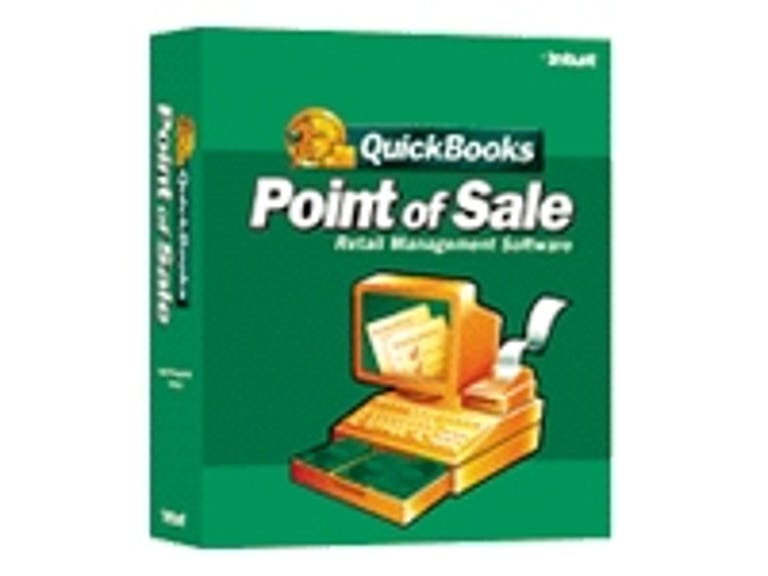Why You Can Trust CNET
Why You Can Trust CNET QuickBooks Point of Sale 4.0 review: QuickBooks Point of Sale 4.0
QuickBooks Point of Sale 4.0
If you're ready to hang the shingle on a new business, Intuit offers a turnkey software and hardware package that's worth a look for mom-and-pop retailers. The QuickBooks Point of Sale Pro for Retailers 4.0 software and hardware bundle is like a cash register with smarts. It includes management software, a bar code scanner, a credit card reader, a receipt printer, and a cash drawer. This system automates the drudge work that small retailers often do manually: tracking inventory, creating purchase orders, determining sales taxes, and the like. The Point of Sale 4.0 software ($700 for the Basic version, $1,000 for the Pro version) has a revamped interface cribbed from the popular QuickBooks accounting app, and it's much easier to navigate than its predecessor. QuickBooks Point of Sale comes in a variety of pricing packages that differ depending on how many shops you own or how much hardware you want to buy. After testing QuickBooks Point of Sale Pro for Retailers, we find it affordable, especially given the start-up costs of a small business.
Plan to spend a weekend setting up QuickBooks Point of Sale Pro 4.0. While the initial hardware and software setup moves quickly--about an hour in our tests--inputting your own company's details, inventory, and sales-tax information could take much longer.
The Good
The Bad
The Bottom Line
Hardware installation is a snap, taking us only 20 minutes, thanks to a handy setup poster. The bar code scanner and credit card reader share the computer's PS/2 port with your keyboard; a poster diagram makes this easy to configure, and Intuit thoughtfully provides all the necessary cables and connectors. You plug the cash register into the receipt printer, which in turn connects to the parallel port on your computer. You may not even have to buy a new power strip, because only the receipt printer requires an additional AC connection.
The downside? The hardware bundle hasn't changed since the last version, and we wish the optional $720 Physical Inventory Scanner (a wireless device that makes scanning bar codes a thousand times easier) came with the $1,500 Basic pricing bundle or the $1,700 Pro bundle.
Software initiation for Point of Sale took us about 40 minutes. During the thorough setup interview, a series of screens ask dozens of questions about your business, from its name to the nitty-gritty (such as what pleasantry you want printed on customer receipts). As with other Intuit apps, the interview links to help pages that explain sales-tax codes and other perplexing terms. We particularly liked the ability to import company data directly from the QuickBooks bookkeeping app. You can also import data from Microsoft Excel 2000, 2002, or 2003.

We appreciate that the interface of Point of Sale 4.0 mimics the look and feel of QuickBooks. A left-side Navigator column lists open modules so that you can jump from, say, an inventory page to a customer list with a single click. The easy interface should also mean a gentle learning curve for new users.
QuickBooks Point of Sale Pro 4.0 comes with nearly everything you need to establish and manage your shop's cash register and credit card transactions. With the software and hardware bundles, you get a credit card scanner, a bar code reader, a receipt printer, and a cash register--the same as with the prior version. But one pricey add-on that's a must-buy is the $720 Physical Inventory Scanner. We hope that Intuit will bundle this wireless handheld gizmo into a future package. With the scanner, you can input batches of bar codes, allowing you to roam the store and collect inventory data. You can later input the codes into the POS software by placing the scanner in its cradle and connecting it to your computer's USB port. True, QuickBooks Point of Sale Pro 4.0 already has a bar code reader, but its 6-foot cable is too short for store inventories.

Point of Sale Pro 4.0 offers a series of minor yet helpful software upgrades. Our favorite is the ability to e-mail sales and purchase orders directly from the POS station. After creating the order, click a button to send an e-mail. The program loads your default e-mail client, which then sends the order as a file attachment. Another new perk: the POS Merchant Service now processes debit card transactions (version 3.0 handled credit cards only)--a boon for retailers as debit cards gain popularity.
QuickBooks Point of Sale Pro 4.0 software has new tools for service-oriented companies, such as the ability to create work orders and track sales commissions. Still, this software is geared toward retailers; service firms might meet their needs and save money with a conventional accounting program instead.
QuickBooks Point of Sale Pro now comes with 30 days of free tech support--a boon for new users, as POS systems can be tricky to configure properly. But after the grace period, phone and e-mail support aren't cheap. Intuit's plans range from $49 per month for a single store to $89 per month for multiple stores--reasonable prices when compared with those of other POS systems.
We were impressed with the quality of QuickBooks Point of Sale Pro 4.0 support. Technicians helped us fix a glitch with the cash register, which wouldn't open with a software command; Intuit helped us tweak the printer settings to solve the problem. The POS software includes plenty of tutorials, and the retail box includes a hefty 469-page user's manual and a 64-page starting guide.