 Why You Can Trust CNET
Why You Can Trust CNET QNAP TS-559 Pro review: QNAP TS-559 Pro
While we have concerns about how the Atom processor will hold up in a high throughput or large multi-user environment, the QNAP TS-559 Pro is incredibly featured and cements QNAP's lead as the NAS manufacturer du jour.
We'd like to think QNAP has come into its own as the leader in the prosumer network-attached storage (NAS) appliance space. The units we see are consistently high quality, there's always innovation in the user interface, the features are (as is usual for a NAS) ridiculously expansive, it's well supported and quite frankly, as far as NAS goes, the units actually look nice.
The Good
The Bad
The Bottom Line
The latest to cross our testbench is the TS-559 Pro, a five-bay, Intel Atom-powered unit. You'd be mistaken if you're thinking this should bring the price down — this little beast still commands a price of around AU$1500, despite coming with no drives.
Inside and outside
With a brushed aluminium exterior, an LCD status screen and activity lights for each lockable quick release bay it looks about as good as a small squat box can, although thanks to a 120mm fan working in tandem with a 35mm fan on the rear it's quiet too. Dual eSATA ports, four USB ports and two gigabit Ethernet ports mean that your data from almost anywhere (sorry FireWire lovers) should be able to get to this device or vice versa.
A fifth front-mounted USB port has a "quick copy" function, which either copies data from a drive you plug into it to a predetermined folder on the NAS, or the other way around, depending on which you're treating as the master copy. You can also turn off this functionality and just use it for extra storage, UPS monitoring or as a printer share, just like the others.
A reset hole is on the back should things go pear shaped, and there's a VGA port that QNAP simply calls "reserved". You can plug a monitor into this during boot (not after, or it won't work) to make sure things are loading properly, and even plug in a keyboard. You'll soon be greeted by a Linux prompt and can navigate the unit's contents.
All of this is powered by an Atom dual-core processor with 1GB RAM, with the OS running off a 512MB DOM.
Into whose face?
QNAP's user interface is as polished as you'll see on a NAS. Although it still has the annoyingly redundant jump screen at launch, the rest is as well thought out as it can be when your device has more features than a Jamie Durie garden.
FTP, SFTP, SSH, iTunes, web and UPnP servers are accounted for; NFS/AFP/SMB/iSCSI protocols are covered; it can act as a storage point for Time Machine; has user and group management and quotas; supports up to RAID 6; has a web file manager (although this can't upload files larger than 2GB for some reason); supports scheduled power events; supports scheduled BitTorrent, HTTP and FTP downloads; can run an encrypted file system and can even have its capabilities expanded further by QNAP's QPKG system.
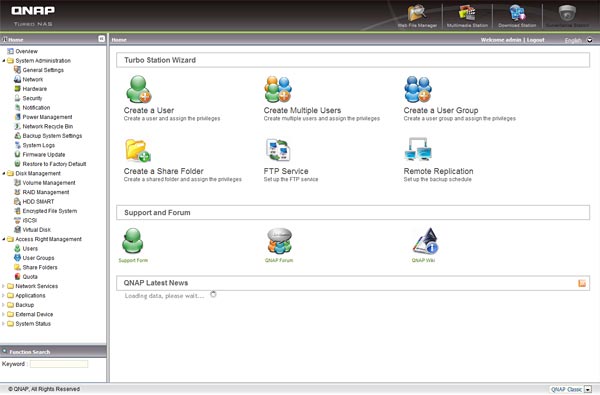
Not for the option-phobic. (Screenshot by CBS Interactive)
Making the firmware more firm
Version 3.3 of the interface brings new features too — the ability to mount ISO files (including UDF formatted, but it won't open DMGs), to understand external drives formatted in HFS+ and can now update firmware automatically.
It also brings something we've been waiting for for a long time — an overhaul of QNAP's Multimedia Station. Built-in Flash, it only really starts showing its colours once you get a mix of video, music and images in there, showing preview thumbnails of images and movies, and allowing you to play them back.
Well, in theory. There's a lot of video formats it simply doesn't like (either by not showing the thumbnail, or simply not showing files such as MKV), and you'll need to use QNAP's interface to re-encode to FLV in order to get web playback. QNAP says transcode, but that's not the case — it's not being done on the fly, and an FLV file is left permanently in its wake.
Image viewing is the big letdown here. Everything is downsampled, without the ability to see the original image at full magnification. While this is obviously done to keep response snappy and downloads small when viewing on the internet, it can create some annoying moments — a 2560x1600 PNG screenshot, for instance, looked like a complete pixelated mess. You can view images in a slideshow with background music too, although we'd recommend just using some client software like Picasa and connecting over SMB, as QNAP doesn't allow full-screen viewing and the transitions are slow.
You can install Cooliris, which provides better results and scales the images smartly, but it's not properly integrated into the Multimedia Station, as it sits in its own tab and it's impossible to browse nested folders, making it nothing more than a trophy effect like Flip 3D was in Windows Vista. To rub it in, you actually have to be online to use this as it loads the interface through Cooliris.com.
QNAP's iPhone app though is a sure-fire winner — while it will only play video formats the iPhone likes, the ability to pull images from your NAS from anywhere in the world to your iPhone, along with sending photos you've taken back, is a big plus. You can even stream from your music collection, a good solution to overcoming the paltry 32GB of storage on the device. Sadly, there's no Android app yet — we can only cross our fingers and wait.
Performance
Copying a large file over SMB netted us an average of 68MB/s to the device, and 76MB/s from it. This isn't the biggest performance we've seen, but then we'd need more RAM and a chunkier processor in order to achieve better. For an Atom-based NAS, this is quite good indeed. We do wonder how it would cope in a multi-user environment though — those who have more than 10 seats in their business or a reliance on high throughput should look for something more powerful. For those who just want raw storage though, the QNAP TS-559 Pro brings it along with an ever-increasing swag of features.


