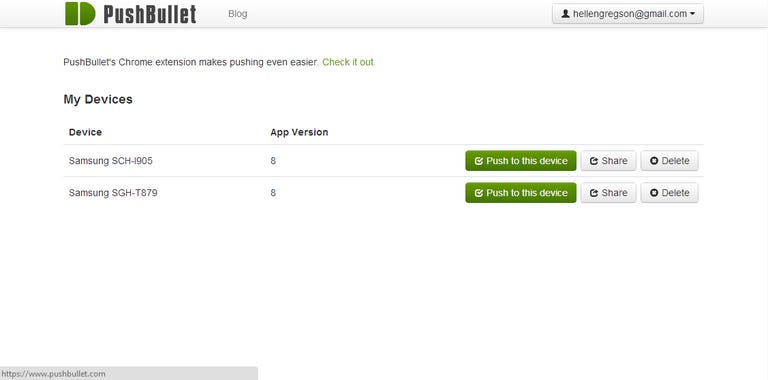Why You Can Trust CNET
Why You Can Trust CNET Pushbullet for Android review: The app you never knew you needed
Pushbullet makes it stupid-easy to send text notes, lists, addresses, and even files from your desktop computer to your Android device.
Editors' note, April 4, 2014: This review was updated to include features added in the latest version of the app.
The Good
The Bad
The Bottom Line
Pushbullet is one of the fastest and easiest way to get links, notes, lists, files, and addresses both from your desktop computer to your mobile device and vice versa. All of this is done from the Pushbullet Android app, the service's Web site, or one of the browser extensions for Chrome or Firefox.
Thanks to a recent update in March 2014, you can now also view new notifications from your phone on your desktop. After having used it for several months, I can confidently say it has changed the way I interact with my phone for the better. Perhaps it will do the same for you.
Getting started
To get started with Pushbullet, simply install the app and pick the Google account that you prefer to use. Next, go to Pushbullet.com on your desktop and use the same Google account to log in there.
It's important to note that you can set up Pushbullet on as many Android devices as you need, and from your desktop, you'll be able to easily choose to which device you want to push data.
Push it
Once you're all set up with Pushbullet via the app and site, you can start pushing text notes, addresses, lists, links, and files (up to 25MB) immediately. From the Pushbullet Web site, just pick which device you want to push to and choose what you want to send. You can drag and drop files from your computer to push them, and there are simple text fields where you can add notes, lists, and addresses. For now, Pushbullet can send notes, links, checklists, addresses, photos, and file attachments.

You can also use the Android app to push files, notes, and other items to other Android devices or your computer. Just tap the tiny bullet icon at the top-right of the app and select what kind of item you want to push and where. Just like on the Web site, you can type in (or copy and paste) notes, lists, and links. For files and photos, the app will ask you to grab a file from an app, such as the photo gallery or your file manager, you want to grab the attachment.
When Pushbullet pushes an item to a mobile device, it generates a notification in the notification bar. If you tap a note or list notification, those items will open in the app, while pushed links open in your phone's default browser and addresses open in a map app. Finally, files that are pushed to your phone open up in the appropriate app for that particular file type. For instance, an image opens in the Gallery app, while PDFs might open in Adobe Reader, if you have it installed.
It's important to note that files are, once pushed from your desktop, automatically downloaded onto your mobile device. This makes Pushbullet a more convenient option for transferring files than sending an email attachment or using Dropbox. That's because neither of those options automatically saves the file. For now, file size is limited to 25MB, a step up from the earlier 10MB limit.
Share with friends
You can even push items to the Android devices of your friends (so long as the you have the email address they signed up with) and vice versa. You can add friends from either the Web site or app, but it's easier to do in the app. Just pick something you want to send, and in the field where you choose where to push your item, select "Add a friend." The app pulls in all of your contacts that are synced with your phone. If they do not already have Pushbullet, they'll get an email inviting them to join.
I have two issues with this process. First, the app doesn't show you a condensed list of friends who have a Pushbullet account, which would be helpful so that I can see who's already using the service.
Second, once I add a new friend, they don't need to approve me before I can send them anything. That means anyone with my email address could push items to me and I have no way to stop them. Pushbullet says it's aware of this issue and is working to change how you share with friends. In the meantime, the company says it keeps an eye out for people abusing the system.
Keep tabs on your notifications
The most recent Pushbullet update makes the app even more useful because you can now see every notification from your phone on your desktop. That means when your phone goes off, you can see if it's an important notification or something you can ignore simply by glancing at the top-right of your computer screen.
You can control which apps trigger desktop notifications in the Pushbullet app, and dismiss the notification on your phone if you're done with it, which to me, is a great feature.
To set up desktop notifications, head to the settings menu in the Android app and tap the Notification Mirroring option to let the app access your notifications. Then you'll need to install the Pushbullet Chrome extension or Firefox add-on and sign in to your account when prompted. That's all there is to it, and you'll begin to get small pop-up messages when you get a new notification on your Android device.
Add-ons
Pushbullet is even more useful when you connect it to IFTTT. If you're not familiar, If This Then That, or IFTTT, is a service that connects almost any two apps or services that never communicated in the past, such as Facebook and Dropbox. You set triggers, or actions that spark another action, and then an outcome. A great example is if I share a new photo on Facebook, then save it to my Dropbox account.
Pushbullet was added to IFTTT in March 2014 and can turn hundreds of triggers into items that can be pushed to your devices. One way I use Pushbullet and IFTTT is to send a link to my phone when my favorite blog publishes a new article, but there are many more ways to use it, including sending a weather report to your phone, being notified when a sports team scores, or getting a link when there's a new Instagram photo from your favorite user.
How well it works
When it comes to performance, Pushbullet is reliable and fast. In my tests, transmissions from desktop to mobile device (and mobile to desktop) occurred immediately, so long as the device had an active data connection. And every pushed item also successfully made its way into my Android's notification bar. This is perhaps Pushbullet's most important capability. Having pushed items fed into my notification bar keeps them at the front of my mind.
You can, of course, clear any of Pushbullet's items from your notification bar as needed, and just as easily, you can add them to the bar again directly from the Pushbullet app. This means you can actually use your notification bar as a handy reminder tool.
Final thoughts
Pushbullet is a simple app that's far more useful than it appears. You can quickly send almost anything between your phone and computer, and it's more convenient than using email or a cloud storage service like Dropbox.
The recently added notification mirroring feature that pushes all of your phone's notifications to your desktop means you don't need to constantly check your phone every time it buzzes or beeps. It's a very convenient addition that makes the app even more useful than before.
If you ever need to send links, notes, and files between your Android device and your computer, or to another Android device, you can't beat the speed and ease of Pushbullet.
Jaymar Cabebe contributed to this review.