 Why You Can Trust CNET
Why You Can Trust CNET PURE Digital Evoke-2XT review: PURE Evoke-2XT
You'll love or hate the Evoke-2XT's styling, but there's no arguing over the sound quality: whether you listen to speech or music, the audio quality is top-notch. It also boasts a feature called Active Audio Filtering to get the best sound from your digital broadcasts
PURE's first Evoke digital radio picked up a shelf-full of awards, and version 2 improves on a winning formula. It's better looking than before, boasts better speakers and includes a feature called Active Audio Filtering that's designed to get the best sound from your broadcasts. You also get an input for iPods or MiniDiscs, a clock display, alarm clock and kitchen timer. There's a USB connection for installing any future software updates.
The Good
The Bad
The Bottom Line
You'll love or hate the styling, but there's no arguing over the sound quality: whether you listen to speech or music, the audio quality is top-notch. It's good value for money, too, with a typical price of around £150, although if you shop around you should be able to find it online for about £130.
Design
The Evoke-2XT is an attractive blend of modern and retro design, although the cherry wood case and the metal front look very plasticky. The bright blue LCD display is mounted between the stereo speakers, with three control knobs -- volume, tone and tuning -- and 12 buttons arranged underneath. In this grid you'll find six buttons for storing and accessing presets and a button for accessing station info and a standby button. The remaining buttons control the backlight, the tuner, the built-in timer and the radio's menu system.
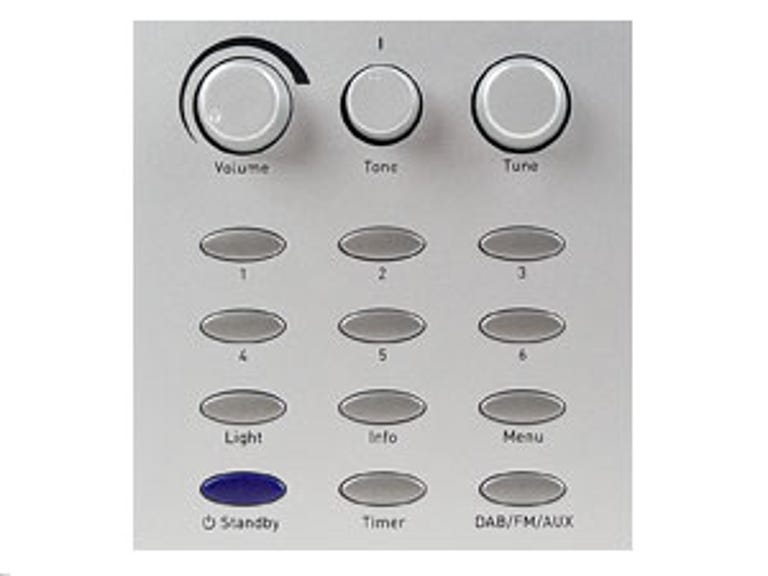
It's functional rather than flashy, which means it should look fine whether you put it in the kitchen or the front room. The design shouldn't date, either, so it's unlikely to embarrass you in a few years' time.
On the back you'll find a Charge-PAK-compatible battery compartment that takes six standard type-C batteries, together with the connector for the supplied 9V DC adaptor. There's a headphone output and a line out, together with an Aux In for playing audio from an iPod, MiniDisc or other audio source. The Evoke-2XT also boasts a USB port for software upgrades via your PC, and there's a digital output for connecting the radio to other hi-fi equipment.
Setup
With digital radio you should be able to get up and running almost instantly, and it's a test that the Evoke-2XT passes with flying colours. Simply plug it in, switch it on and press the Tune button to start searching for available digital radio stations. You won't be able to access every station, though: one of the annoying things about DAB is that unavailable stations such as London-only stations will be listed no matter where you are in the UK.
The autotune process only takes a few seconds, and you can then move between stations by giving the Tune dial a quick flick. For FM, you can choose between manual tuning or 'seek' tuning, which skips through frequencies to find the strongest signals.
Adding and accessing presets works in much the same way as with a car stereo: simply locate the station you want to store and then press the appropriate preset button to save it. You can then tune to that station at any time by pressing its preset button. There are 12 presets in all, although they're split between digital and FM channels to give you six presets for each.
Features
We love the Evoke's LCD screen. The three-line display shows the time, station and a one-line description of what you're listening to. Small icons show the signal strength, whether you're on DAB or FM radio and whether you're listening in stereo. If you press the Info button you can see more information, including the station frequency, the audio bit rate, the signal quality and any additional information provided by the broadcaster. For example, if you're listening to some BBC digital stations you can scroll the news headlines across the display while you listen to the radio.
If you're a keen cook you'll like the kitchen timer, which enables you to set a countdown timer so that you don't burn the dinner. The Evoke also boasts a normal alarm clock that can wake you with the radio or by playing a tone. The menu also enables you to set options such as the display brightness, the station order and how the autotune feature should operate.
The ability to connect an iPod or MiniDisc is a nice touch that means you don't need to buy an expensive iPod docking station, and the 25-hour battery life means that your iPod will run out of puff long before the Evoke-2XT does. You also get a digital output and a line out so that you can connect the unit to your existing home stereo setup, although we found that the Evoke-2XT was loud enough to fill even the largest room without additional speakers.
Performance
We encountered a problem with our pre-production Evoke-2XT within seconds of finding our first radio station: the sound appeared and disappeared, apparently at random. The culprit turned out to be a faulty volume dial.
Once that was sorted out, the Evoke-2XT produced a warm, detailed sound with tight, punchy bass and crystal-clear treble. It's particularly good with speech -- listening to Wogan is like having your ears licked by a spaniel -- but whether you're listening to Classic FM or Kerrang! you're unlikely to be disappointed by the sound quality when you're receiving a strong digital signal. However, we did find that with weaker signals the single rotary tone control was inadequate. We'd have preferred a graphic equaliser, or at least independent bass and treble controls.
Edited by Mary Lojkine
Additional editing by Nick Hide
