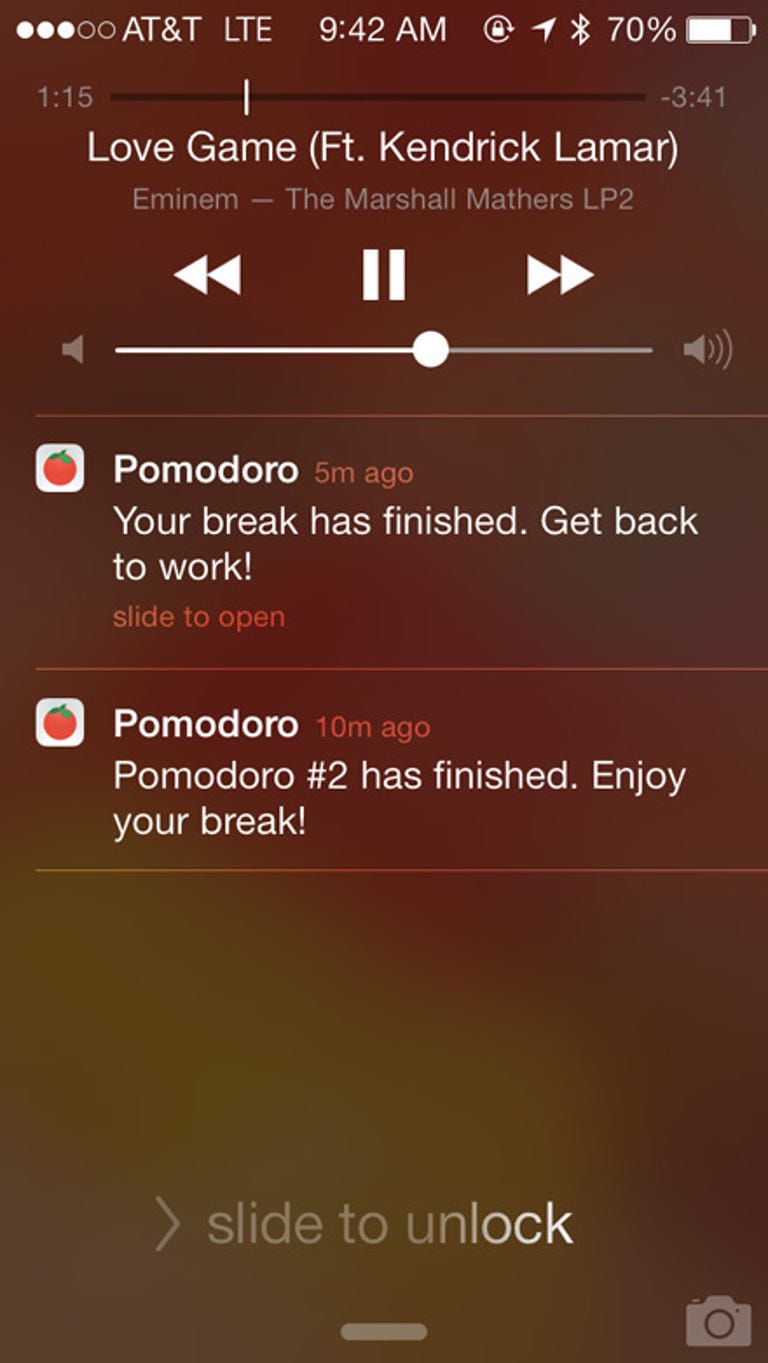Why You Can Trust CNET
Why You Can Trust CNET Pomodoro Timer review: Great for productivity, but only if you apply yourself
Working in 25 minute increments with short breaks can help you maximize your productivity, but only if you train yourself.
Pomodoro Timer is a timer app for the iPhone that uses the Pomodoro Technique, a concept designed to help eliminate procrastination. The basic idea behind the technique is to break up your work day into periods of time where you focus strictly on work, followed by short breaks. The typical cadence is broken up into 25 minutes of work, followed by a break of 5 minutes. You can adjust the timer to better suit your work habits, but it's even more important to apply yourself to the concept if you want to have success.
The Good
The Bad
The Bottom Line
Learning curve
Initially the interface is very confusing. The first time you launch the app you're immediately given a screen with a timer already set to 25-minutes and placeholder circles along the bottom.
When looking at the placeholders along the bottom I assumed they represented different timers, so I tapped on one of them. Nothing happened. I tapped on another, and still nothing happened. This confusion was further amplified by the title of "Pomodoro #1" along the top of the screen.
With this being my first exposure to the Pomodoro Technique, I didn't realize each work session is called a Pomodoro. The circles are the app's way of helping you keep track of the number of sessions you complete in a day. The text at the top of the screen indicates which Pomodoro you're currently on.
Then there's the lines below the timer. The lines, which are reminiscent of the lines found on egg timers, represent one minute intervals. When trying to adjust the length of either a break or work session, it would make sense that the user can touch and drag the lines in either direction to increase or decrease the timer. Instead, the lines are simply aesthetic; they provide no function. In fact, you can't adjust the timer on the main screen at all. For that, you need to visit the settings section of the app.
As much as I hate to say it, this is one app where a brief tutorial would have actually helped.
Settings
In the settings are options to adjust the length of a Pomodoro. Both the work and break timers are set independent of one another. So if you prefer to work in stretches of time longer than 25-minutes, you can increase the Pomodoro all the way up to an hour. Break times can be set to as little as a minute, or as much as an hour.
Another aspect of the Pomodoro Technique is to take longer breaks after completing your preferred number of sessions in a given day. The default setting for the app is a 15-minute break every four Pomodoros. Both of these are also adjustable in the settings.
In addition to being able to adjust the timers, you will also find an option to turn off a ticking sound as the timer counts down. The ticking is on by default and continues to play even when the app is in the background. At first I found the constant ticking to be a little annoying, but eventually learned to start enjoying it. I typically listen to music while I work, which covers up the ticking sound. But when it came time for a break I would turn off my music, go for a walk, and listen to the ticking sound the entire time. It was a way of relaxing and clearing my mind. As much as I enjoy (or rely) on music to help me get through the day, sometimes it's nice to just listen to white noise.
An alarm notifies you when each Pomodoro or break session comes to an end. A total of six different alarm sounds are included in the app.
To round out the settings section, you'll find the ability to set a target number of Pomodoros per day, the option to have the count automatically reset each night at midnight, and finally the ability to force your iPhone screen to stay on when the app is open and running.
Using the app
During my testing I committed to using it for an entire work day, taking breaks when instructed and getting back to work when it was time. By the end of the day I found myself wanting to just ignore the alerts. "I'm in the middle of something," or "Now's not a good time," were just a couple of excuses that would run through my mind when I'd hear the alarm sound.
The following day I started off using the timer again, determined to retrain my brain to work in set patterns, but by lunch I had already succumbed to my excuses and was ignoring each alarm without a second guess. Clearly, I'm not the type of person who will benefit from this app, but I think if you're committed to making it work, it could be a helpful tool.
Conclusion
I personally would find an iPad version of this app more useful, as most of my writing is done on an iPad. Instead of having to use my iPhone to listen to music and have Pomodoro Timer running, it would be easier to have it all on one device.
As I stated earlier, going into my review of the Pomodoro Timer I knew nothing about the Pomodoro Technique. All I knew was this was a timer app that promised to break up my day, making me more productive. After getting through the initial learning curve which made this very simple app appear to be extremely complicated, I started to enjoy the routine it helped me to create. But the biggest issue Pomodoro Timer has is getting people like me, who usually don't turn to timers (and had never even thought about using one), to stick with the program.
I like the concept overall and the app does a pretty good job, even though the interface is not as clear as I'd like. In the end, the app's effectiveness really comes down to personal work habits, and if you want to make Pomodoro Timer work for you, you're going to have to apply yourself.