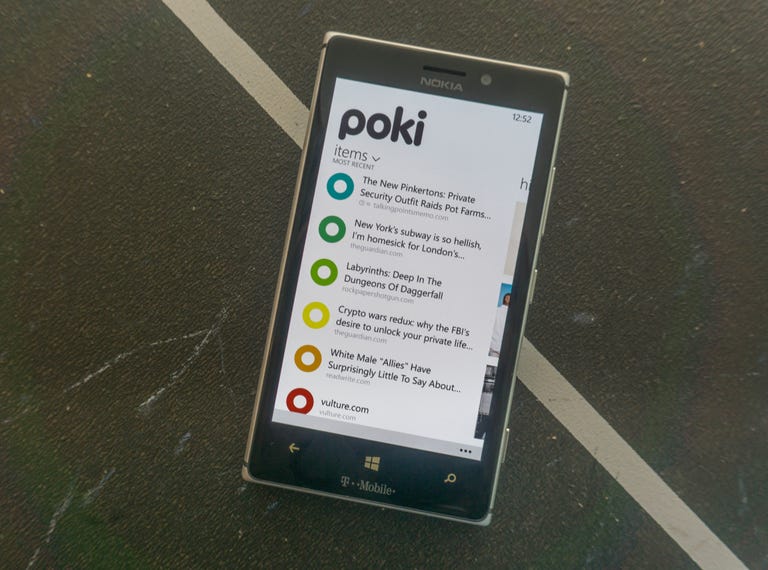Why You Can Trust CNET
Why You Can Trust CNET Poki (Windows Phone) review: Read things later with Poki for Windows Phone
Like reading things on the Internet, but don't have a lot of time? Have a Windows Phone? Poki could be for you.
If you read or watch things on the Internet, then Pocket will likely be of interest: it's a free bookmarking service you can use to save articles and videos to a personal account, where you can read them on other devices later; it even supports offline access. Poki is a third-party client for Pocket, that brings much of what makes the service great to Windows Phone.
The Good
The Bad
The Bottom Line
If you have yet to try Pocket, you're really missing out. The service has official apps for Windows, Mac, iOS and Android, and it's well worth checking out -- read our full review of the Android version for more details.
Design and features
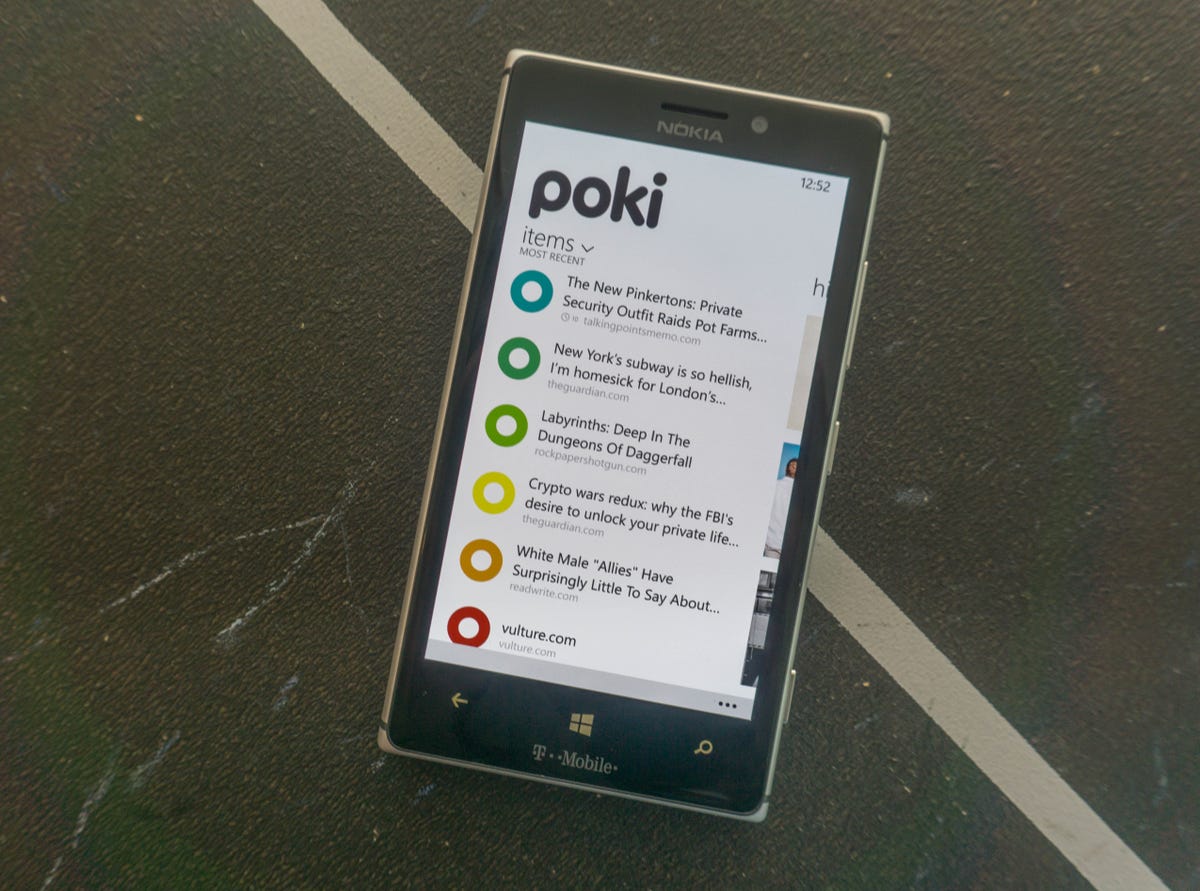
Windows Phone has a very distinct design, and Poki fits in rather well. The app's menus are divided into four individual panes that you'll slide between, making for a simple, easily navigable interface. And that's great: the app's sole purpose is to deliver links to things you've saved around the Web, and there's nothing here to get in the way of that.
The very first pane -- and the one you'll spend most of your time seeing -- shows the items you saved to Pocket. By default, the most recent things you've saved are listed here. Poki offers a few really handy filtering options here: you can choose to only show unread items, items you've marked as a favorite, items you've already archived, or all three. You can also sort the entire list by how long ago you added them to Pocket -- useful for cleaning up ancient articles -- and an article's approximate word count, so you can create a sort of quick-reads list, or a long-form list if you've got some time to kill.
That last one can be a bit tricky: the Pocket service attempts to "clean up" bookmarks, stripping articles of images and ads and the like to just serve up clean text. If something in that process goes wrong (and it often does), it simply won't load anything. You can just click through to get to the live article, but Poki will interpret these errors as having few words and clutter your quick-reads list. That website-parsing problem is an issue on Pocket's end, but it ends up hurting Poki a tad here.
Feeding your Poki
Getting articles into Pocket is as easy as using Windows Phone's sharing function: just send links to Poki, and they'll be sent to app and the Pocket service and available everywhere. Once you're done with whatever you've bookmarked, just check it off by way of the menu that slides up from the bottom of the app -- all changes are reflected on the official Pocket service, so you needn't worry about duplicating your efforts. As Poki relies on Pocket's text-stripping functionality, the experience is going to be pretty similar no matter what platform you're on.
I did notice some inconsistencies in text-formatting between the Poki and the official Android and iOS apps: sometimes captions are italicized on the official version but not in Poki, sometimes the reverse is true. It's a minor quibble and roles often reversed by articles, so I can't really fault Poki or Pocket here.
Poki offers a read-aloud function similar to Pocket's that will read the text of articles to you in English, though Pocket offers many languages to choose from. It's a function I've never actually used, but some might find it useful. The official apps will also remember your relative place in an article whether you're reading it on the Web or another device, a function Poki doesn't replicate.
A few new tricks
One of my favorites feature that's exclusive to Poki is the progress tracker: a little circle sits in the bottom left corner of the app, filling up as you scroll towards the end of the document. It's never in the way -- it only pops up when you scroll -- and offers a quick glance at the progress you're making. Sure, it's a tiny quality-of-life improvement. But it really helps an app that should be simple by design to stand out.
Poki's layout is quite a bit different from Pocket's official apps: on Pocket for Android and iOS, you'll generally find a thumbnail from the article in question, as well any tags that you've assigned. Those all sit under a large row of "Highlights," or items Pocket has culled from your list as being potentially of interest.
Poki, by contrast, just displays an article's title, and the site it's from. The lack of extra information means you'll be able to fit quite a few more items on the display, but the official apps feel a lot more colorful, and more pleasant to look at. That said, much of this isn't Poki's fault: the app is beholden to Pocket's API, and features like highlights and auto-tagging simply aren't available.
Poki makes do. Slide over to the right from your list and you'll get highlights, Poki's own attempt at culling items of interest. In my case, that included articles I'd marked as favorite -- that isn't ideal for me, as my favorites are generally articles I enjoyed and wanted to reference again at some point, not necessarily see surfaced every time I turned to the app. Slide one more step to the right and you'll see all of the tags you've created, and a search bar to find something in your list.
The fourth and final pane offers the settings menu, and some tools to manage your list. You can determine how many articles you want saved onto your device for offline reading (up to 1,000), toggle the gender of the reading voice, and toggle the live tile, which shows your unread count.
It also displays the primary feature I've always wanted to see in the official Pocket app, or on their website, or anywhere: the total count of the items you've got sitting around. I have no idea when I'll find the time to sift through 2,952 articles, links, and videos, but at least I finally know how much catching up I have to do.
Poki's settings pane are lists the app's achievements, a cute little extra that admittedly adds nothing tangible to the experience. You'll also find extra purchase options in the settings pane: Poki is free to use, but you'll need to buy Poki Premium to add things like extra themes, and background synchronization, so Poki keeps updated when the app is closed. None of these are at all mandatory, but they're convenient: $2 is a small price to pay for the extra convenience, though you can pay $4 to get access to premium on Poki for Windows Phone and Windows 8.1 -- the desktop version should be arriving later this fall.
A few unfortunate flaws
There are some drawbacks. The official Pocket apps for Android and iOS offer an option that automatically paginates articles, letting you swipe from page to page, Kindle-style. Poki only offers a scrolling option, which I've always found unsatisfying. It feels like a minor quibble, but I'd still like to see the functionality makes its way to this app.
Poki also uses Windows Phone's native sharing functionality, instead of Pocket's built-in account system. Once again, Poki is beholden to Pocket's API so its hands are tied there. But I share articles through Pocket rather often, so it's kind of annoying to see articles I'm passing along being turned into emails, instead of being handled through the app. Worse still, Poki won't notify you if things have been shared with you, so if your friends are active Pocket users, you'll still occasionally need to turn to your browser.
I also ran into an issue with syncing. Changes I made in Poki weren't being reflected in my Pocket account: I'd read a handful of articles on my Lumia 925, only to pop over to Pocket on my Nexus 5 or a browser a few hours later and see them all sitting there. Frustrating, but once I deleted the app and re-installed it, everything worked as advertised.
Conclusion
The Internet is full of stuff -- articles to read, videos to watch -- and all of that is better shared with friends. And that makes Pocket one of the handful of apps I'd consider crucial to my day. It's unfortunate that there's no official Pocket app for Windows Phone, but Poki is a great option. The fact that it doesn't work with Pocket's in-app sharing functionality is a bit of a bummer, but the simple design and rock-solid stability (after my initial hiccup), coupled with extras like a progress tracker and quirky reading achievements, make for a great experience.
Poki is also free, though the extra aesthetic options and background synchronization are well worth $2. If you're a Windows Phone fan who likes Pocket, you should definitely give it a try.