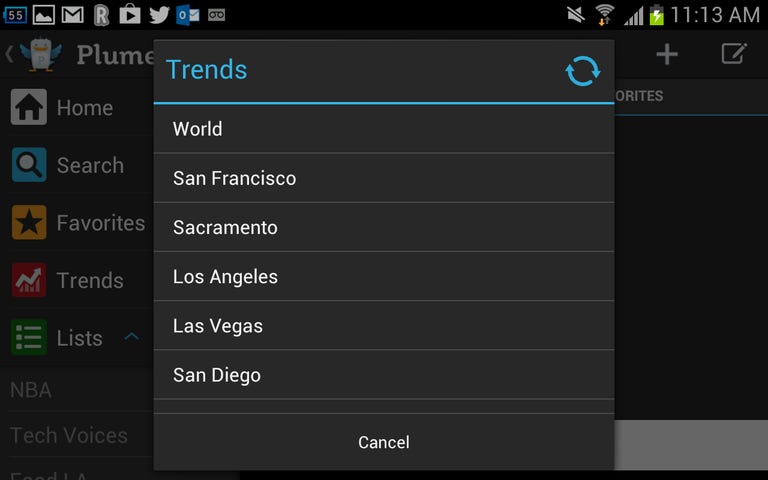Why You Can Trust CNET
Why You Can Trust CNET Plume for Android review: Customizable columns are great for power users
Plume has a few flaws, but with its customizable columns and multiple account support, it is a great option for some power users.
If you're looking for a powerful Twitter client for your mobile device, then consider Plume for Android. It may not be quite the looker that Carbon is, but it has powers that many Twitter users consider must-haves.
The Good
The Bad
The Bottom Line
Visually, Plume isn't particularly impressive. While Carbon (in my opinion, the most attractive client on Android) looks clean and is easy to read, Plume looks noticeably cramped. The tweets are all pushed close together and the mish-mash of colored text for links, usernames, and Twitter handles doesn't help the problem. Make no mistake, though; Plume is not an eyesore by any means. It simply could use a little cleanup. The great thing is that Plume does offer the longest menu of customization options I've seen in a Twitter client. From the Settings menu, Plume lets you pick between different themes, change font size, customize colors, change the order in which tweets are displayed (chronological or reverse), hide avatars, and so much more.
What I do like about the interface is its slide-out menu on the left side of the screen. This nifty drawer houses Search, Favorites, Trends, and Lists buttons. It also offers shortcuts to your different connected accounts and to your own profile. If you go to your profile page, Plume even lets you edit your bio, location, and picture, which many clients don't.
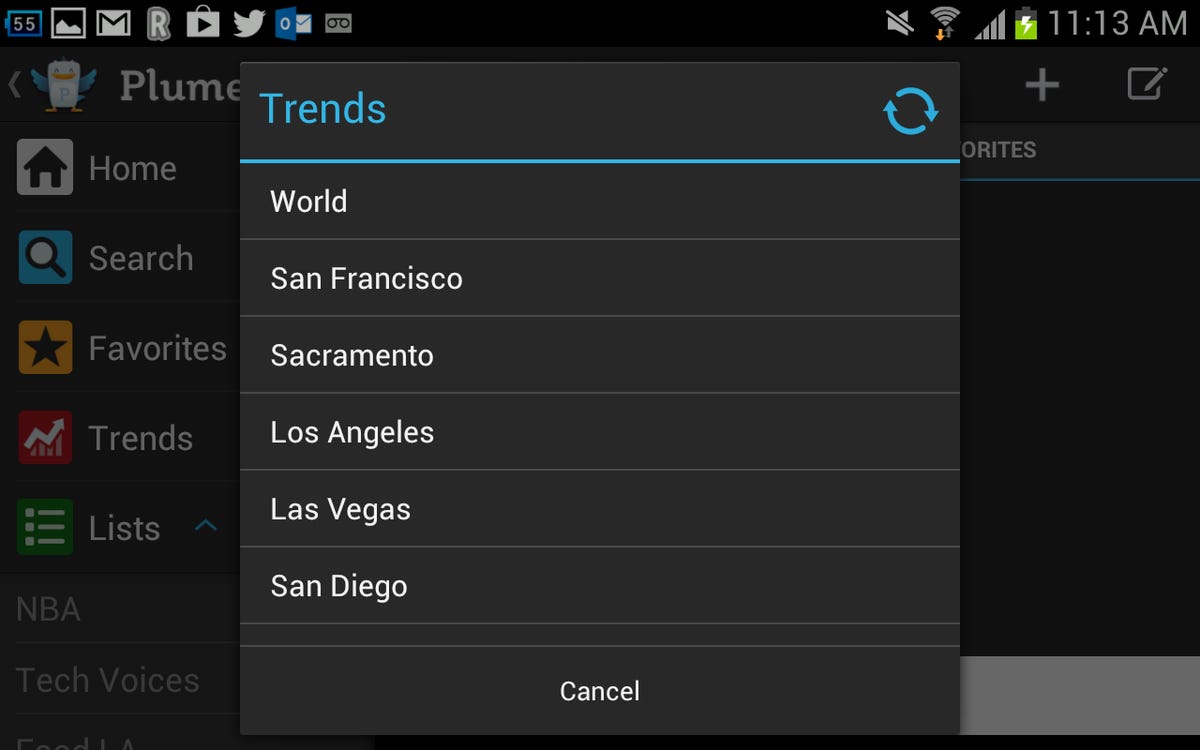
The meat of the Plume app is organized into columns, similar to Tweetdeck and Hootsuite. You can even add, edit, and delete columns as you see fit, which is useful, considering Plume's support for multiple Twitter accounts and even Facebook accounts. So, within Plume, you could conceivably swipe left and right among columns for your various Twitter accounts' timelines and mentions, as well as your Facebook feed and a saved Twitter search. This sort of power and flexibility is perhaps Plume's biggest selling point.
Twitter feeds within Plume include inline previews of tweeted photos and videos. There's also an internal browser in case you want to open links up from within the app. Unfortunately, though, Plume does not make use of the YouTube API, which means there's no watching of videos within your timeline.
One way that Plume trumps Carbon is with its refresh rate. While Carbon can only refresh in 15-minute intervals, Plume lets you pick an interval from between 1 minute and 4 hours. For Twitter fanatics who spend their every idle moment scrolling through their timelines, this is a huge deal.
When it comes to composing tweets, Plume is a bit more basic than other clients. It has a character counter and an account picker as well as hashtag and mention tools. Plus, it can easily attach photos, shorten URLs, and even enable extra long tweets with the integrated TMI.me service. What Plume is missing, though, is a geotagging button. From the Settings screen, you can choose to share your GPS location with every tweet, but there's no easy way to share this information only on an as-needed basis.
Of course, Plume does more than just let you read and fire off tweets. Like other clients on the market, Plume lets you look through trending terms on Twitter. It offers global trends, as well as trends for cities like San Francisco, Los Angeles, and Las Vegas. Weirdly, though, it only offers nine cities to choose from and New York isn't even one of them. By comparison, Carbon offers dozens of cities with viewable trends lists. Other nice touches include the ability to mute Twitter users or keywords, and the ability to color-code your different Twitter accounts.
Finally, Plume needs a list manager so you can create, edit, and delete lists from your within the app.
Plume is available in a free version and an ad-free paid version for $4.99.