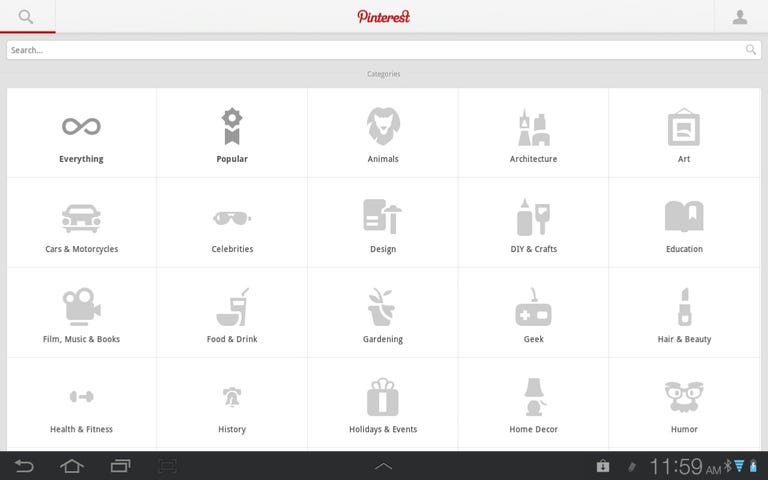Why You Can Trust CNET
Why You Can Trust CNET Pinterest review: A must-have app for avid pinners
The Pinterest mobile apps for Android, iPhone, and iPad already rock at the basics. But with the newest update, they've gotten even better.
Editors' note: This review was updated May 29, 2013, to cover the features added in the latest version.
The Good
The Bad
The Bottom Line
One of the fastest-growing sites ever to hit the Web, Pinterest can be conveniently enjoyed via native mobile app for iPhone, iPad, and Android devices. Each app, designed specifically for its platform, lets you browse through pins and boards, add your own pins, and manage account settings.
If you don't have a Pinterest account, you can easily create one right from the app. Just walk through the initial setup, tap a few pictures, and let Pinterest choose a batch of users for you to follow. Once you're all set up, you can start browsing through pins, repinning others' items, and pinning your own. Just like the Pinterest Web site, the app opens up to your main dashboard, showing a feed of all the people and boards you follow. From here, you can swipe down through your feed, conduct a search, or create a new pin, using a photo already on your device or a new photo.
From the main dashboard, swipe right (Android) or hit the menu button (iOS) to see all of Pinterest's different categories. You can browse through Everything, Popular, Animals, Men's Fashion, Weddings, Humor, and more -- same as on the Web site. It's also easy to conduct a search for pins, boards, or people.
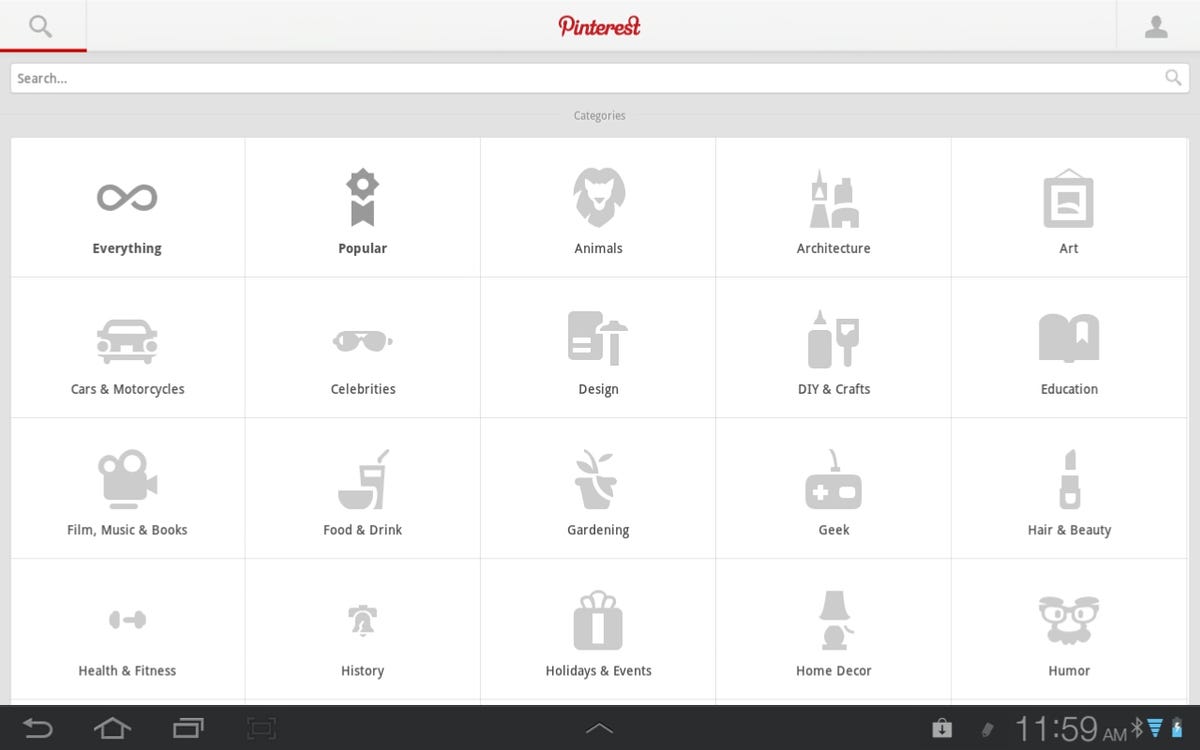
Your Pinterest profile shows followers and those you're following, Boards, Pins, and Likes, as well as any of your items that have been liked or repinned by other users. Thanks to recent updates, the mobile app also lets you edit your profile information, including location, Web site, and profile photo.
With the Android app, pinning a photo from the Web is simple, thanks to Android's Share function. From any browser, just go to Android's built-in share menu, and choose "create pin." From here, you can choose which photo to pin, select a pinboard, add a description, and so on. The workflow here is exactly like that on the Web site. Additionally, you can create a pin directly from the Pinterest app with a photo or by inputting a Web address.
Meanwhile, iOS users cannot create pins directly from the browser since Safari doesn't play well with other apps. The good thing is that with recent updates, you can now navigate to a Web site and create a new pin from within the Pinterest iOS app. Alternatively, you can also try to install the Pinterest bookmarklet to pin something directly from your Safari browser.
From the mobile app, it's also easy to create new boards. As well, for boards that already exist, you can edit board names, descriptions, and categories. You cannot, however, change the cover photo of a board. That you must do on the Web.
With the newest update to the Pinterest mobile app, you can now mention other users in comments and pins. This is great for spurring conversation and directing your friends' attention to something specific. Another addition is the Send tool, which lets you quickly share pins with your friends on Pinterest or with others through e-mail.
In a future update, I'd love to see pinch-to-zoom controls come to the Pinterest app. Since the app constrains the images to the width of your device, it can be hard to see details of smaller photos or those containing small text.
If you fancy yourself an avid pinner, then the Pinterest mobile app rocks. It's a beautiful app that offers an rich experience that is very similar that of the full Web site. It's great for creating boards, pinning items, sharing items, and even editing profile information.