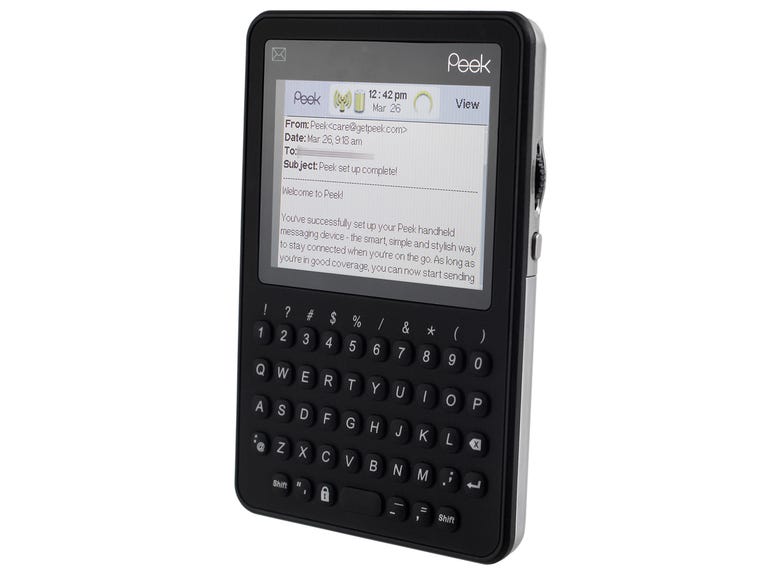Last year when we reviewed the Peek, we ragged on it for being an e-mail-only handheld. It just did not seem worth it to us to pay $100 for the device and still have to fork out $20 a month for only e-mail. Still, we liked the design, and its simplicity and ease of use were all huge positives. We also understand the desire for a simple e-mail device for those who don't want complicated smartphones. We just wanted a little something more for the money.
The Good
The Bad
The Bottom Line

Thankfully, Peek appears to have answered our concerns with the Peek Pronto. Not only are the device and subscription cheaper, but also the second version of the Peek now offers way more features. You get up to five e-mail accounts, support for Microsoft Exchange, the capability to send and receive text messages, PDF and Word document support, and search across the device. The hardware is pretty much unchanged, so don't be surprised if a lot of this review seems like deja vu. The Peek Pronto is available now for $79 for the device and $16.67 a month if you go for the quarterly plan. There is no contract required.
The Peek Pronto looks exactly like the original Peek. It is wide, thin, and flat, with a black rubberized front and a silver metal back. It measures 4.02 inches long by 2.7 inches wide by 0.42 inch thick, and is very lightweight at only 3.84 ounces. It is much lighter than a BlackBerry, though it does look a bit like a business calculator.
On its front is a 2.5-inch diagonal QVGA display just like before. It's large enough to show at least eight messages in a list. Along the top of the display are icons that show signal strength, battery life, date and time information, and a circle animation that rotates when it's processing an action. You can adjust the backlight time, the color theme, and the font size. The text is very clear and legible.

Underneath the display is one of the Peek's biggest selling points, its roomy QWERTY keyboard. The Peek Pronto's keyboard is slightly better than the one on the original--the keys are a little softer and have a nicer give when pushed. They're all raised above the surface and are made out of a cushy material, so it's really easy to type. On the right spine is a jog dial, which you can use to scroll through lists. You can also press it to select messages, and bring up a drop-down menu of functions. Next to the jog dial is a Back button. The charger jack is on the left spine.

Even though it doesn't just do e-mail, the Peek Pronto is primarily an e-mail handheld. Setting up an e-mail account is as easy as entering your name, e-mail address, password, and hitting Submit. Peek works with most e-mail providers including Yahoo, Hotmail, Gmail, and AOL. You can have up to five e-mail accounts (which is an upgrade from the three on the original Peek) and you can import your contacts over as well. If you want to add your Microsoft Exchange mail, you'll need to contact Peek with your network settings. Peek is working on a self-service portal to facilitate the process in the future.
Perhaps the most valuable addition to the Peek Pronto's features is the capability to send and receive text messages. It uses an e-mail-to-text gateway, so you basically send text messages like you would an e-mail address. For example, if you were sending an e-mail to someone on AT&T, the address would be 4155555555@txt.att.net. Different carriers have different e-mail addresses. Verizon addresses end with @vtext.net, Sprint addresses end with @messaging.sprintpcs.com, and T-Mobile addresses end with @tmomail.net.
The person who receives the text message will see the sender's name, the Subject line, and the Message text in the message. It will come from a 10-digit number associated with your Peek Pronto handheld, which they can then send messages to as well. All of these messages go into your in-box, and there's currently not an easy way just to have all those messages go into a separate folder. We definitely think having the text-messaging feature is an improvement; this way you can send and receive text messages with the Peek Pronto without needing a specific text-messaging plan.
Like most messaging software, you can open, compose, reply, reply all, save, forward, and delete e-mail. You can mark them read or unread, and send them to the Drafts or Trash folder. You can also set up the sounds and alerts for incoming messages. Do note that with regular e-mail, Peek still uses POP and not IMAP, so you might have to do some in-box juggling. For example, deleting e-mails on your Peek won't delete messages in your e-mail account. However, this is not the case with the Exchange account since they use Outlook Web Access for getting Exchange mail.
As with the original Peek, the Peek receives its signal from regular cell towers, so you do need to be in a good signal strength area to send and receive messages. Also if you travel abroad, you might incur roaming charges. Other features of the Peek Pronto, like we mentioned earlier, include support for Word and PDF documents, so you can open up these attachments and read them on the device. We also like that you can now search through your messages.
There are also a variety of tips and tricks out there to add functionality to the Peek. For example, there's Twittermail, a third-party way to send Twitter updates via e-mail, and rss2email, a free tool for delivering your RSS newsfeeds to your e-mail client. Please note that adding these extra services might fill up your in-box.
After addressing our problems with the original Peek, we finally think the Peek Pronto is worth the money. We're wishing for instant-messaging support in the future. The one thing that truly put the Peek Pronto over the top for us is the addition of text messaging, especially in the light of expensive messaging and data plans offered by regular cell phone carriers (Often more than $40 combined if you go the unlimited route). If you tend to send more messages than talk on your phone, the Peek Pronto might be worth it.