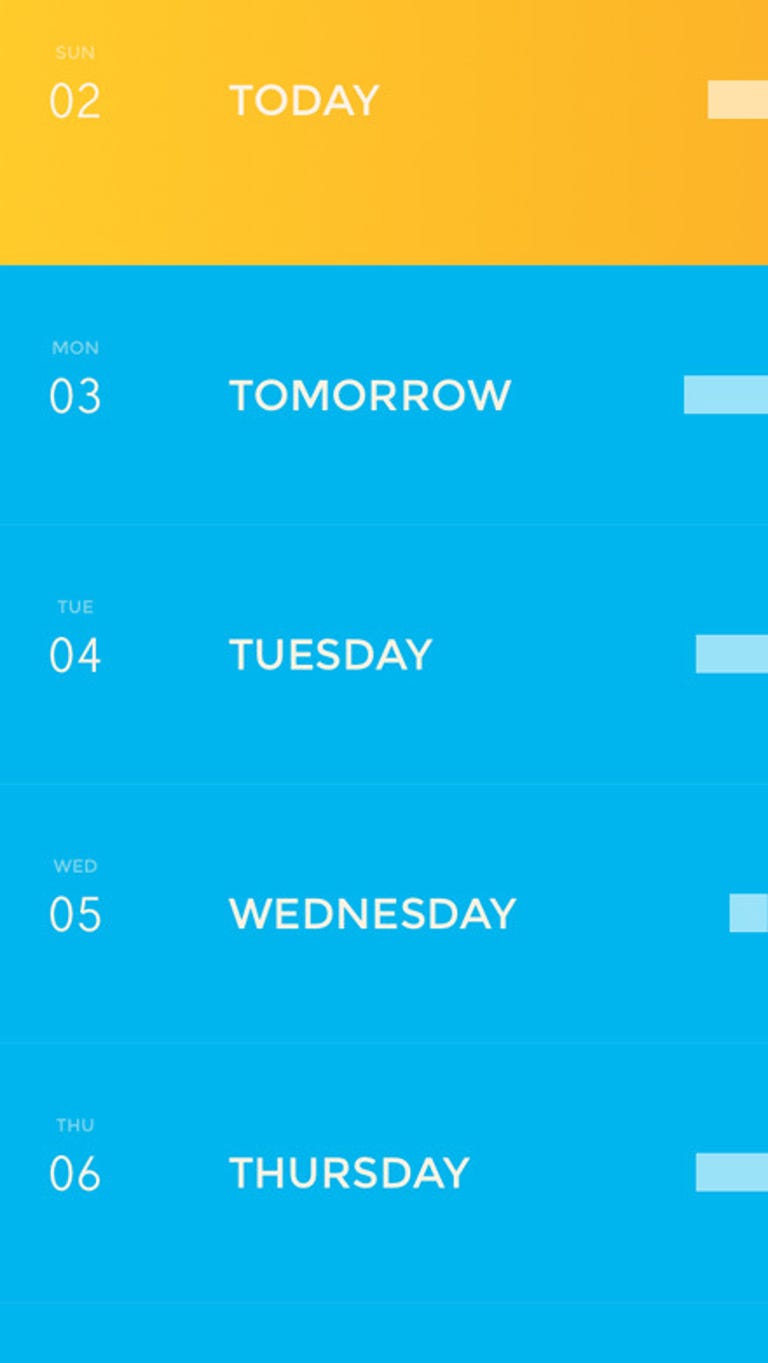Why You Can Trust CNET
Why You Can Trust CNET Peek Calendar review: Easy on the eyes, but lacking the basics
With a clean, modern interface, this calendar app will turn heads, but once you get down to actually using it you'll find it's missing basic features.
Sometimes, a pretty and simple design can work against you. Take, for example, Peek Calendar. Meant to be used with one hand, a series of swipes and gestures is all you need to quickly navigate your agenda. The design aesthetic is similar to that of the popular to-do list app Clear, using bars that elegantly swipe to the side and fold-open to give you more information.
The Good
The Bad
The Bottom Line
On first blush, the app looks and feels intuitive, but after spending some time with it you'll see that it's missing some key features that every calendar app should have. According to the developers, some of those are yet to come, but until they arrive it's not worth a download.
Getting started with Peek
When you first launch the app after installation, you're prompted to grant access to the events stored in your Calendar app. Then, after you're set up, each day for the current week is represented with a colored bar. Tapping on it will unfold the day's activities. You can view the duration and location of each respective activity by swiping the title bar to the right. A swipe to the left opens a menu where you'll find reminders of the most common navigation methods used in the app, along with a video tutorial, and the app settings. Scrolling past the week view will bring up a month view, where you can then view past and upcoming events by tapping on the date.
In the settings section, you can change the color theme, toggle the app sounds and vibration, set the first day of the week (to either Sunday or Monday), and toggle a feature that displays the current time when the proximity sensor is covered. I recommend turning this last feature off, as it repeatedly activated itself while trying to view my agenda even if the sensor wasn't being covered.
Some gestures and navigation that Peek Calendar uses are intuitive; others are not. For example, entering the start and end times for an appointment requires you to tap and hold on the time field, before using sliders to set the proper time. It seems like it would be easier if you could tap on the screen and edit the time directly. Too avoid frustration with the app's many interface quirks, I strongly advise you to view the tutorial page linked to in the app's menu before you start entering events.
Finally, there's also a shake feature, where you can shake your iPhone and the app picks a random, kindhearted activity for you to complete. Some examples include: "Call someone you love," or "Take time to relax." It's a nice addition, I suppose, but I would prefer the app had a deeper feature set than these extras I really don't need.
Power users stay away
According to the App Store listing for Peek Calendar, the developer's caution that the app isn't designed for power users, and it urges power users not to use it as their main calendar app. That's certainly true, but the problem is, Peek Calendar is missing basic features that will require even casual users to use a second Calendar app to manage their schedule. That's hardly convenient.
Some of the more major omissions include the lack of search features, along with the inability to invite other attendees to a created event. A casual calendar without the ability to invite people to meetings makes some sense, but search features should be available in every calendar app.
My biggest issue with the app, though, is the inability to add multiple day events within the calendar. This is one of the most basic calendar features that should be in every calendar app. When I asked the Peek team about the omission, they replied they're adding it along with other features missing from the current version. That's great news, except they wouldn't say when a new version is coming.
Conclusions
At this time, I can't recommend Peek Calendar. It's clear that the developers put a lot of thought and effort put into the design, but unfortunately it's at the cost of features that are standard in other calendar apps. Not being able to search my calendar, invite attendees, or add multiple day events are just three of the more notable misses.
Once Peek regroups and adds the basic features that we've all come to expect from a calendar app (something that is supposed to happen), it'll be worth a revisit. But for the time being, add this app to your iTunes Wish List and keep an eye on it for future updates.