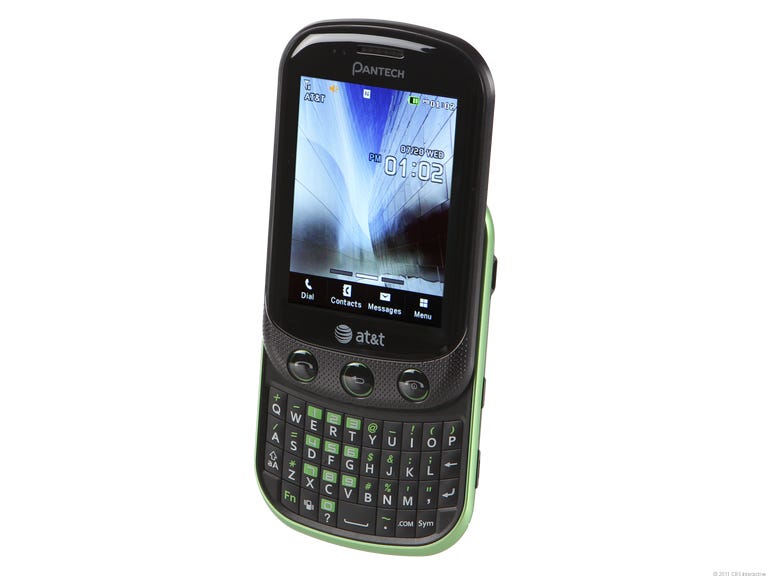The Good
The Bad
The Bottom Line
When we reviewed the Pantech Pursuit last year, we were particularly taken by the phone's fun and smart design. It even had a unique "shake" control that you could map to a variety of different functions. With its basic messaging phone features, the Pursuit was certainly no replacement for a smartphone, but for young kids or just those who prefer a simpler handset, the Pursuit was a cute and affordable option.
That is perhaps why we're rather disappointed with its sequel, the Pantech Pursuit II. Gone is the shake control, and gone is the handset's playful and fun aesthetic. It's not at all unattractive; it just doesn't seem as distinctive as its predecessor. Moreover, we preferred the horizontal keyboard on the original, and the features of the Pursuit II are largely the same as before. Still, if you disregard its past, the Pursuit II works as a pretty good messaging phone for AT&T, with features like GPS, Bluetooth, a HTML browser, and preloaded social media applications.
Design
While the Pantech Pursuit charmed its way into our hearts with its toylike look, the Pursuit II has a design that is a touch more generic. Indeed, we can't help but feel we've seen phones much like this before--the LG Remarq and the Samsung Strive come to mind. Still, that doesn't mean it's a bad design. At 3.98 inches long by 2.40 inches wide by 0.59 inch deep, the Pursuit II has a smooth and curvy shell, with a wavy back and rounded corners. There's a slight textured area on the front bezel, presumably for extra grip when sliding the phone open and closed.

The Pursuit II has the same display as the original--a 2.8-inch touch screen with a 240x320-pixel QVGA resolution. Oddly, however, we didn't find it as crisp as before; images and text just don't look as sharp and smooth as we expected. Still, this is a relatively minor quibble for a phone in this category. For a simple messaging phone like this, the display works well enough. You can adjust the appearance of the home screen, the lock screen, and the menu theme, choose from seven different font styles, and adjust the brightness and the backlight timer.
As with the original Pursuit, the Pursuit II has a proprietary BREW operating system. It comes with three different home screens, two of which are customizable. One is for your application shortcuts and favorites, and the other is for your favorite contacts. The main home screen with the time and date is not customizable. It's fairly easy to add these shortcuts; simply tap the Add button and select one from the list. You can add quite a number of shortcuts to the application screen as you're not limited to the size of the display. Simply scroll on down the screen to add more. There's a handy thumbnail on the right to see where you are on the list.
Fortunately, the Pursuit II does feature a capacitive touch screen instead of a resistive one, which is a step up from before. We found navigation intuitive: it takes no effort to scroll through the menu or tap at buttons. Along the bottom row of the home screen are shortcuts to the phone dialer, the contacts list, the messaging inbox, and the main menu. The menu interface is laid out in a grid, and comes with three pages of applications and functions.
You can still dial and tap out text messages without the help of the physical keyboard, but it's more tedious. The virtual phone dialer is easy enough to use, with large numbers and quick access to your contacts and recent calls list. But the only way to type text on the touch screen is via a nine-key ABC or T9 predictive method. It works in a pinch if you only have one hand available to you, but in general we recommend using the slide-out keyboard instead.
Underneath the display are three round buttons for the Send, Back, and End/Power functions. Sitting above the display is a proximity sensor that turns the display off when the phone is held to the face. On the left spine is the volume rocker, while the right spine is home to the screen lock key and the camera key. The camera lens is on the back.
Slide the display up and you'll reveal the full QWERTY keyboard. It doesn't feel quite as roomy as the keyboard on the horizontal sliding Pursuit, but we found it spacious enough. The keys are raised above the surface with a slightly domed texture, which makes it easy to text by feel. The number keys are highlighted in green, and there are the usual Shift, Function, and Symbol keys. The spacebar key is bigger than the rest, and we like the dedicated .com and punctuation keys. There's also a handy vibrate key if you want to silence the phone.
Features
We usually expect the sequel of a product to have improved features, but that's not the case with the Pursuit II, which has only minor changes from its predecessor. Instead of a 600-entry phone book, for example, the Pursuit II comes with a 1,000-entry phone book with room in each entry for four phone numbers, two e-mail addresses, a street address, a company name, a Web URL, a messenger username, a social networking ID, and other information. You can customize each contact with any of eight alerts or ringtones.
The basics include a vibrate mode, a speakerphone, an alarm clock, a calendar, a notepad, a sketchpad, a voice memo recorder, a world clock, a calculator, a tip calculator, a unit converter, a stopwatch, and a timer. It also has voice command support, Bluetooth, and GPS in the form of AT&T's Navigator app. We were also happy to see that it has a full HTML browser, but it is pretty bare-bones. For example, we weren't able to load the CNET page because it kept getting hung up on site redirects. The relatively small screen size also doesn't make for a very satisfying Web-surfing experience. The browser does let you track news feeds and tab through different pages, however.
As you might expect, the Pursuit II has all of the usual messaging features. They include text and multimedia messaging with threaded conversations, instant messaging, and AT&T's mobile e-mail. The Web-connected app lets you send and receive e-mail from Yahoo, AOL, AIM, Hotmail, AT&T Mail, Gmail, and others. Unfortunately, the service isn't free. You can try it free for the first 30 days, after which it'll cost $5 a month.
AT&T is also marketing the Pursuit II as a social networking tool, with built-in applications for Facebook, MySpace, and Twitter. It also has an app called AT&T SocialNet, which acts as a hub for all of the aforementioned social-network services plus customized news feeds. Other apps included with the phone are YPMobile, MobiTV, AT&T Advisor, ATTFamilyMap, AT&T Code Scanner, Bejeweled, and Pac-Man Challenge. You can purchase and download more BREW apps from the AT&T AppCenter catalog.
The Pursuit II doesn't have a lot going for it in the multimedia department, but it does have a music and video player. It supports MP3, WMA, AAC, and eAAC music formats and 3GP, WMV, MP4, MPEG4, AAC, AAC+, and eAAC+ for video. It organizes songs by artists, albums, and genre, and it has the usual playlist creation tool plus repeat and shuffle modes. You can store music on a microSD card of up to 32GB.

The 2-megapixel camera on the Pursuit II has a variety of different settings. You can adjust the resolution (1,600x1,200, 1,280x960, 640x480, and 320x240 pixels), the image quality, the self-timer, color effects, brightness, and white balance. There's also 4x digital zoom, and you can toggle the self-timer and shutter sounds on and off. The video camera has many of the same features, except it can only record in 320x240-pixel, 176x144-pixel, and MMS mode. We were pleasantly surprised by the photo quality, considering it's only a 2-megapixel camera. Images look quite sharp, and colors are nice and vibrant, though with a very slight blue tinge. After taking a photo, you can MMS it, send it via Bluetooth, or store it with AT&T's Online Locker service.
Performance
We tested the Pantech Pursuit II in San Francisco using AT&T Wireless. Call quality was decent for the most part, but it wasn't stellar either. We could hear our callers clearly, with very little noise or distortion. There was a hint of background noise, but it was nearly undetectable.
Callers said they could hear us clearly. They did report slightly muddy voice quality and a tiny bit of crackle, but we were able to carry on a conversation without a lot of shouting. In our time testing it, we didn't get any dropped calls. Speakerphone calls were quite solid as well, though the phone's dinky speakers did result in tinny voice quality.
Pantech Pursuit II call quality sample Listen now:
As we mentioned earlier, we weren't able to load the CNET page with the browser, but we did manage to load the mobile version of CNN. This took us around 12 seconds with AT&T's 3G network. We were able to load the mobile ESPN page in around 18 seconds. This strikes us as a little slower than usual. We also experienced rather spotty 3G coverage in general--there were parts of the city where we were knocked down to EDGE coverage. Your mileage may vary here, of course.
The Pantech Pursuit II has a rated battery life of 3 hours talk time and 10.4 days standby time. According to the FCC it has a digital SAR of 0.448 watts per kilogram.
Conclusions
The Pantech Pursuit II has a good build for a quick messaging phone. It has smooth curves, rounded corners, and a solid sliding keyboard. The 2-megapixel camera takes surprisingly good photos, and we like that AT&T included a few social networking and multimedia options. However, we think the Pursuit II is a bit of step down from the original Pursuit, which had such a unique and fun aesthetic, and a much more playful approach to the quick-messaging phone category. We're also disappointed that the Pursuit II doesn't add too much in the way of features. However, if you're shopping around for a new messaging phone on AT&T, the Pursuit II does its job well, especially for its low price of $49.99 after a new two-year service agreement.