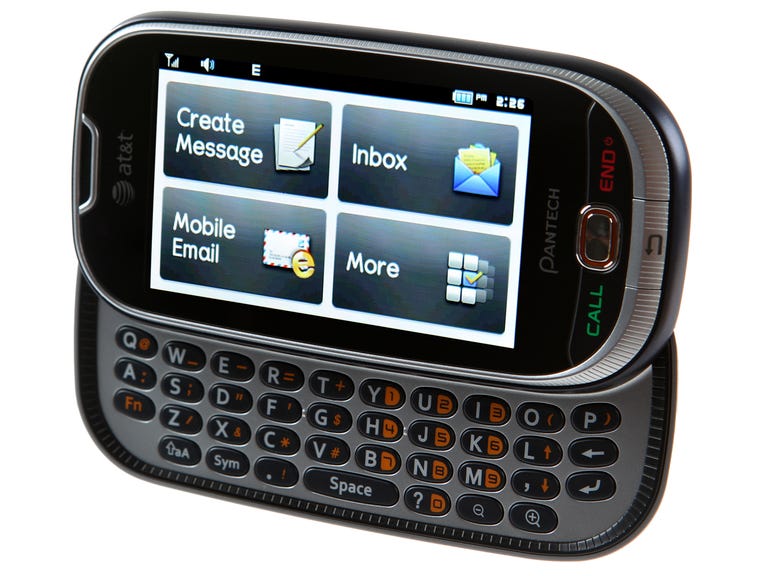Why You Can Trust CNET
Why You Can Trust CNET Pantech Ease - blue (AT&T) review: Pantech Ease - blue (AT&T)
Pantech Ease - blue (AT&T)
There are phones like the Jitterbug J and the DoroPhoneEasy 410 that are specifically designed for seniors, but there are also supersimple phones that could be seen as senior-friendly. The Pantech Breeze and the Breeze II, for example, are both really easy to use, with large fonts as well as big buttons. Pantech continues this trend with the Pantech Ease, which promises to be the most user-friendly touch-screen messaging phone on the market.
The Good
The Bad
The Bottom Line
Though we do think you need some technological savvy to operate the phone, we do agree it's an extremely easy phone to navigate and use. If you get tired of the very simple Easy mode, you can also toggle on Advanced mode for a more customizable experience. Specialized features like a pedometer, a readout mode, a voice mode, and a pill reminder add to its whole-family appeal. The Pantech Ease is available for $69.99 from AT&T Wireless.
Design
The Pantech Ease has the familiar look of most touch-screen messaging phones, with the long oval front and horizontal QWERTY keyboard. Yet, we find it a little more attractive than most because of its ergonomic and stylish design. Measuring 4.48 inches long by 2.28 inches wide by 0.56 inch thick, the Ease looks a lot like an elongated Pursuit. It has a nice sporty stripe along its border, and the rounded corners and textured back plate give the phone a solid and secure feel in the hand. The Ease is rather heavy at 4.86 ounces.

One of the highlights of the Ease is easily its 3.2-inch QVGA display. It has beautifully vibrant and colorful graphics, thanks to the 262,000-color support and 240x400-pixel resolution. We also like that you can bump up the font size to Very Large, which is great for those with bad eyesight. You can adjust the backlight time, the brightness, the color of the menu theme, the lock screen background graphic, and, of course, the wallpaper.
The Ease has two different interfaces: Easy mode and Advanced mode. Easy mode lays out the phone in a very simple fashion; you only get one home screen, and at the bottom of the home screen you only get two shortcuts, one to the phone dialer, and one to the main menu. The main menu itself is laid out in a straightforward list format, and we find the font to be larger as well. Some of the phone's features--like the mobile music app, instant messenger, mobile video, and most of the social-networking apps like Facebook and MySpace--are not accessible from the Easy Mode menu.
It sounds as if the Easy Mode is rather lacking, but the upside to this basic interface, however, is that it's incredibly easy and intuitive to navigate the phone. We can see touch-screen novices picking up the phone and knowing how to use it by just tapping around.
As for the Advanced mode, it has an interface that is downright identical to the Pursuit. You get three different home screens, two of which are customizable--one for your favorite applications, and one for your favorite contacts. Along the bottom row of the home screen are shortcuts to the phone dialer, the contacts list, the message in-box, and the main menu. The main menu itself is arranged in a slightly more complicated grid style.
Another great feature of the touch screen is that it is capacitive, which translates to a very quick and responsive display. Indeed, we were able to zip through menus and lists with hardly any hesitation. There is also no need for a calibration wizard, because the finger taps are just that accurate right off the bat. You can also add touch feedback with vibration and sound and adjust the intensity and volume of each, but we didn't find that to be absolutely necessary.
The virtual phone dialer has a large number keypad with a roomy area for display digits, and it has quick shortcuts to the contacts list and Recent Calls history. For text messaging, you are free to use the T9 keypad, but we would prefer to use the actual physical keyboard. In fact, if you are in Easy mode, the phone forces you to slide open the phone to type out a message.
When you do slide the phone open, the display will change orientation from portrait to landscape mode. In Easy mode, it immediately prompts you with messaging-related options--a new text message, the messaging in-box, mobile e-mail, and more--whereas Advanced mode adds social network options like Facebook. The sliding mechanism feels really sturdy, and we like how it snaps firmly into place.

Of course, you also reveal the aforementioned physical keyboard when you open the phone. It's a four-row QWERTY keyboard, and the numbers keys are highlighted in orange. You get the typical function and symbol keys, and we appreciate the inclusion of dedicated zoom-in and zoom-out keys for easier Web navigation. The overall keyboard is very spacious and the keys are raised sufficiently above the surface to type by feel. However, the keys could stand to be a bit bigger if the Ease is truly to be a senior-friendly phone.
Underneath the display are three physical keys: a Call key, a Quick Contacts key, and the End/Power key. Crammed at the bottom bezel underneath the select key is the Back key. Though these keys felt easy enough to press, we found them to be rather small and crowded at the far end of the phone. The Quick Contacts key brings up a layover box that displays shortcuts to Voice Mail as well as up to three contacts.
The volume keys sit on the left spine along with the charger jack; the camera key, voice command key, and screen-lock toggle are on the right. The camera lens is on the back. The microSD card slot is located behind the battery cover. The charger jack plays double duty as a headset jack because there's no 3.5mm or 2.5mm headset jack.
Features
The Pantech Ease has a 1,000-entry phone book with room in each entry for six numbers, three e-mail addresses, a company name, an instant messenger ID, a Web address, three street addresses, a birth date, an anniversary date, a note, and a photo for caller ID. As expected, you can also assign the contacts to caller groups, associate them with speed dial numbers, and customize them with any of the preinstalled seven ringtones and nine alert tones.
In both Easy and Advanced modes, features include the vibrate mode, a speakerphone, a calendar, an alarm clock, a calculator, a tip calculator, text and multimedia messaging, voice command, Bluetooth, GPS with AT&T Navigator, the att.net HTML Web browser, AT&T's mobile e-mail, and access to AT&T Address Book, which lets you backup your contacts list on AT&T's servers. The att.net mobile Web browser is based on Opera and lets you view full HTML pages, and AT&T's Mobile Email solution lets you send and receive e-mail via a browser-based app.
You also get Readout mode, which you can configure to announce incoming calls, messages, and voice mail, and even to read text messages out loud. This sounds great on the surface, but we found the voice to be too mechanical to really understand what it was saying, especially since we can't force it to slow down.
Interestingly, Easy mode contains two features that are not available in Advanced mode--a pedometer and a pill reminder--both seemingly crafted specifically for senior citizens. We understand how the pill reminder might fit this demographic, but we think the pedometer app should be available for both Easy and Advanced modes. Both apps work well enough--we especially like that you can minimize the pedometer app to run in the background and have a little step counter appear on the home screen.
When you flip over to Advanced mode, you will finally get access to certain features and apps like the notepad, the sketchpad, world time, a unit converter, a stopwatch, a timer, the voice memo recorder, AT&T Mobile Video, AT&T Mobile Music, AT&T Social Net, Facebook, MySpace, instant messenger, and location-based apps like Where and Loopt. We understand not including more-complicated apps like the music player in Easy mode, but we don't quite get why simpler apps like the notepad didn't make it.
The Ease comes with 3G speeds, which gives it access to the aforementioned AT&T broadband services; Mobile Video is a streaming-video service, and Mobile Music acts as a hub for the music player, the Napster/eMusic store, and a slew of music-related services. The music player is similar to other Pantech phones; the songs are categorized into albums, artists, and genres and you can create and edit playlists on the fly. Player settings also include the usual player controls and repeat and shuffle modes. You can also minimize and send the music player to the background. The phone has 50MB of internal memory, but you can bump that up easily with a microSD card. Up to 16GB cards are accepted.

The 2-megapixel camera on the Ease can take pictures in five different resolutions and three quality settings. Other settings include brightness, a self-timer, a shutter sound and timer sound toggle, four color effects, six white-balance presets, and geo-tagging. You also get 7x zoom as long as you're not at the highest resolution. In Advanced Mode, the camera has additional Special Effects features that include smile detection, self-portrait or face detection, wink detection, face effects, and panorama stitching. In smile, self-portrait, and wink detection, the camera automatically beeps and focuses in on the face to prompt you to take the photo (with wink detection, there's a timer mode). Face effects is an unusual feature that has up to 11 different ways to frame your face--they include "beauty blur," "fish eye," "big head," and more.

Photo quality was quite good. We liked the crisp quality of the images, and the color accuracy was good enough as well. The Ease also has a video camera that can record MPEG4 video in either 176x144-pixel or 320x240-pixel video resolution, and it can play up to 15 frames per second. You can either send the videos as MMS (in the 176x144-pixel resolution) or save it for longer storage. You can also choose to share the video via AT&T's Video Share service.
Personalization options are plentiful with the Ease; you can customize the wallpaper and ringtones by downloading them from the AT&T AppCenter or by creating your own. As for games and apps, the Ease comes with AllSport GPS, Maps, Mobile Banking, MobiTV, My-Cast Weather, Pocket Express, WikiMobile, Bejeweled, Midnight Bowling 2, Ms. Pac-Man, The Sims 3, and World Series of Poker, but you can download more via the AppCenter as well.
Performance
We tested the Pantech Ease in San Francisco using AT&T Wireless. We were pleased with the call quality on the whole. On our end, we heard our callers with plenty of volume and superb clarity. There was still a bit of static, but it was a mild hiss and nothing too distracting.
Pantech promises a technology called Dynamic Noise Suppression with the Ease, and this was evident when we asked our callers how we sounded. They said we sounded very smooth and clear, even though we were speaking from inside a busy shopping center. They still detected a bit of background noise, but it was not intrusive. Speakerphone calls did not fare as well, though; callers reported a lot more echo and muffling, but we could still carry on a conversation.
The 3G speeds were adequate. We loaded the CNET home page in around 30 seconds, and downloaded a 1.8MB song in 48 seconds. We encountered little buffering time with the mobile video as well. That said, the video quality was still rather choppy and pixelated.
The Pantech Ease is compatible with HAC and M3/T4 hearing aids. It has a rated battery life of 5 hours talk time and 15 days standby time. Our tests revealed a talk time of 6 hours and 1 minute. According to FCC radiation tests, it has a digital SAR of 0.537 watt per kilogram.