 Why You Can Trust CNET
Why You Can Trust CNET Pandora (Windows Phone 8) review: Fast, simple app that gets straight to the music
Outstanding sound quality and a frustration-free experience make Pandora for Windows Phone worth downloading right now.
Pandora on Windows Phone makes it exceedingly easy to listen to your favorite artists and genres of music on your phone. Music playback is clear and the app has enough features to share and manage your stations without getting in the way of playback.
The Good
The Bad
The Bottom Line
A major bonus of the app is that through the end of 2013, you get the benefits of Pandora's $4 per month/$36 per year paid service, Pandora One, for free. Those perks include no pop-up ads or audio commercials that play between songs, and no monthly streaming limit. However, there is a limit to the number of songs you can skip per hour, per Pandora's musical licensing agreements.
Like every Pandora app, you must have either a Wi-Fi or cellular data connection to listen to music, as there's no offline access. Depending on the coverage in your area, you might not have any issues staying connected to Pandora as you go about your day. However, if you commute in an underground subway, move through a dead zone, or take a drive up the mountains, Pandora will likely cut out.
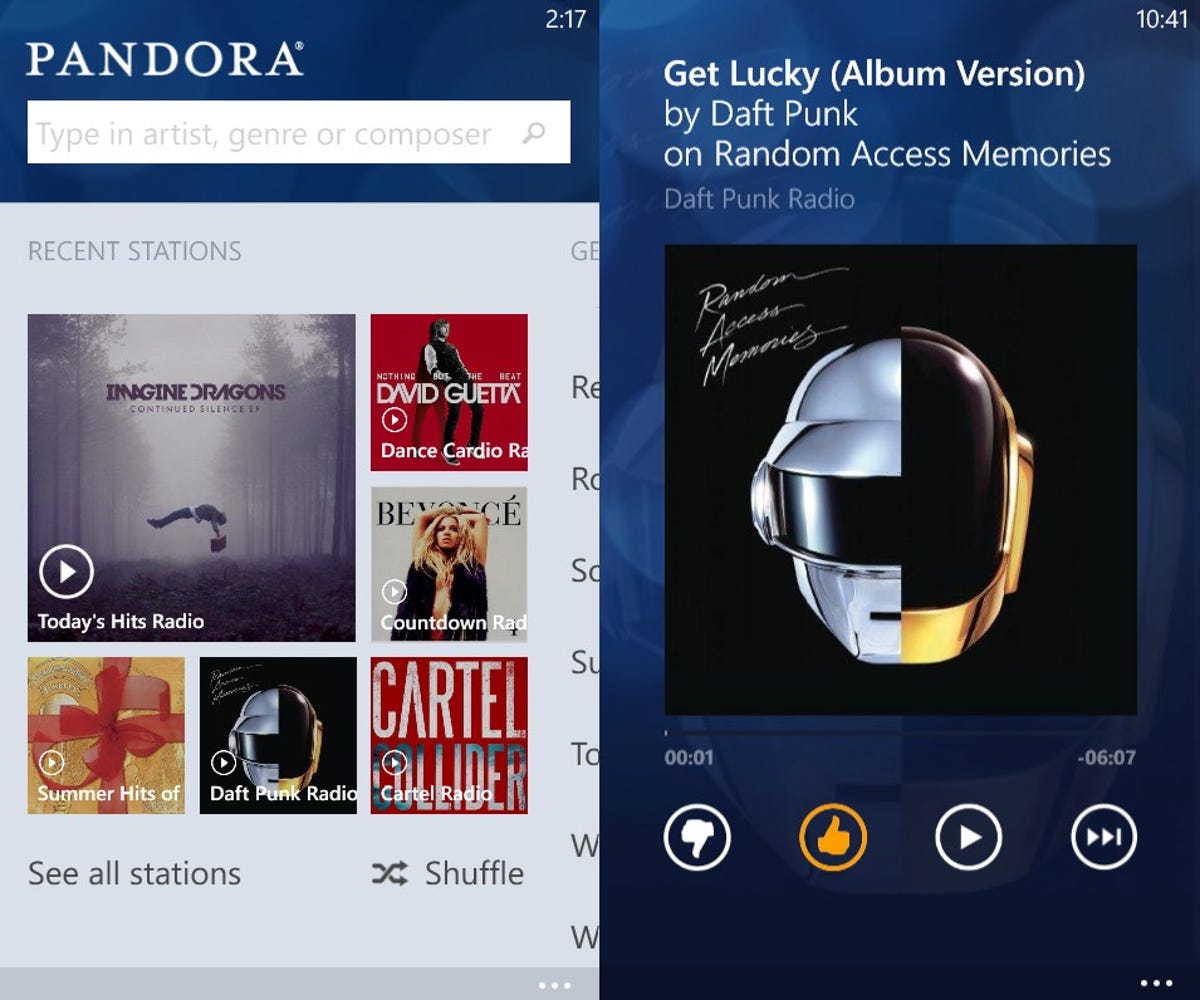
Navigation
When you first launch the app, you'll see a screen that shows your recent stations, displayed as a collection of album art. The largest photo shows the most recently played station or the current song playing from that station. If you have more than six stations, you can tap "see all stations" at the bottom to see your full list. You can also tap Shuffle to shuffle all of your stations at once.
From the list of stations, you can tap and hold a station name to delete it, pin it to the start screen, or add music variety to further customize it. For example, you can add the Rolling Stones to a general rock station, and the app might play "Jumpin' Jack Flash" and more tunes that match the band's musical style.
From the main screen, if you swipe either left or right, you'll see a list of musical genres -- rock, alternative, blues, etc. -- that you can choose from to start a new station. If you tap any genre, the app gives you subgenres to get more specific, such as country love songs or old-school rap.
There's a search bar at the top of the app where you can search by song, artist, genre, or composer. When you find a result you like, you tap on it to start a new station.
Music quality
The most important part of any audio streaming app, above how easy it is to use or the design, is how well it can, well, stream and play audio. Pandora does not disappoint. I tested the app over CNET's strong Wi-Fi connection and a 4G LTE signal from T-Mobile, and both connections played music without lag or interruption. Pandora also easily jumped to a new track when I down-voted a song I didn't like.
As far as audio quality, songs sound crisp and clear, even through a pair of cheap Sony earbuds. This will vary depending on your phone's speakers and the headphones you use, but in my tests the music sounded great.
Playing music
Once you launch a station, you'll see the playback screen. Song name, artist, and album title are shown at the top, album art (if available) is in the middle, and controls are on the bottom. Those familiar with Pandora will recognize the thumbs up and thumbs down buttons, which tell the app if you like a song or never want to hear it again. There's a pause/play button, and a skip button, which will play the next track in the station.
In my testing, Pandora adjusted my stations based on the songs I liked and down-voted just as well as it did on Pandora.com. While the service isn't perfect, and is limited by its music licenses, it does a good job of understanding I like Rihanna more than Demi Lovato.
If you swipe right, you can look back on all of the songs the app has played during your listening sessions, and whether you've up- or down-voted them.
From the menu at the bottom of the playback screen, which you can get to by tapping the three dots, you can pin the station to your start screen, share the station with a contact in your phone, share the track to Facebook via the People Hub, purchase the track on Xbox music, and start a new station based on the song that's currently playing. If a particular song keeps popping up in your station too often, select "I"m tired of this track" from the menu. The app will stop the current song from playing in your stations for a while until you're no longer sick of hearing it.
Settings and live tiles
On the app's main screen, there are three dots that pop up a menu for settings or to stop playback. In settings, there are options to allow or block explicit content, turn on high-quality audio when using a data signal, or stop the app from automatically locking your screen while playing music.
From the settings menu, there's also an option to sign up for Pandora One, Pandora's $36 per year/$3.99 per month ad-free service with higher-quality audio and a desktop app. However, if you select Pandora One in the app, it just launches a full-size browser page. You're better off just signing up for the service on a computer if you want it.
While Pandora is playing, you can pause or skip songs from your lock screen, but you can't like or down-vote a track. If you tap on the song title, the app will launch. My only gripe with this feature is that the dialog that appears when you wake your screen disappears too quickly, after around 5 seconds. I'd rather it just stay on the screen.
The app comes with a live tile that flips to reveal the song that's currently playing in the app. If you pin a specific station to the start screen, it will show the name of the station and the most relevant album art for that station. For example, if the station is based on a song, that song's album art will show up.
Missing features
There are two main features missing in the Windows Phone app that are present in the Android and iOS versions. First is Facebook integration, which shares your current song to Facebook and shows what you're friends are listening to in the app. Second is your personal profile, which shows a history of your activity on Pandora, including which songs you've liked and the stations you've created. You also can't edit your account in the app, as you can on other platforms.
Conclusion
Pandora for Windows Phone is the perfect app for when you want to pop in your headphones and start listening to music without digging for a playlist. The app plays my stations without hiccups and helps me discover new artists and tracks, which is all I really want from a Pandora app. The audio quality is stellar and the app's streamlined design makes it easy to get straight to the music.
Though it may lack some of the social features found on other Pandora apps, and it's disappointing that I can't edit my Pandora profile from the app, those are just minor annoyances. The Windows Phone version of Pandora more than makes up for it by not having bothersome pop-up ads or audio commercials.


