 Why You Can Trust CNET
Why You Can Trust CNET Panasonic TX-P42ST60 review: Puts TVs at twice the price to shame
The Panasonic TX-P42ST60's picture performance, design and sound quality make it a superb TV for the money. The only downside is its smart TV system.
Panasonic's plasmas have been hugely impressive this year, with the ZT65, VT65 and GT60 all delivering gorgeously-deep black levels, along with rich and natural colours that make movie watching a pleasure on these sets. The Panasonic TX-P42ST60 slips into Panasonic's line-up beneath these models and just above the entry level X60.
The Good
The Bad
The Bottom Line
It lacks the Hexa processing engine of the higher-end sets and uses 2,500Hz rather than 3,000Hz motion drive. Its panel is quoted as being capable of reproducing 12,288 gradation steps, while the higher-end models offer 30,720 steps. Do these limitations hold it back? Not one bit, as priced at around £800, the TX-P42ST60 offers hugely impressive pictures at a very affordable price.
TV guide
The ST60 benefits from the new smart TV system that Panasonic has introduced on this year's TVs. It's much more modern looking than the older Vieracast system and now has a neat feature that lets you design your own homescreen from several built-in templates. Unlike LG's system, however, the normal settings menus aren't integrated into this. You can access them from the smart TV screens, but you're essentially jumping between two different interfaces. It's not a massive issue though, as both are good-looking systems.
The settings menu is speedy to use too, which is important when you're zipping between different settings while tweaking the picture. Panasonic gives you plenty of control over the set's images, and has included a full colour-management system.
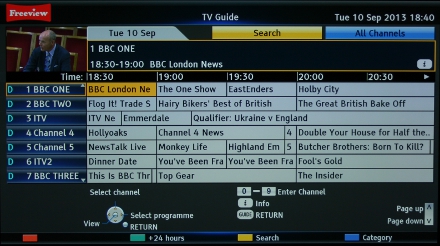
The guide now has an integrated video window.
Thankfully, the company has finally added a video window to its programming guide, so you no longer lose all video and audio from the channel you were watching when you open the guide. The guide still looks old fashioned and could use more of the available space -- it always shows instructions on how to use it on the lower section of the screen, for example. That said, it's reasonably zippy to use and displays the programming information with a large, easy-to-read font.
Smart TV
The ST60's new smart TV system is much better than the older system Panasonic was using on last year's TVs. It takes a homescreen approach, where a video window sits in the top left hand corner, while various apps and widgets are shown on a grid to the side and beneath it. There are several different pre-set homescreens to choose from, and cleverly the system allows you to create your own from three different templates. This is useful as it lets you group together the apps you use most often on a single, easy to access screen.
The selection of apps isn't bad. Naturally, the Beeb's iPlayer is included, alongside the likes of Netflix, YouTube, DailyMotion, Twitter and Facebook. It lacks support for LoveFilm though and it doesn't have apps for 4oD, ITV Player and Demand 5, all of which are available on Samsung's smart TV system.
The smart TV system is good, but could do with more catch-up TV apps.
The set also has a full browser onboard. Navigation via the standard remote, however, is pretty torturous -- the ST60 doesn't come with the touchpad remote you get with the high-end models in the range. It can play some video on websites, such as the video reviews on CNET UK, but overall the browser is best used with the companion Android or iOS app that lets you 'throw' webpages from your mobile device to the screen.
The set's digital media player is strong, however. It supports common video formats like MKV, Xvid and MP4, and unlike the players on LG and Samsung, the fast forward and rewind controls work properly when you're streaming files across a network from a PC or networked hard drive.
Design and connections
The crystal design on last year's ST50 looked much like the styling that Samsung and LG had been using on their TVs during the preceding years. This time around, Panasonic has dumped the crystal edging from the bezel and instead gone with a piano-black border around the screen that's capped by an outer chrome band. It's a slick and elegant look, although the bezel is a good deal thicker than what you get on today's LED sets.
The TV uses Panasonic's traditional remote, rather than the glossy one that comes with the ZT65. It's still a great remote though, as it's got nice, large buttons and a sensible layout that keeps the controls for all the TV's key features within easy reach of your thumb as it hovers over the buttons. Unlike the remote on the older ST50 though, this isn't backlit, which is a shame.
The ST60 has three side mounted HDMI ports.
The connections are split between a side panel on the left of the TV and another panel on the rear. The side panel houses three HDMI ports as well as two USB ports (one less than the other Panasonic models higher up the price chain) and the optical audio output. There's also an SD card slot for playing back photos or movies taken on digital cameras. On the rear panel you'll find the aerial input for the Freeview HD tuner, but unlike the GT60, this one doesn't include a Freesat tuner. The rear panel is also home to set of component inputs and an AV output port that you can use with a break out cable for connecting up Scart devices to the set. Naturally there's an Ethernet port too, and Wi-Fi is built in.
It would have been nice to have another HDMI port, but given its price tag we can forgive the ST60 this failing more than we can on the pricey ZT65. Also, it's worth noting that none of the HDMI ports are MHL enabled, so they can't charge mobile devices while they're connected via an MHL cable. Its Wi-Fi implementation also doesn't support Miracast for wireless streaming from Android smart phones or tablets.
2D picture quality
The ST models in Panasonic's plasma line-up have been getting better and better over the years, offering picture performance that was starting to encroach on what you get with the company's pricier plasmas. This year, though, the ST60 offers even better picture performance for the money. In fact, it puts in by far the best performance in the picture department of any mid-range TV that I've seen.
At this price, its black levels and colour performance are outstanding, both of which make it a hugely engaging set to watch Blu-ray movies on. Those black levels really are striking and it's fairly bright for a plasma too. Its images look very dynamic, as it can handle scenes with a mixture of dark textures and bright areas without breaking a sweat. Colours look impressively rich and balanced too, adding to the set's overall cinematic feel.
The True Cinema preset is actually very accurate right out of the box.
It also has the excellent motion performance that you'd expect from a plasma, as it avoids the motion blurring that you usually see on LED models. As a result you can usually leave the Intelligent Frame Creation motion-processing turned off. As always, it's best to use the IFC setting sparingly. For most material you'll want it off or set at its minimum level to avoid it messing with depth cues in films and making them look more 'video' like.
Its pictures look superbly sharp and detailed with HD feeds either from Blu-ray or from the onboard Freeview HD tuner, but just as importantly, it also manages to tastefully upscale standard-definition broadcasts, adding in a touch of extra sharpness without increasing picture noise in the process.
There are a few minor downsides. Firstly, although the ST60 is bright by plasma standards, it can't compete with LED sets on this front. Its screen is glossy, and not quite as good at reducing reflections as Panasonic's higher end models. As a result, if you use your TV in a room that gets a lot of sunshine during the day then you might be better off looking at an LED model instead.
3D picture quality
Unlike last year's ST50, which didn't include any glasses with the set, you get one pair in the box. These are a new design that are smaller and lighter than Panasonic's previous 3D specs. On the whole they've got quite a comfortable fit but if you wear prescription glasses you're likely to find that they don't sit well with your existing specs. Samsung's even smaller and lighter 3D glasses are much better in this regard, although they do feel more flimsy.
On the default setting, the glasses do produce some flicker on ambient light in your room, so they're best used for 3D movie watching at night with the lights off. Panasonic does, however, allow you to switch the specs from the standard 100Hz refresh rate to the faster 120Hz rate. This faster rate greatly reduces flicker, but unfortunately increases crosstalk. In the normal 100Hz mode, crosstalk very rarely raises its head, but at the higher refresh rate it becomes a good deal more obvious. It's still not terrible, but in comparison to the set's performance at the 100Hz rate it's a slight step down.
The 3D glasses are smaller and lighter than before, but they don't sit well with prescription glasses.
This set's 3D performance, nevertheless, is still very good, especially at this price. I didn't think its motion handling was quite as sharp as the GT60 when it's working in 3D, as I could see some blurring and jaggies in the opening swooping scene in Hugo, but its colour and contrast performance was excellent. 3D images have a strong sense of depth too, and although the active glasses do dim the image somewhat, there's still enough brightness on tap to cut through this effectively.
Audio quality
When it comes to audio, the ST60 certainly doesn't embarrass itself -- but it doesn't reach the heights of the top sounding TVs I've tested. Basically, it's a solid performer, but nothing special.
Stereo separation from the two 5W speakers is reasonably good, so the sound stage isn't as boxed in as on some sets I've heard, especially some of the very thin LED TVs on the market. Its mid-range performance can vary -- it isn't great with music, but does a much better job of handling dialogue in movies. It also has satisfying clarity for high frequency sounds like hi-hats on dance tracks.
The mini woofer on the rear of the TV helps deliver deeper bass at low and mid-volume levels.
Panasonic has added a mini 10W woofer to the rear of the set -- this does help to extend its bass end reach. Although this works well at low and mid-volume levels, as you crank up the volume it tends to sound more wooden and less convincingly warm and fat.
Conclusion
The ST60 may have a mid-range price, but its performance is good enough to challenge rivals costing twice as much. It really does excel in terms of picture quality by producing believably natural colours and deep black levels that make movies look beautifully cinematic. It's also got decent sound quality, a stylish design and a good range of features. In fact, its only weakness is that its smart TV could do with a few extra premium apps.


