 Why You Can Trust CNET
Why You Can Trust CNET Panasonic TX-L32X5B review: Panasonic TX-L32X5B
The 32-inch Panasonic TX-L32X5B adopts a back-to-basics approach that's not a bad option if you just watch a few soaps and the news.
If you'd rather your TV focused on showing pictures rather than trying to woo you with 3D thingamajiggery and smart TV shenanigans, then the Panasonic TX-L32X5B will appeal. It's a back-to-basics 32-inch TV that eschews fancy extras for an affordable £350 price tag.
The Good
The Bad
The Bottom Line
It's not completely lacking in bells and whistles, as it does have digital media playback features, LED backlighting and support for Freeview HD. So is it a worthwhile option if you're on a tight budget, or if you don't need all the added extras of today's mid and high-end sets? Let's find out.
User interface and EPG
While other manufacturers have been forging ahead with flashy menu systems and dynamic-looking electronic programme guides (EPG), Panasonic's design team is stuck in neutral. The menus on this model barely differ from those that appeared on last year's TVs. Considering they weren't exactly cutting edge, what you get here now looks very, very dated. The menus lack the neat graphical touches that are the hallmark of current TVs from LG and Samsung.
Nevertheless, they are at least pretty easy to find your way around and most of the entries in the menus are self-explanatory. Picture controls are limited to the usual contrast, brightness, colour and sharpness settings. It lacks the Advanced mode you'll find on Panasonic's higher-end models, but given the TV's target market, I think these will suffice.
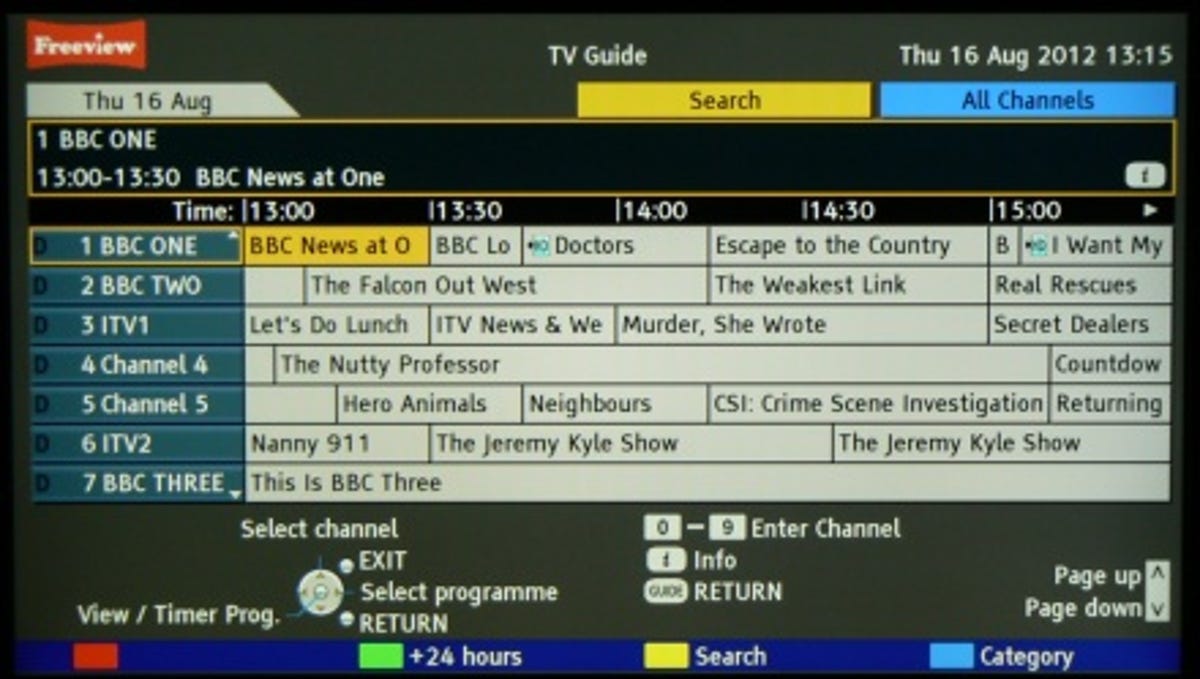
The EPG is still one of the poorer ones you'll find on any of the TVs from the big-name manufacturers, but at least Panasonic has got rid of the web-style adverts that used to take up valuable screen space on its older TVs.
Sadly, there's no video thumbnail window and calling up the EPG still cuts off all sound, so you lose track of the programme you're watching -- not a smart move and rather baffling as Panasonic's digital recorders now have thumbnail windows integrated into their programming guides. To its credit, the guide is pretty speedy to navigate around and the large text makes it easy to read from a normal viewing distance.
Design and connections
By budget standards, the TX-L32X5B looks stylish enough, but its design is not on the same playing field as mid-range models from LG or Samsung.
The front of the TV has the standard-issue glossy black coating, with the bezel around the screen measuring a shade under 3cm thick. At the bottom of the bezel is an angled lip with a graduated silver finish that looks quite attractive. The TV sits on a neat and tidy pedestal stand with a slightly unusual triangular stem. Thanks to the LED backlighting used, the chassis is relatively slim too, measuring around 40mm deep. So all in all, it's quite a compact package for a budget model.
I also like the remote. It's long, slim and feels nicely balanced in your hand. The buttons are large and intelligently placed, so you never have to stretch your thumb too far to get to the ones that control the TV's key features, such as the EPG and media player.
Despite the slimline chassis, the set manages to pack in a pretty decent line-up of ports. The right-hand side houses an HDMI input as well as the USB port and SD card slot. There's also a CAM slot if you want to add a pay-TV service such as Top Up TV. On the rear are another two HDMI ports, along with a full-sized Scart socket, component inputs and a composite video input. There's an Ethernet port too, and Panasonic has equipped the set with an optical audio output, so you can run audio from the Freeview HD tuner to an external amp if you don't have one that supports HDMI.
I would have liked to have seen another HDMI and the rear-mounted AV ports may be a problem if you're fixing the set to a wall, but other than that, the line-up of connections is reasonably good for a TV in this price range.
Video file playback
Given that the TX-32LX5B has an Ethernet port, I was hoping it would have some smart TV features. Unfortunately, that's not the case. The Ethernet port is only present so the set conforms to Freeview HD specifications and is, for the most part, redundant. The only thing you seem to be able to use it for is downloading firmware updates.
All is not lost, however, as the USB port and SD card slot can be used for playing back digital media files including photos, videos and music. For images, it only works with JPEGs, but MP3, WMA and AAC tracks are supported for audio. On the video side, it'll play a pretty broad range of formats including DivX, MP4, WMV and MKV. However, it's fussy about individual files, as two of the five MKV files I tried wouldn't play at all. When it does work, playback quality is very good and the fast-forward and rewind controls are reasonably responsive.
Audio quality
Last year, the audio on Panasonic's TVs really stood out from the crowd, as they had beefier, bassier speakers than most of their peers and delivered a more rounded sound. Unfortunately, that skill seems to have deserted the company on its latest low and mid-range LED models. I moaned about the sound quality on its TX-L55ET5B and the TX-L32X5B suffers from similar problems.
The TV has a tendency to sound quite hollow and lifeless, lacking the bass that was such a great feature of previous models. This is bizarre, as Panasonic has widened the chassis out at the bottom to fit in larger drivers. Somehow, that just doesn't seem to have helped. You can improve the audio by adjusting the equaliser settings in the sound menu, but it's impossible to get really full-bodied sound from it, which is a shame.
Picture quality
Thankfully, while the TX-32X5B falls flat in some areas, it largely makes up for it with the quality of its pictures. It's worth bearing in mind that this TV's resolution is limited to 1,366x768 pixels, so it's not Full HD. Also, it's a 50Hz panel, rather than the 100Hz or above that you'll find on most of Panasonic's other LED models.
Personally, I don't think the lower resolution is an issue at this screen size as HD broadcasts from the Freeview HD tuner or movies fed in from Blu-ray discs still look sharp and detailed. It also means the TV's processing has less work to do in upscaling standard-definition pictures. Certainly, normal channels on Freeview look very clean and crisp.
The preset picture settings are strong too, especially the True Cinema and Cinema modes, which give fairly accurate colours. The former is best for daytime viewing, while the darker Cinema mode will suit watching Blu-ray movies at night.
Viewing angles are good, so if a family is crowding around the box, those on the edges aren't left staring at washed-out colours or overly dark pictures as they would with some Sony sets, for example. In general, colours are very warm and rich and black levels aren't bad for a TV in this price bracket.
There are a couple of weaknesses in the TX-L32X5B's picture armoury though. Firstly, on fast-paced stuff like camera pans in footy matches, you'll notice motion blur creeping in. It's not terrible, but there's a big difference between this set and most 100Hz panels that I've seen. Also, the TV has a tendency to crush blacks, which leads to a loss of shadow detail in darker scenes.
Conclusion
For a budget TV, the TX-L32X5B isn't bad, but neither is it a particularly inspiring one. If all you want is a TV to watch soaps and the news on, then it'll certainly do the job, especially as standard-definition broadcasts look very clean.
I felt sound quality could have been better and it's annoying that the programming guide lacks a TV thumbnail window. Also, the absence of smart TV features means you don't get access to BBC iPlayer -- for that you'll have to pay £50 extra for Panasonic's TX-L32E5B. It's also worth checking out the Finlux 32F703 and John Lewis' JL26LED for around the same price.


