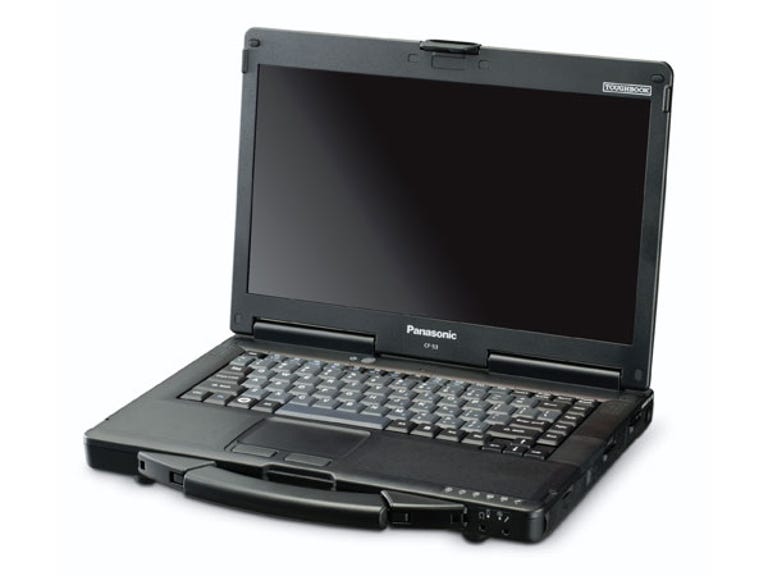Why You Can Trust CNET
Why You Can Trust CNET Panasonic Toughbook CF-53 review: Panasonic Toughbook CF-53
Panasonic continues its successful rugged Toughbook range with the semi-rugged CF-53. Great battery life and good performance means this laptop won't slow you down, and the mixture of old and legacy ports means it should be ready for all sorts of harsh business environments.
Nothing makes you feel like you're about to set off a bomb like the Toughbook CF-53. Or possibly disarm one, if you play for the good guys.
The Good
The Bad
The Bottom Line
See, apart from being a "semi" rugged laptop, this thing comes with a handle on the front, forcing you to carry it like a briefcase, and refer to it as "the package".
As usual with these things we'll have to take Panasonic's word for its rugged ability; years of nurturing laptops make it quite impossible for us to drop this from a height of 76cm that the company reckons it can handle. It also claims to be able to resist 177 millilitres of liquid spill, and 100-kilogram-force of pressurised vibration, partially thanks to its magnesium alloy chassis.
All the ports are partially sealed by hard plastic covers, which will protect against dust — but the lack of rubber means there isn't a good enough seal to make it waterproof. Despite the extra protection they give the ports, the covers are incredibly annoying, automatically flipping back up and getting in the way of cables.
Open it up, and it looks every bit like a CIA operative's laptop as the outside, with an old-school keyboard and clearly separated mouse buttons. There is a concession to modern touch pads — double-finger scroll is in and usable.
The 14-inch, semi-gloss screen has a resolution of 1366x768, and is powered by Intel HD Graphics. Our particular review sample came equipped with 4GB RAM, a Core i5 2520M CPU @ 2.5GHz and a 320GB Hitachi hard drive. An Intel Centrino Advanced-N 6205 adapter is used for wireless, allowing connections on both the 2.4GHz and 5GHz bands. Bluetooth is also included, as is an Ericsson F5521gw chip for mobile broadband.
Externally facing is a DVD drive, headphone and microphone jacks, Express Card and PCMCIA slots, SD card reader, three USB 2.0 ports, one USB 3.0 port, gigabit Ethernet, HDMI and VGA out, a 56Kbps modem jack and the always expected serial port. There's even a WWAN card inside for your mobile broadband needs.
While the default model is missing a webcam, you can add it in, as well as other options including a backlit keyboard, fingerprint and SmartCard readers, FireWire and a second Ethernet port. Uncommonly, Panasonic offers a three-year warranty by default, a definite plus.
Application performance
Choose a benchmark: Handbrake | iTunes | Photoshop | Multimedia
The quad-core i7 laptop blitzes through the Handbrake and Photoshop tests compared to the dual-core i5s, but the mid-range processors still manage to do a decent job.
Battery life
It's worth noting that the Asus and Samsung laptops here are running dedicated graphics, while the Fujitsu is a smaller 13-inch laptop, so the battery comparison perhaps isn't the fairest. As we add more laptops to our new testing regime, we'll be able to put more suitable products side by side. Regardless, the Panasonic does very well.
Conclusion
Panasonic continues its successful rugged Toughbook range with the semi-rugged CF-53. Great battery life and good performance means this laptop won't slow you down, and the mixture of old and legacy ports means it should be ready for all sorts of harsh business environments.