 Why You Can Trust CNET
Why You Can Trust CNET Panasonic Lumix review: Panasonic Lumix
It's as tough as its predecessor, but some new shooting options make things a bit more interesting.
Panasonic took a "why mess with a good thing" approach when it came time to update its 2011 top-of-the-line rugged model, the Lumix DMC-TS3.
The Good
The Bad
The Bottom Line
Its replacement, the TS4, is just as durable, waterproof to approximately 40 feet, shockproof to approximately 6.6 feet, freezeproof to 14 degrees Fahrenheit, and dustproof. Much of the rest of the camera's hardware -- the 4.6x f3.3-5.9 28-128mm Leica lens, 12-megapixel high-speed CCD sensor, 2.7-inch LCD, and built-in GPS -- are the same as on the the TS3, too.
Most of the new features are shooting modes, two of which stick out as unusual for a rugged compact. One, it has a full manual mode, giving you control over shutter speed and aperture. Shutter speeds go from 60 seconds to 1/1,300 second, and apertures are f3.3-10 at the wide end and f5.9-18 at the telephoto end. While the aperture control isn't all that useful, the shutter speed control can come in handy.
The other interesting mode is a Time Lapse Shot, where you can set the start time, interval, and the number of photos to shoot, and the camera automatically snaps photos. When it's done capturing, the TS4 will condense the shots for fluid playback, so you can see things like clouds moving across the sky or a flower opening.
All in all, the new stuff is nice to have, and the photo quality and performance are just as good as they were in last year's model, making the TS4 a fine rugged compact camera.
Photo quality
The TS4's photo quality is like that of a lot of point-and-shoots: good with a lot of light, but with a noticeable drop in quality in low-light conditions.
Below ISO 400 you'll get very good results with nice color and decent detail. Its main sticking point is with softness; photos -- and video -- never look really sharp straight from the camera. Add in increased softness from noise reduction at higher ISO sensitivities and you may not want to view or print your results at larger sizes. On the upside, the TS4 handles noise better than its predecessor in low light.
Basically, don't expect to be able to take this 30 feet underwater without additional lighting or be able to make huge prints of what you capture. It's more likely you'll end up with good photos that you can share online. In shallower waters, such as with snorkeling or in a pool, you'll get better results, though you probably won't have a lot of fine detail when viewed at 100 percent. A lot of what you're paying for with this camera is its durability and features, so if your main concern is having a pocket camera to take along with you to the beach, hiking in the woods, or flying down the slopes, it's a solid option.
Video quality is better than an HD pocket video camera or high-end smartphone; good enough for Web use and undemanding TV viewing. Panning the camera will create judder that's typical of the video from most compact cameras and you may see some ghosting with fast-moving subjects. The zoom lens does function while recording, but you may hear it move in quieter scenes. However, there is the chance you'll get no audio at all because the mic is easily covered by your fingers when holding the camera.
Shooting performance
Shooting performance is very good. Shutter lag -- the time it takes from pressing the shutter release to capture without prefocusing -- is only 0.3 second in bright lighting and 0.7 second in dim lighting. From shot to shot without the flash is only 1 second; adding the flash drags that time to 2.2 seconds, though. The TS4's time from off to first shot is 1.8 seconds.
For those who need to capture action, the camera can shoot a continuous burst up to 3.6fps, but in our lab tests it averaged 2.7fps. That used to be pretty fast for this class of camera, but there are a couple other models this year that can beat it. Note, though, that they all set exposure and focus with the first shot, so anything moving really fast might not be in focus for all shots.
Design and features
The TS4 looks and feels like it can take a beating. Judging by user reviews of rugged cameras, one might wonder if the TS4 will hold up to its durability claims. I had no problems with my review camera, but that doesn't mean problems can't happen. However, as with all rugged and waterproof cameras, there are handling precautions you need to take to keep water and dust out of the camera. Panasonic has stored information about these precautions in the camera for easy reference and a warning pops up when the camera's turned on.
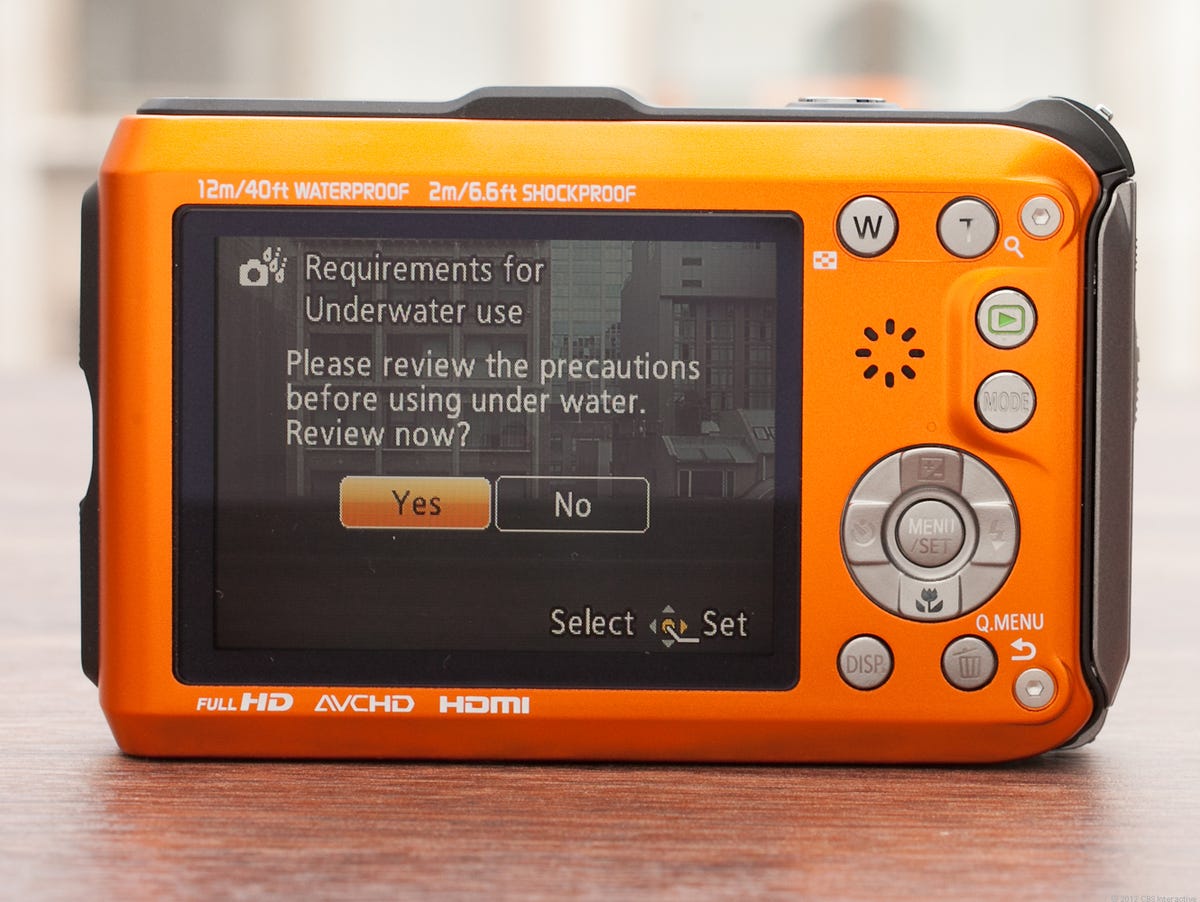
Fortunately, even with all this protection, the TS4 still functions like a regular point-and-shoot. Controls are easy to master, as is the interface. Actually, the TS4's all-button controls are nicer than on Panasonic's compacts that use switches for power and to change from shooting to playback.
| Key specs | Panasonic Lumix DMC-TS4 |
|---|---|
| Price (MSRP) | $399.95 |
| Dimensions (WHD) | 4.1x2.5x1 inches |
| Weight (with battery and media) | 6.9 ounces |
| Megapixels, image sensor size, type | 12 megapixels, 1/2.3-inch CCD |
| LCD size, resolution/viewfinder | 2.7-inch LCD, 230K dots/None |
| Lens (zoom, aperture, focal length) | 4.6x, f3.3-5.9, 28-128mm (35mm equivalent) |
| File format (still/video) | JPEG/AVCHD (.MTS); H.264 AAC (.MP4) |
| Highest resolution size (still/video) | 4,000x3,000 pixels/ 1,920x1,080 pixels at 30fps (progressive; 17Mbps) |
| Image stabilization type | Optical and digital |
| Battery type, CIPA rated life | Li-ion rechargeable, 310 shots |
| Battery charged in camera | No; external charger supplied |
| Storage media | SD/SDHC/SDXC |
| Bundled software | PHOTOfunSTUDIO 8.1 Advanced Edition (Windows) |
The battery, SD card slot, and Micro-HDMI and Micro-USB ports are all behind a locking door on the right side of the camera. Battery life is good, being CIPA-rated for 310 shots. On the other hand, if you're going to be away from a power outlet for an extended period of time, you have little choice but to buy extra batteries; there is no option to charge via USB. That's not unusual, but with a rugged camera like the TS4 it's more of an issue.
One of the main attractions of the TS4 is the built-in GPS. Once you've turned on the receiver -- this can be done from the Q.Menu or from the main menu -- you can have the camera retrieve the GPS information for your current location. In tests this took anywhere from less than a minute to several minutes depending on how much open sky was above me. Once locked, the TS4 can display country, state, city, and landmark information and continues to update itself every minute. You can then go into the GPS Area Select menus and pick the correct information for your location.
For example, if you're standing in the middle of New York, it could quite possibly have a couple pages of landmarks to pick from. Also, you can choose to limit what area information is attached, in case you only want the name of the city, for instance. The area information now covers 203 countries or regions all over the world and more than a million landmarks in 82 countries or regions.
The camera also has an altimeter (with logging) and depth indicator, compass, and barometer.
Movies can be recorded with GPS data as well. However, the location information can only be viewed when videos are played back on a computer using the bundled software or directly from the camera connected to a TV. If you don't want to view your clips with those methods, you'll probably want to stick with the non-GPS AVCHD format option to save on battery life.
As for shooting modes, a press of the Mode button brings up 10 options. Intelligent Auto has you covered with simple put-it-there-leave-it-there shooting, while Program gives you a little more control with options for ISO, exposure compensation, white balance, and focus and metering selections. If you want even more control, a Manual mode lets you pick shutter speeds and apertures as well as turn on exposure bracketing.
Then there are four active outdoor scene modes for shooting sports, underwater, beach and snorkeling, and snow scenes as well as access to 13 other scene modes. For the most part they are the ones you'd find on any point-and-shoot, but you do get a Handheld Night Shot that takes several 3-megapixel pictures in a row and then combines them into one image to reduce motion blur and noise and a Panorama Shot that makes it easy to capture 360-degree horizontal or vertical panoramic pictures.
The last spot in the mode menu goes to the TS4's 3D mode, which works by clicking off multiple shots as you move the camera horizontally across a scene and then picks the two best for overlaying to create a 3D MPO file that can be played back on 3D-enabled TVs, computers, and digital photo frames. The results are good, but your subject has to be motionless, as does everything in the scene. Any movement really kills the effect. It's a nice extra to play with, but it's still not a must-have mode.
Conclusion: Recommended (but not for upgraders)
| General shooting options | Panasonic Lumix DMC-TS4 |
|---|---|
| ISO sensitivity (full resolution) | Auto, 100, 200, 400, 800, 1600 |
| White balance | Auto, Daylight, Cloudy, Shade, Incandescent, Manual |
| Recording modes | Intelligent Auto, Program, Manual, Sports, Snow, Miniature Effect, Beach & Snorkeling, Underwater, Scene, 3D Photo |
| Focus modes | Face Detection AF, 1-point AF, 23-point AF, Spot AF, AF Tracking |
| Macro | 1.9 inches (Wide); 1 foot (Tele) |
| Metering modes | Multi, Center-weighted average, Spot |
| Color effects | Standard, Black & White, Sepia, Vivid (in Program and Manual modes), Happy (only in iA mode) |
| Burst mode shot limit (full resolution) | 6 shots |
(Shorter bars indicate better performance)
(Longer bars indicate better performance)

