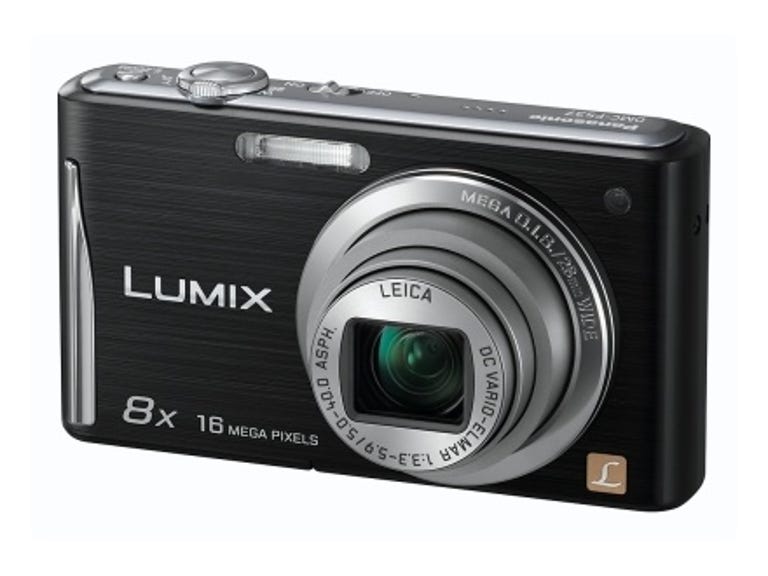Why You Can Trust CNET
Why You Can Trust CNET Panasonic Lumix DMC-FS37 review: Panasonic Lumix DMC-FS37
The Panasonic Lumix DMC-FS37 isn't quite a superzoom, but it's larger and more expensive than many compacts, offering a useful balance of performance and versatility. It looks pretty smart while it's at it, too.
Panasonic's new Lumix DMC-FS37 is near the top of the company's new tree of compact cameras. It loses out against some of the slimmer fruit in terms of size but, with a Leica zoom lens, 16-megapixel resolution and a fancy touchscreen interface, it certainly has the potential to justify its juicy £170 asking price.
The Good
The Bad
The Bottom Line
Seriously stylish
With the DMC-FS37 it looks like the Lumix design team have been looking further up the Panasonic food chain for their inspiration. With its 8x optical magnification, the DMC-FS37 doesn't quite qualify for the superzoom category but borrows heavily from the stylings of the company's TZ range.
It's not a bad look either, lending the camera a sense of sophistication and gravitas that's backed up by the fact that it's only available in silver or black -- no jolly frivolous coloured editions here.
The body is almost entirely encased in brushed metal with a silvery lens housing poking out slightly from the front of the body and a strip of charcoal grey picking out the top edge of the unit. This grey strip is home to the camera's three buttons -- its on/off switch, shutter/zoom ring combo and E.Zoom button, which either takes you straight to the full stretch of the optical zoom or further into 'intelligent' optical or digital zoom territory, depending on how you've setup the camera.

All other functions are controlled via the touch-sensitive screen that takes up three full inches on the camera's rear. The interface is pretty straightforward, with virtual 'soft' buttons basically replacing actual ones. Menus aren't navigated with anything as sophisticated as swipes and pinches, but by tapping arrow buttons and icons to make your selections.
It's a reasonably logical system, but it has two major downsides. Firstly, the screen is quite cluttered with soft buttons when you're trying to line up shots. Secondly, some of the icons that are used can be unfamiliar -- particularly those used in the settings menus. We found there's plenty of trial and error involved, where you have to jab a few icons to find out what they mean before finding the setting you want. Frankly, it's a teeny bit annoying.
Pull a fast one
Switch the DMC-FS37 on and it takes a couple of seconds for all the various bits of display furniture and software buttons to kick in. This is somewhat misleading, however. In our tests, we noted that the camera was actually ready to take a photo within 1.4 seconds of flipping the on switch. Automatic functions -- including auto focus, exposure and so on -- are quick to adapt to their surroundings.
Image quality is largely very good. Typical outdoor, day-lit shots deliver sumptuous colour with a good balance of detail, sharpness and contrast. Macro performance, in particular, is worthy of note -- the Leica lens throwing extreme close-up subjects into shallow focus to highly pleasing effect.
ISO sensitivity goes up to 1,600, which is pretty standard these days. Low-light photography is pretty good, though, with ISO settings of up to 400 remaining reasonably free of picture noise.
The one thing we would say is that, despite the 'Mega' optical image stabiliser, we did notice a little blur in some of our shots. It's not a huge problem and it's something you might expect, particularly at the further reaches of the optical magnification. Purple fringing is evident around some areas of contrast and, at the wide end of the focal length, meanwhile, we did notice quite a bit of curve to the shape of the lens. Again, these aren't major issues, but they're definitely something to be aware of when taking shots.
Video quality is okay, but this is certainly not the hybrid camcorder/still camera you've been dreaming of. It records in 720p but doesn't use the AVCHD codec that HD camcorders -- and Panasonic's more expensive cameras -- tend to favour. The Motion-JPEG clips are easy to play back and edit on a PC or upload to YouTube, but there's a distinct lack of HDMI for outputting video (or anything else) to your TV. Combine this with the slightly woozy quality of the footage itself and the fact that the camera's only capable of mono sound recording, and -- well you get the picture.
Conclusion
There's no shortage of detail in the Panasonic Lumix DMC-FS37's output and in most common shooting situations the camera is likely to perform well. The 8x zoom is longer than most and, with a 28mm equivalent wide angle, the lens is fairly versatile, though not quite on a par with, say, a good superzoom such as the Panasonic Lumix DMC-TZ20.
It costs a good deal less, however, and as long as you can put up with the occasionally frustrating touchscreen interface, it could be a good choice if you want to balance flexibility and performance with price.
Edited by Nick Hide