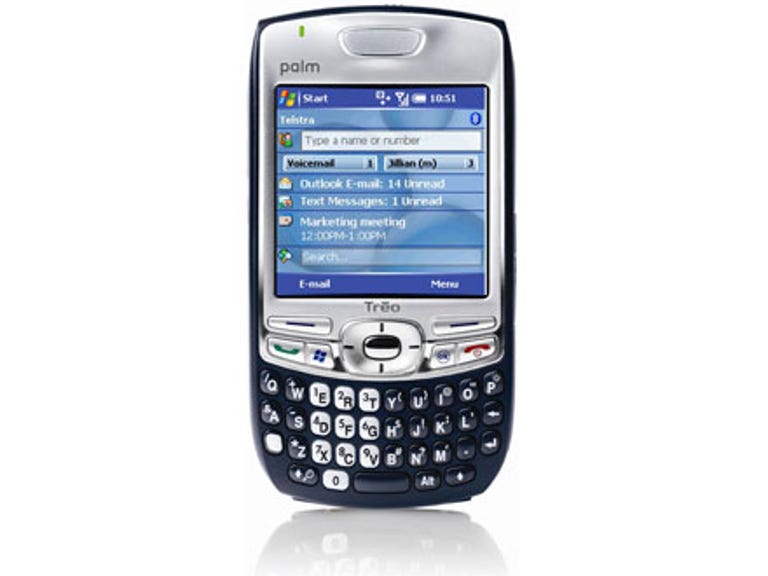Why You Can Trust CNET
Why You Can Trust CNET Palm Treo 750 review: Palm Treo 750
A bevy of OS enhancements and access to Telstra's Next G mobile broadband network easily make the Treo 750 the best Windows Mobile device we've ever used.
Design
The Treo 750 shares its chassis with the Palm-powered Treo 680, resulting in a familiar hand-friendly shape along with the ability to share most accessories ranging from cases through to dongles which connect to Palm's slot-like cable port.
The Good
The Bad
The Bottom Line
There are, however, several small improvements. The Treo 750 sports softer, almost rubberised side panels plus a similar treatment for the barrel of the stylus for a more comfortable grip.
The 680's gunmetal colour scheme is replaced by a more sombre and more professional matte finish in dark midnight blue, while even the metallic-look fascia has a less reflective "look at me" sheen.
While the five-way navigation button and keypad are also lifted straight from the 680, the four Palm application buttons are replaced by dedicated Send and End phone keys plus a Windows button (for accessing the Start menu) and OK. Above these are "soft buttons" to activate on-screen menus.
We found the Treo 750 exceptionally easy to use one-handed. That said, while keyboards (especially smaller "thumb-boards" like this one) are largely a matter of subjective preference, we felt the same about the Treo 750's keyboard as that of the Treo 680. With their close spacing and relatively deep travel, the stubby keys require precise aim and more than a dash of dexterity to hit even a steady two-finger (or, more precisely two-thumb) speed. Users with smaller and more delicate fingers wil certainly have an advantage here.
The right side of the Treo 750 contains an IR port (relocated from Palm's traditional top-mounted position) and miniSD card slot instead of the Treo 680's larger SD bay. This is the first miniSD card on a Palm device, with Palm telling us it was introduced partly to recover internal space needed by the Treo 750's 3G radio. In addition to the standard miniSD memory card (which isn't bundled with the Treo 750, alas) the slot supports IO cards with functions such as barcode scanning and Wi-Fi. The last one is notable because the Treo 750 has no Wi-Fi, so you'll want to track down a Wi-Fi miniSD card if hooking up to home or office networks or public hotspots is high on your list.
On the rear is a 1.3-megapixel digital camera with self-portrait mirror but no flash -- the camera shoots stills and low-res video clips and is no better nor worse than anything else in its range. But then, you're not going to buy the Treo 750 for its camera. There's also a speaker which fires to the front, with a top-mounted ringer/silent switch carried over from the Treo 680.
Features
The biggest change from the Treo 680, of course, is that when you turn on the Treo 750 you see the splash screen for Microsoft's Window Mobile 5 instead of the Palm OS.
But this isn't Windows Mobile like you've ever seen before. As part of the deal to bring long-time competitor Palm into the Windows fold, Microsoft opened up the Windows Mobile source code for Palm's modification. This makes Palm the only Windows Mobile licensee permitted to modify the core of the OS, so that enhancements can be built into the OS rather than bolted on as additional layers.
(We should note that both Palm and Microsoft have already indicated that an upgrade to the just-launched Windows Mobile 6 is in the pipeline, and demonstrations of a Treo 750 running a beta of Windows Mobile 6 under its pre-release codename of Crossbow have already been held behind closed doors).
Palm's enhancements to the Windows Mobile OS are superb. The main Today screen has been overhauled to include a fast search capability to hone in on contacts in your address book.
The hitlist narrows as you type each successive letter, and you're presented with the option to dial the primary number or tap the centre of the d-nav control to call other numbers, send an SMS or an email based on what contact details are listed for that person.
Any number from your address book (or any new number) can be made accessible as a speed dial button on the Today screen, with similar flexibility in how to contact that person. For added cuteness, Palm allows users to include a photo for each contact on the screen -- although it could be argued that if you call someone frequently enough to earn them a place on the Today screen, you probably remember what they look like.
The Today screen also sports two tie-ins to the Treo 750's launch partner Telstra. At the foot of the screen is a Search field which points to Telstra's Sensis Mobile site for online searching. There's no obvious way to redirect this to, say, Google Mobile, but we're sure a little hacking under the covers will fix that.
More impressive is the set of icons that appear when you dial your Next G voicemail box. Styled like the controls on a VCR or CD player they make fast work on playing, deleting, skipping over and saving messages with a tap of the stylus, instead of having to remember numbers on the keypad.
For all that, the interface is littered with some confusing references. The Today screen itself has a Messages field for accessing email and Text Messages for SMS and MMS, while the Start menu lists the Inbox for email (handled via the standard Outlook Mobile client) and Messaging for running the SMS/MMS client.
Other Treo tweaks include the ability to ignore an incoming call but send an SMS in response (pick a message from the supplied list or roll your own in advance), and listing all contacts numbers for a missed call made by someone in your address book rather than just the number they dialled in on.
Everything else on the Treo 750's checklist is largely par for the Windows Mobile PDA/smartphone course, including edit capabilities for Office documents due to its use of the Pocket PC Phone Edition of Windows Mobile 5. This includes out of the box support for push email via Exchange through Microsoft's Messaging and Feature Pack.
Extra applications include the Picsel PDF viewer (pre-loaded in ROM), a full version of Microsoft's surprisingly effective Voice Command software (which usually sells for US$40) and a chat-style SMS application which shows successive messages in an SMS session as if they were a chat or IM conversation rather than a series of stand-alone messages.
Performance
With so many capabilities on tap and such an impressive array of tech crammed under the hood, the Treo 750 has been shortchanged in the CPU department.
The powerplant is a 300MHz Samsung processor, which allegedly consumes less power than the closest Intel equivalent due to Samsung's use of separate memory chips. But 300MHz just isn't enough to do a decent job on a Windows Mobile smartphone, not when competitors are in the 400MHz weight class.
The Treo 680 used Intel's 312MHz PXA270 XScale chip to decent effect, but that was for an OS which remains almost unchanged after several years compared to the heavyweight Windows Mobile 5. Toss in the processing demands of mobile broadband and streaming video and there's no avoiding the fact that while the Treo 750 isn't a slow awkward stumbler, it needs (and deserves) more muscle under the hood.
Memory gets a better deal, with 64MB in RAM and 128MB of Flash ROM, 60MB of which is available to the user.
For heading online the Treo 750 can choose between the Next G (which it lists as 3G) and the EDGE-enhanced GSM networks, with users able to set which network is given first shot at connecting.
Online performance is as you'd expect from a device of this type. The HSDPA 1.8Mbps radio works in its favour to deliver true mobile broadband, although the bundled bonsai version of Internet Explorer is outclassed by Opera Mobile 3.
You can use the Treo 750 a wireless modem for your notebook over a Bluetooth 1.2, USB or infrared connection -- although this version of Bluetooth is limits the data speed to about 720kbps. We were able to pull a consistent 1.2Mbps signal via USB around the CBD and North Sydney.
Directly available on the Treo 750 is Next G's portfolio of Foxtel Mobile channels. These include Sky News Headlines, Sky News Business, CNN and Fox Sports plus a selection of entertainment and children's channels.
When at their peak the media streams flowed fast and smooth, with quick buffering to begin playback. During our tests the video performance proved quite sporadic and journeyed from super-fast streams to stuttervision and near total breakup, especially when attempting to watch music video clips on the BigPond Music service.
As thin as the audio sounded, volume levels were sufficient for personal use (either for streaming content or playing music or video on the inbuilt Windows Media Player 10 Mobile) but bring the headphones if you want to step outdoors.
Palm rates the Treo 750's 1200mAH battery as being good for 4.5 hours of talk time and 10 days on standby. We'd tend towards the skinny side of those numbers if you get hooked on HSDPA, and suggest it'd be wise to keep the Treo topped up with a nightly recharge.
Editor's note: The Palm Treo 750 is expected to be available through networks other than Telstra mid-March.