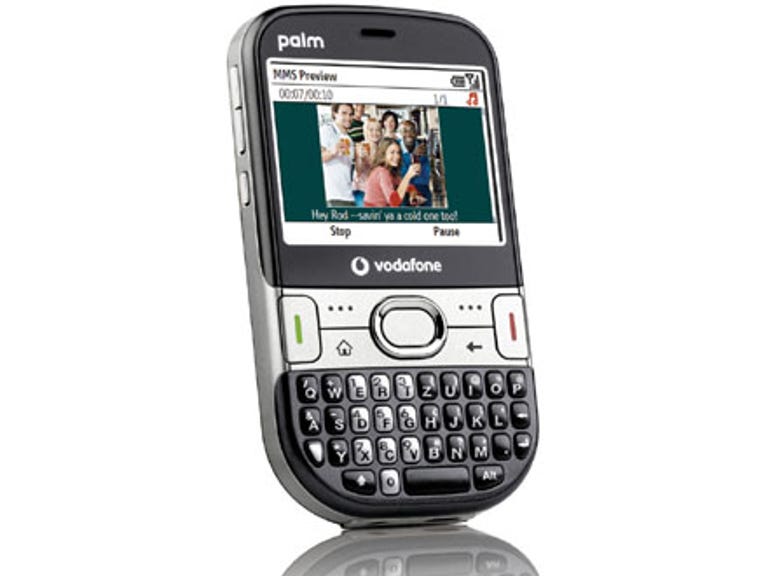Why You Can Trust CNET
Why You Can Trust CNET Palm Treo 500v review: Palm Treo 500v
Although it's a good smartphone, the Treo 500v needs either Wi-Fi or HSDPA to deliver that knockout punch.
With its recent problems, like the binning of the much-hyped but widely criticised Foleo, Palm needs to hit a few sixes and soon. So it seems logical that its latest release aims to take the virtues of the Treo line of smartphones -- namely, PDA-style functionality, QWERTY keyboard and ease of use -- to the masses.
The Good
The Bad
The Bottom Line
With Vodafone logos front and back, you're left in no doubt as to whom Palm partnered with on the 500v. It's available from Vodafone stores today for AU$749 outright or less if you lock yourself into one of the available plans. Despite the Vodafone branding, though, the phone isn't carrier locked.
Design
Although it is 2mm wider than the current Treo 680 and 750, the Treo 500v is Palm's smallest and lightest Treo smartphone to date -- measuring 110mm by 61.5mm by 16.5mm and weighing just 120g. The 500v is the first Treo to eschew touchscreen and stylus in favour of a totally button driven interface. Aesthetically too the 500v breaks with established Treo maxims, dumping the "Treo look" that was established with the Treo 600 in 2004 -- gone are the recessed screen, curved keyboard layout and tapered body design. These design changes reinforce the point that this Treo is smaller and thinner, although it's still not thin nor slim by any absolute measure.
There's a white version on sale in Europe but all Australian bound 500vs are, in Palm-speak, charcoal coloured -- that is, grey with silver highlights. The flat, yet gently rounded, all plastic body dealt easily with the rigours of daily life -- think bags, pockets, keys.
It sports a 2.5-inch 320 x 240 screen, below which sits a five-way controller, and call, hang up, home and back buttons, as well as two softkeys. Under that, like all Treos, the 500v features a QWERTY keyboard with colour-separated dialling pad. Entering phone numbers is easy as the number keys are located in the most convenient location for your right thumb. However, with rounded keys that are just 4mm wide, it takes a while to get used to keying text, messages and e-mail with the keyboard. Although not for everyone -- especially, we suspect, those with large hands -- once you've mastered two thumb texting, you may never go back.
We were surprised to hear, given its remit to entice non-business and small business consumers, that the 500v runs Windows Mobile 6 Standard instead of Palm OS. Whatever the reasons behind this decision, Palm and Vodafone have taken a stab at improving the Windows Mobile interface, with the home screen and the Start menu reworked and reskinned in shades of Vodafone red. While we liked the two Vodafone home screen themes -- there are seven in total to choose from -- we wish that we could mix and match elements to create our own custom theme.
There are no choices to be had with the Start Menu, though, which has been transformed into a scrolling carousel replete with neat animations and soft-mirrored icons. It looks nice and is, generally, easy to use. But the layer of eye-candy only serves to highlight the phone's somewhat laggy response times and its unresponsiveness to those who want to click ahead.
Features
Open up the 500v's box and you'll find beneath the assortment of manuals, guides, CDs and cables, a stereo headset which plugs into the phone's 2.5mm headphone jack. If the wired headset becomes too meddlesome this Treo features Bluetooth 2.0, so you can always pair the 500v with either a stereo or mono Bluetooth headset.
Other items on the Treo 500v's spec sheet are its 64MB of RAM and 256MB of ROM (of which 150MB is available for storing applications and data). You can expand the phone's storage capacity via a microSD card, although the card slot is inconveniently located underneath the battery, next to the SIM card. So any time you want to take the microSD card out, you'll have to turn the 500v off first.
On the back of the phone there's a 2-megapixel camera capable of taking stills or recording videos. Video captured would only be acceptable to those with a penchant for motion blur. Photos, however, were okay for a camera phone, but you can forget about taking shots in the dark because there's no flash. And if a Yowie happens to run by you one day in the bush, you can also forget about snapping off a few quick pics for Australian Geographic -- the camera controls are buried so deep that the Yowie would probably be in the next state by the time you find them. Some may bemoan the fact that there's no front mounted camera but, given that there's been a greater demand for sweaters in the Sahara than for video calls on mobiles, we'd actually see this as a plus.
In an oversight by Palm, it's easier to make yourself a voice note on this Treo than to write one down. That's because there's no note taking application and the bundled Office Mobile software won't allow you to create new Word files, merely edit ones that have already been synced with the Treo.
Being a Windows Mobile device the Treo does come pre-loaded with mobile-friendly versions of Media Player, Outlook and Internet Explorer, as well as a Windows Live client which allows to you to chat with all your MSN buddies -- sorry, we mean Windows Live buddies -- wherever you go.
Performance
These features are limited by the 500v's lack of Wi-Fi or HSDPA. 3G proved sufficient for some tasks, like reading mobile versions of our favourite newspapers or instant messaging, but struggled to download the stack of e-mails in our inbox. If you're the type that just has to plow through your pile of e-mails before stepping into the office, we'd recommend syncing them via your computer ... or looking elsewhere.
Its basic phone functions worked without a hitch and sound quality, whether through the handset or the rear-mounted speaker, was decent. We also didn't have any issues with battery life -- Palm claims 4.5 hours of talk time and 10 days on standby -- especially given our heavy Internet usage.
It's a good smartphone and it certainly undercuts Palm's other Windows Mobile offering, the AU$1,199 Treo 750, but it's not quite the slog 'em out of the park six we were hoping for -- more like a dribbled into the fence four. If you want a QWERTY keyboard, we'd suggest shopping around first and comparing it to the similarly priced BlackBerry Curve 8300 or the Palm OS-based Treo 680.