 Why You Can Trust CNET
Why You Can Trust CNET Pages for iOS review: More features for iOS, still lags behind on the Mac
New features in Pages give you better options for sharing, new tools on the iPad, and support for handoff with iOS 8 and Yosemite, but the Mac version still lags behind.
Editors' note: This review was updated October 22 with new information from the latest update.
The Good
The Bad
The Bottom Line
Pages (iOS|Mac) , Apple's word processing app, got a complete redesign for iOS 7, and Apple has continued to add features over its lifespan. Now, with iOS 8 and Yosemite available, it gets even more, with handoff features and the added ability to use AirDrop between iOS devices and Macs. The only drawback since remaking iWork from the ground up with feature parity in the iOS and Mac versions, is that Mac users lost out on features they had in iWork '09.
Before I start, know that I did most of my testing on the iPad. You can get Pages for your iPhone (just like the rest of the iWork apps), but the smaller screen makes it much harder to create and edit documents unless you're on an iPhone 6 Plus. You don't lose any functionality by using the iPhone version, and it will come in handy in a pinch, but Pages on the iOS devices with larger screens is a much better experience.
Starting in 2013, Apple announced iWork is free to anyone who buys a new Apple device. And when you add in the collaboration tools across all three iWork apps, Apple's productivity suite is getting closer to competing with what Google has to offer. But taken as a whole -- with the Mac version of the apps -- Apple's solution feels unfinished, making Google Docs the better solution, especially for desktop users.
Clean look and layout
In making version 5 work better for touch screens, Apple put the most-used tools in different locations depending on whether you're using an iPhone or iPad. With the iPhone's smaller screen, touching the top of the screen is not such a hassle. But when on the iPad, instead of using buttons at the top for fonts, style, and formatting, Apple has moved these buttons to the top of the keyboard. Having the tools at the top of the page was something I always found awkward on my iPad, so I like this small but more convenient change.
If you want to change Web standard heading and text sizes, highlight the text in question, touch the paintbrush button, then scroll through the available options. This particular set of menus is where you'll find text alignment as well as useful tools for creating lists and other layout options. As an alternative to the font and format settings on top of the keyboard, fonts can be changed at the top of this same menu.
Like earlier versions of Pages, you also have the ability to add charts, graphs, images, and more to your documents. When you know where you want to place an object, you can touch the plus sign in the upper right and choose an image from your photo library, or select from tons of premade charts, graphs, and shapes in several colors. When you've made your selection, it will show up in your document, and you can then touch and drag it to whatever position you want, while the text automatically wraps around it. It's a really neat feature that will allow you to be creative with your documents, giving you almost limitless possibilities.
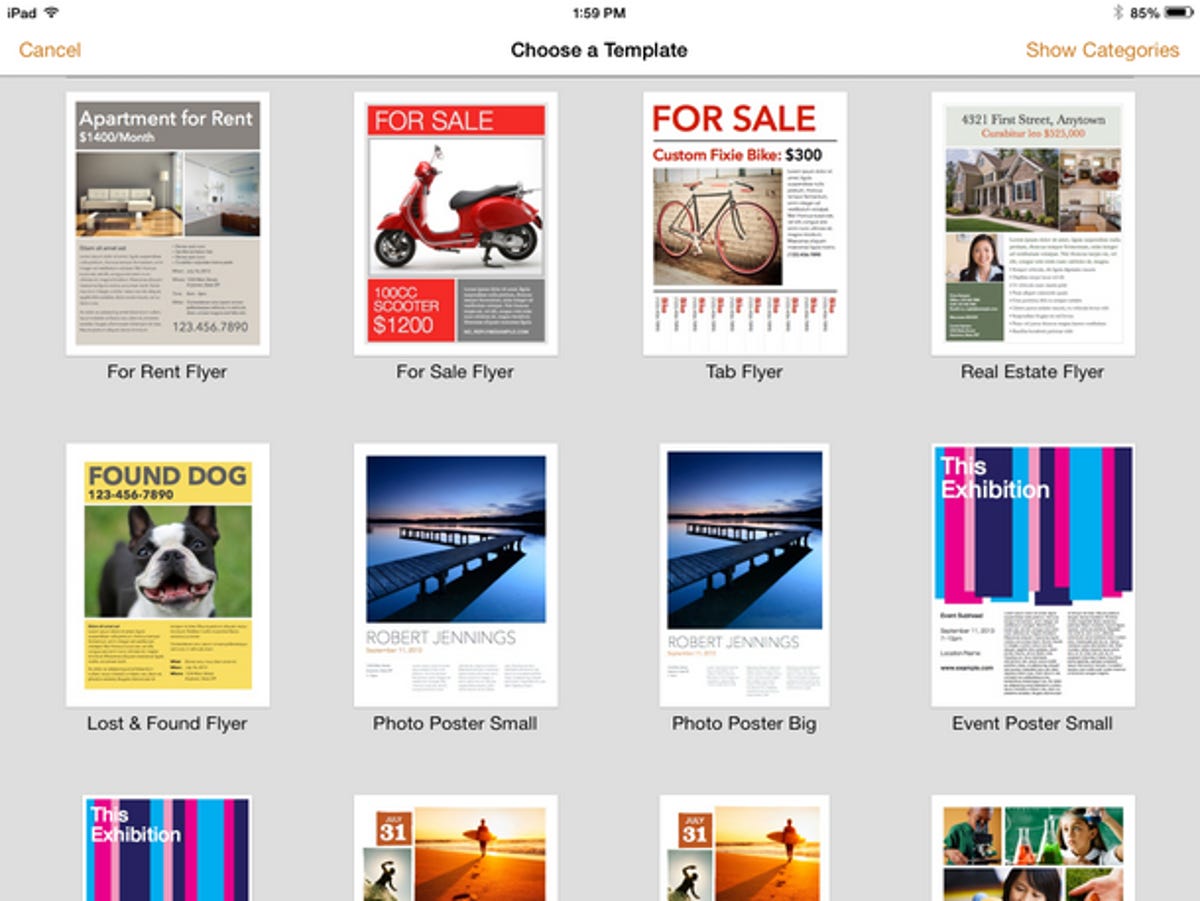
Collaboration and iCloud Drive
With all three iWork apps, you can invite up to 20 people to work on the same document simultaneously, and you'll see other users interacting with the document in real time. The app color codes each user so you know who is working on a particular section. People also can make comments on sections, which then show up for all people sharing the document.
Another useful feature that comes with making the iOS and Mac versions the same is that your work is synced across all devices through iCloud Drive and you don't lose your formatting or layout when switching. This means that changes you make to a document on your iPad will be reflected in the same document on your Mac, iPhone, or even the Web version of Pages you can access on any platform with a Web browser. It also means that if you're running iOS 8 and Yosemite, you can switch devices on the fly with handoff features.
Great starting points with templates
The latest version of Pages includes 60 different templates on the iPad with several common document types that will be useful to just about everyone. The iPhone version only offers eight templates, but you can import documents with different templates you started on your iPad or Mac and you don't lose any of the formatting. Each of the template types are categorized so you can browse to the Reports section if you're looking to write an essay, project proposal or term paper, as examples, or you can select from several different layouts in the Resume section. The iPad version also has templates for making business cards, flyers and posters, greeting cards and both personal and business letters. When you want to mail a letter, you can choose an envelope template, add in your info, and then print it on an envelope via AirPrint for a more professional look.
What about the Mac version?
All of the iWork apps including Pages, Numbers and Keynote, were rebuilt from the ground up to share the same features across Mac and mobile so you could do the same things on any device, but in that process, the Mac version ended up with fewer features. There are already a ton of complaints on the Web specifically from Mac users and they have a point: Ever since Apple updated all the iWork apps in 2013, the Mac version doesn't have as many features as it did in iWork '09.
Though it's of little consolation for Mac users, what's most likely going to happen is that Apple will add in new (and old) features that make sense on each platform. In an attempt to keep users of the older versions happy, Apple has left iWork '09 alone (not replacing it with the upgrade), so if you miss certain functionality, you can still use the older version. Obviously, it's not an ideal situation for users, but there are going to be some growing pains for the time being after making the apps on both platforms share features and functionality.
New features in the latest version
Since its launch in 2013, Apple has been adding new features (and some old ones) to bring the Mac version closer to what it was in iWork '09 and making the iOS versions stronger. The vertical ruler (that was in iWork '09), improved alignment guides, and keyboard shortcuts for styles have all been added as new versions roll out.
All the iWork apps now have support for iCloud Drive and you can now use third-party storage apps like Dropbox. Sharing has improved with handoff features (for sharing with yourself, if you will) and the apps give you more sharing options that let you send through third-party services such as Gmail.
The iPad already had a slightly richer set of features than the iPhone, including the handy buttons above the keyboard and template selections I mentioned above. The latest version adds a custom color mixer to the iPad version, and you can sample colors in your documents using the color picker.
You also can take photos and videos from within the app; insert inline images in tables, headers, and footers; and the tools for resizing and positioning charts are more precise than before.
So, while the Mac version continues to lag behind iWork '09, it's improving with every update. But iOS versions keep getting better making working while on the go better than ever.
How does it compare with Google Docs?
Now that the iWork apps are free, there's going to be comparisons with the Google Docs set of productivity tools. They both have spreadsheet, presentation and word-processing tools, and sync across devices using their own cloud services (iCloud Drive and Google Drive). But it's important to note that the new iWork apps are only free for people who buy new Apple devices, or those who have already bought the earlier versions of the apps. In other words, people who don't have a new device or the previous versions of the iWork apps will still have to pay.
The new versions are useful on iOS and I still recommend you get them, even with the steep $9.99 price tag. It's worth it for the templates, the touch-friendly interface, and the Apple ecosystem that works seamlessly across apps and devices.
With that said, Google Docs is completely free. While it may not have the templates as readily available for mobile users, if you start on your desktop, you can produce good-looking documents -- it just takes a bit more work.
The Pages update is an improvement on iOS and it will be useful for people that need a word-processing app on the go. But Google Docs has been around a long time, and offers hundreds of templates that easily beat what Pages has to offer, especially on the desktop.
In the end, the two services have different feature sets that different people will prefer over the other. I like iWork because of the smart ways the company uses the touch screen (such as dragging an image while text automatically wraps around it), and providing templates whenever you start a document (something that Google Drive does not have unless you start from a desktop).
If I take the pricing away completely (and both were free to all), I would recommend Pages and iWork wholeheartedly, but if you can't get them for free, you should wait until you get a new iOS device. Even then, though, I think it will take some time before Apple adds features to both platforms that allow it to truly compete with Google's offering.
Conclusion
Pages is an improvement on the older versions of the app for iOS with a new design, collaboration features and interface tweaks that make more sense. With the latest version adding handoff capabilities, support for third-party services like Dropbox and Gmail, and several other handy tweaks, it's a great update for iOS users. And it's especially good if you already have the older version or can download it free with a new iOS device.
Unfortunately, for Mac users the new version still hasn't caught up to iWork '09 as far as feature set, but the update doesn't replace your existing install, so you can still use iWork '09 until the new version catches up. Though it's of little consolation to Mac users right now, Apple says many of the older iWork '09 features (along with new ones) will be coming to the Mac version as more updates roll out.
If the choice is between Pages for iOS or Google Docs (through the Google Drive app), it will mostly be a matter of taste or what you need the app for. For an easy and straightforward experience with apps and hardware that play very well together, Pages is great. Google Docs has several more templates than Pages, but is not as easy to navigate on an iOS device. Unless you already own an older version of the app or a new iPhone, use Google Docs for now and wait for your next iOS device upgrade to get iWork for free. But once Apple adds in both new features to streamline the experience and old ones that people have been missing, it will be much easier to recommend people buy the whole suite rather than wait.


