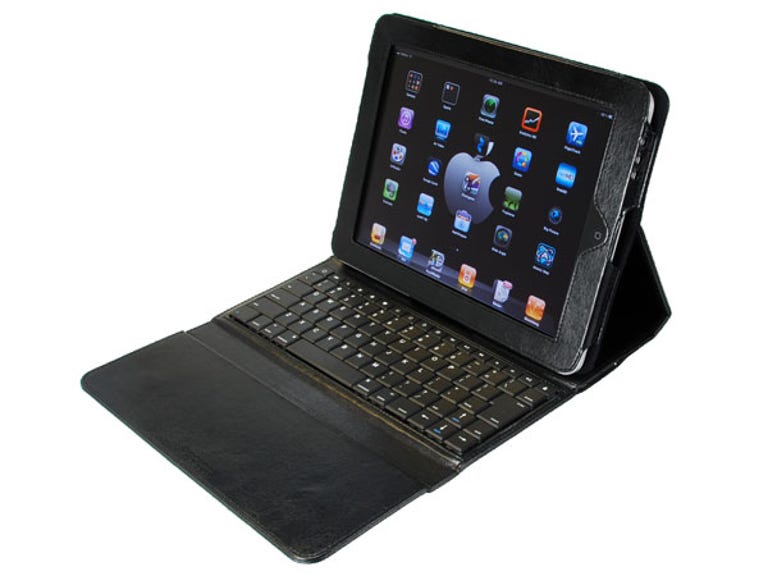Why You Can Trust CNET
Why You Can Trust CNET PADACS Rubata Keyboard review: PADACS Rubata Keyboard
PADACS' Rubata Keyboard is the best iPad keyboard we've seen yet. It's not perfect, but if you're after a productivity boost for the normally consumption-centric iPad, it's a good option.
Design
Tablets, by design, don't come with keyboards built in. If you're just consuming content, whether it's (largely non-Flash) websites, video or music, this isn't a huge problem, but if you want to do some serious typing work, the inherent difficulties of onscreen keyboards soon become apparent.
The Good
The Bad
The Bottom Line
PADACS' Rubata Keyboard combines a soft leather folio style case with an inbuilt keyboard on the inner flap. This isn't PADACS first stab at a keyboard iPad case; the cheaper Toccata Keyboard (AU$89.95) does the same thing, but it has a soft rubber keyboard that's a bit weird to type on, especially as the apostrophe key is placed down near the space bar. The Rubata's key layout is much more traditional, with a set of iPad-specific keys for search, home, selection and iPod music playback built into the top row.
If there's a design downside to the Rubata, it's that it adds a fair amount of bulk to the iPad. With the iPad placed inside it, the Rubata case is more than three times as thick as a naked iPad and at 583g, it's nearly as heavy again as the iPad is itself.
Features
The Rubata keyboard connects to the iPad (or technically any other Bluetooth capable device) via Bluetooth, with a simple pairing mechanism and passkey to enter. PADACS rates the Lithium Ion battery within the Rubata as being capable of up to 72 hours of use between charges, although it's not clear whether that's 72 hours of constant keystrokes or not. Charging is via a microUSB cable supplied in the Rubata box.
Performance
Adding a keyboard to an iPad does change the way you use it, and most (but not all) apps are bright enough to omit the onscreen keyboard if there's an external unit in play. This does make the Rubata a decent productivity tool, as you can see more of a document while you're working on it, as well as do some limited movement around with the cursor keys. Our only real problem with the Rubata keyboard came about when we made mistakes, as the delete key is on the small side. If you never make mistakes it's not going to be a worry, but we intermittently hit the forward slash key when we meant to fix things up.
The other catch with the Rubata is that there's no fixed position for the screen tilt with an iPad placed inside. On a desk this isn't too much of an issue because gravity will force the screen tilt to hold anyway, but if you're using it on your lap it can slide around. A fixed piece of velcro or a more solid dedicated slot for the case bottom to sit in would have fixed this particular issue.
Conclusion
If you're a heavy iPad user who types a lot but can't get on with the onscreen keyboard, the Rubata is good value. There's still room for improvement without a doubt, but it works well as long as you can deal with the extra heft of the case and the slightly less than optimal fit if you use it on your lap.