 Why You Can Trust CNET
Why You Can Trust CNET Overcast: Podcast Player (iOS) review: Useful extras, but only if you pay for them
A new podcast app gives you the basics for free, but keeps extra features like speed control and silence skipping behind a pay wall.
Overcast: Podcast Player for iOS gives has a tidy interface for finding podcasts and several extras, but only if you pay an in-app purchase fee.
The Good
The Bad
The Bottom Line
Wait a minute, though. Before you cry foul at in-app purchases, consider that the free version of Overcast has all the basics of a podcast player, including searching for and listening to whatever podcasts you want. It's only when you want to create custom playlists, adjust playback speed, or do smart skipping of silent moments that you have to open your wallet.
If you're a regular podcast listener, you already know that Apple's Podcasts app does a passable job on its own, but it lacks special features found in popular apps such as Downcast and iCatcher (both $2.99, £1.99, or AU$3.79). Overcast has all those features, and more, but at $4.99, £2.99, or AU$6.99, it might be more than you want to spend.
Finding podcasts
To get started, touch the plus sign in the upper right corner to look for available podcasts. A dialog box will ask you if you want to get recommendations from Twitter, and after you sign in, there will be podcasts listed across the top that people you follow on Twitter enjoy.
Below that are podcasts organized by category, such as tech, comedy, stories and variety, and public radio. Touching a category will give you a list of podcasts. When you select one that interests you, you can look at (and listen to) any of the episodes offered, without any commitment, or hit the subscribe button to add it to your personal list.
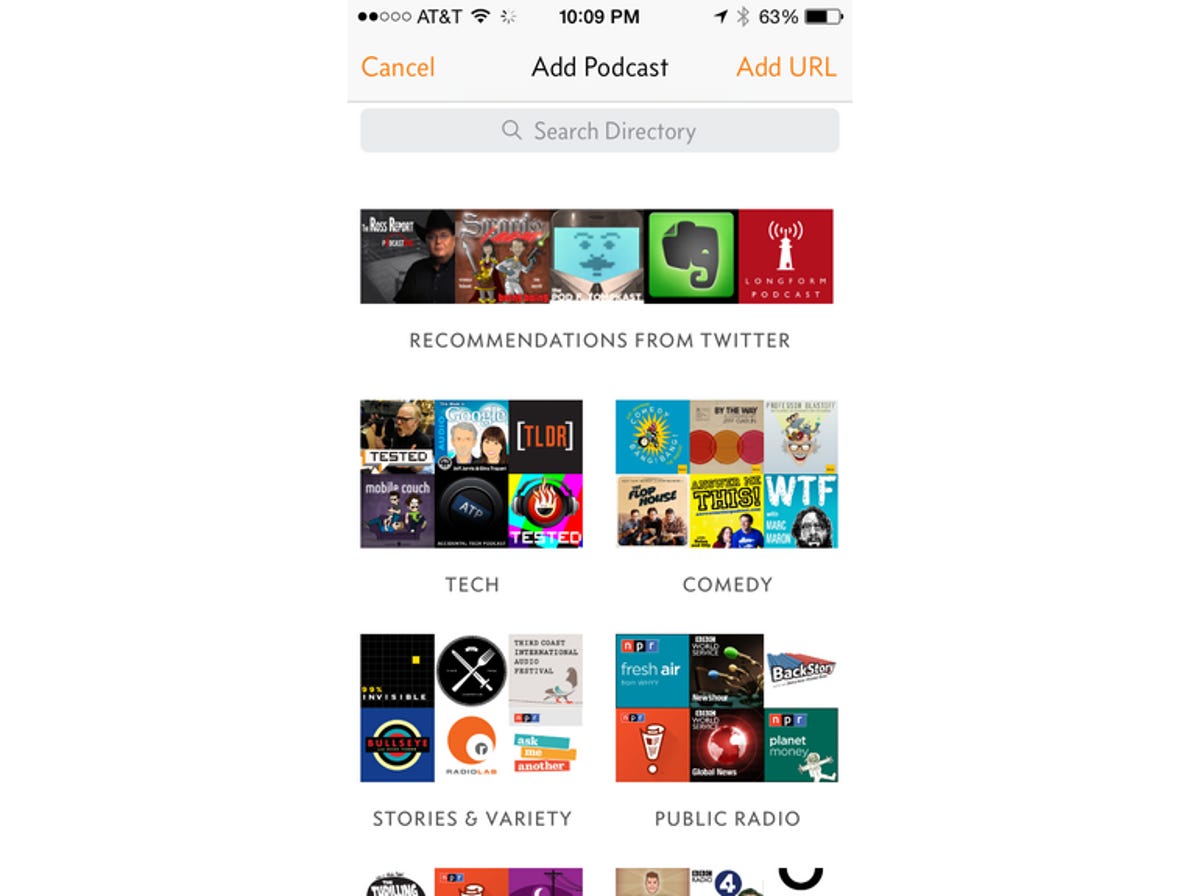
Once you've subscribed, Overcast will automatically download the latest episodes of your favorite podcasts and keep only the three latest episodes stored by default so they don't take up too much space. You can go into the settings of an individual podcast to set how many episodes you want to keep available if you want to keep more or less than the default three episodes.
It's important to note that if you can't find a podcast in the list, a button in the upper right lets you add the URL directly, something that takes a few steps if you use Apple's Podcasts app.
Playback controls
One of the must-have features for podcast players is the ability to quickly skip back (if you missed something) or ahead (if you want to move on to the next section). Overcast has a good system for this, but you'll have to set it up to your liking. Downcast, which I mentioned earlier, gives you a few options for skipping forward or back onscreen, including 15 or 30 seconds backward or 30 seconds to 2 minutes forward in the podcast. It's definitely useful, but not very flexible.
With Overcast you have just one forward and one backward button, but you can set the amount of time it goes forward or back in the settings. The app lets you choose from 7-, 15-, 30-, 45-, and 60-second increments for the buttons.
Along with the rest of the features mentioned so far in this review, you can reorder the playlist of all episodes, share a podcast with a friend, and send the podcast to another supported device via AirPlay.
Buying the rest of the features
There are a few more features and controls shown onscreen when you're listening to a podcast, but they're grayed out until you pay.
After purchasing the upgrade, you'll be able to create custom playlists. During your commute, for example, you might want to hear only sports podcasts. After setting up a playlist of sports-related podcasts, you can name it Sportstalk, sort the podcasts in the order you want to hear them, and have your playlist ready for your journey. The paid app lets you create unlimited playlists so you have a lot of freedom here.
While you're listening to an individual podcast, there are a few more controls onscreen. In the lower left, you can touch "Playback" to switch between continuous and one-by-one play mode. This is useful for long trips where you might want to just move on to the next podcast. One-by-one mode is great for timing a workout so you know that at the end of the podcast it's time to stop.
There's also a sleep timer in the playback controls so you can listen to a podcast as you doze off.
In the lower right corner, you can touch Effects for a few more useful features. Here you can toggle a button for Smart Speed that automatically shortens pauses in the audio to make the podcast finish faster. There's also a Voice Boost toggle that punches up the voices so you can hear them over background music or other ambient noise. A speed slider lets you speed up the podcast to more than twice the original speed while preserving the sound quality of the voices. I found that once I got closer to 2x speed it was much harder to follow, but it's a cool feature to have. You also can save your effects selections on a show-by-show basis.
Is it worth the higher price?
That really depends on how serious you are about podcasts. Overcast is an app with a simple design and great features before and after you pay the price of $4.99 (or £2.99, or AU$6.99), but you can get most everything you need in a podcast player with Downcast or iCatcher -- both of which are currently $2.99, £1.99, or AU$3.79.
I think the trade-off here is about your design preference and the paid extras. As I mentioned, Overcast has a simpler, more elegant design, while the other apps have much busier and slightly more confusing interfaces. Overcast's capability to skip silent parts of podcasts makes listening much more efficient and amplifying hard-to-hear voices is definitely useful. Are these extras worth a $2 premium? I'll leave that up to you.
In any case, Overcast Podcast Player gets the job done for free with an intuitive interface and is even better once you pay. If you can stomach paying a little more for something you might use every day, I recommend Overcast.


