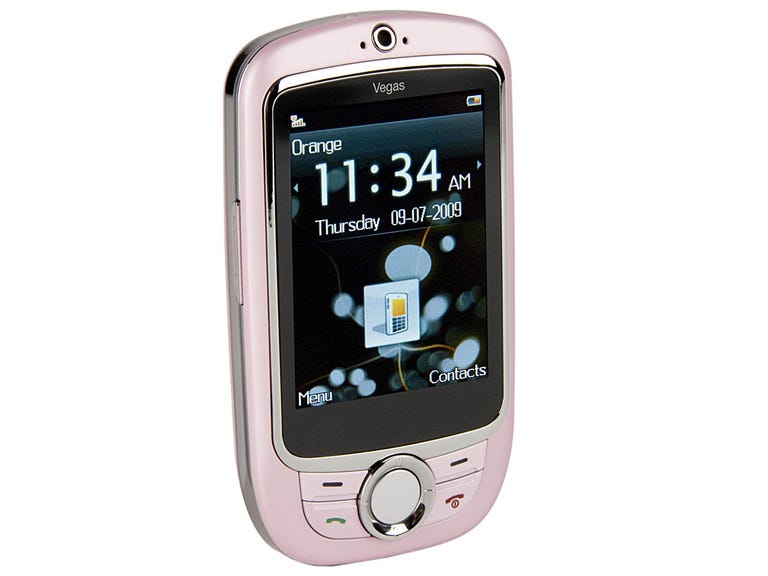Why You Can Trust CNET
Why You Can Trust CNET Orange Vegas review: Orange Vegas
Orange is aiming to bring touchscreen phones to the masses with the least expensive handset of its type ever, the Vegas. Offering an appealing combination of small form factor and large screen, the question is: can it take on its more expensive rivals?
For a sandwich, £50 may be expensive, but it's dirt cheap for a phone. The Orange Vegas is the least expensive touchscreen phone currently available, costing only £49 on pay as you go. It's cheap alright, but you get what you pay for -- not much. With few features and a clunky user interface, the Vegas feels like a cheap own-brand phone you might pick up on eBay, which is essentially what it is. But it does have the basics, and its tiny size reflects its tiny price tag.
The Good
The Bad
The Bottom Line
Pocket-sized but
plenty of problems
The Vegas bucks the current trend for bigger and better phones by offering a neat little package that fits easily in
the palm. The baby-pink colour of our review model didn't float our boat, but it could be a winner for the
kiddies that are the likely market for such an inexpensive device. It's also available in black.

The touchscreen is fairly responsive, and we had no trouble dialling a call using the on-screen keyboard. One big drawback is that the beep noises and haptic vibration feedback aren't great, so, when we tapped quickly, we didn't get a beep with each number dialled. The taps were detected, but the lack of feedback made it confusing and left us wondering if we'd made a mistake.
Texting using the on-screen keyboard is a hit-and-miss affair. The alphanumeric keyboard is fast enough, as long as the predictive text is turned off. But the predictive text is difficult to use, since it doesn't correct for capitalisation or punctuation, suggests long words when you're after short words, and makes it hard to reject suggestions. Switching between number mode, predictive text and capital letters is made harder by mixing in those options with several language choices. We're all for language alternatives, but there's no need to have ten of them cluttering up the keyboard all the time.
The on-screen Qwerty keyboard is so ridiculously tiny that the memory of it still makes us smile. It's like a tiny kitten in a sombrero: adorable, but not very useful. There's a stylus stashed down the side of the handset, but, even with that, you'd have to have the stabbing skills of an Olympic fencer to use the keyboard.
Despite its touchscreen, the Vegas doesn't skimp on the buttons, with a five-way navigation key, call and end buttons, and two context-sensitive buttons that back up the options that you can tap on the screen. We tend to wonder about touchscreen phones that include so many buttons, since it implies that the designers don't trust the touchscreen to do the job, but it's an affliction that high-end phones like the HTC Magic share.
Unfortunately, the keys don't help much with a user interface that's full of niggling irritations. For example, looking up a contact is a multi-step process. Opening the address book doesn't present you with a list of contacts, but rather with a list of options. You have to select the search function and then start typing a name, without the choice to just browse your contacts. Also, the available options are often too small for a finger to select and too close to their neighbouring options for easy tapping.
The Vegas' interface is also slow, presenting lingering messages that are sometimes unnecessary, like the long-lasting alert that tells you when you've successfully unlocked the phone. Other messages are just unclear, such as the one that told us our blank text message 'is null'.
The ghost of
Internets past
Orange promises access to our favourite social-networking sites on the
Vegas, accessed through a Web browser labelled with Orange branding.
It's a trip back in time to the mobile browsers of yesteryear -- pages don't
look great on the low-resolution screen and it's slow due to the Vegas'
lack of 3G support. It's certainly possible to bring up a site like Facebook,
but it's not a pleasure to surf.
There's a 1.3-megapixel camera that shoots stills and video, but we found our predictably low-resolution shots to be dark. We couldn't even begin to start shooting our grainy cinéma vérité masterpiece until we'd inserted a memory card in the microSD slot, since the Vegas only has 64MB of on-board memory and most of it was full after we'd taken only two photos.
Battery life is also poor, and isn't up to a day of light use. Orange only promises 3 hours of talk time, which is something to watch out for if you're planning to take advantage of the music player or FM radio. The Vegas has a proprietary headphone jack, and doesn't come with an adaptor, so the flimsy plastic headphones that are included in the box will be your only listening option.
Conclusion
The Orange Vegas is incredibly cheap, but we wouldn't
suggest buying it unless you're absolutely desperate for a touchscreen phone. On the
same network, for the same price, you could pick up a Sony
Ericsson W302 Walkman, a very decent entry-level Walkman phone. They
have similar features, but the Vegas' slow, overly complicated user
interface lets it down. You do benefit from the bigger real estate of the
touchscreen, but it's not vibrant or clear, and the Vegas' on-screen keyboard isn't a
patch on good old-fashioned buttons.
Edited by Charles Kloet