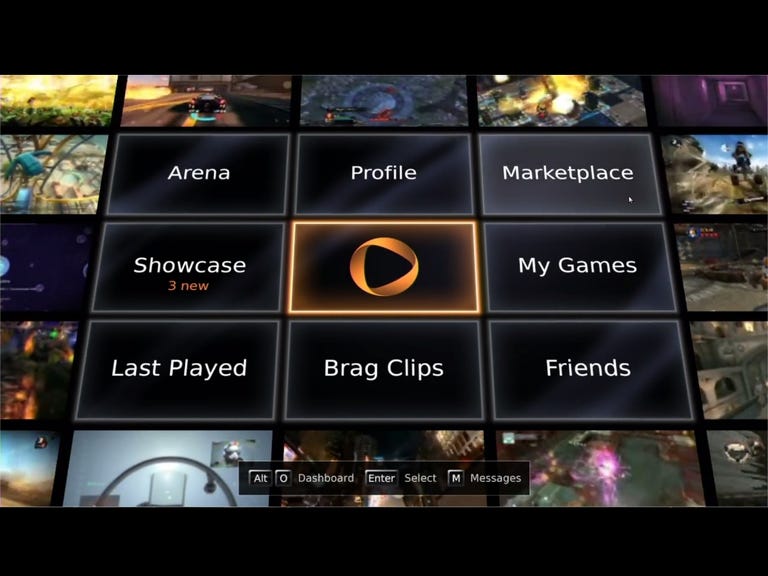Why You Can Trust CNET
Why You Can Trust CNET OnLive review: OnLive
The OnLive service streams games to your computer, TV or tablet. It's a really cool concept that we'd recommend checking out, although the games selection isn't amazing, and occasional lag may spoil your fun.
OnLive is an on-demand service that streams games to your computer, TV or tablet. Requiring no discs, no hard-drive space, no downloads and no high-end components, it has the potential to kill traditional consoles, and shake up the gaming world in a massive way. But it can only do that if it's not rubbish. Read on as we put OnLive through its paces, to determine whether it's worthy of your time.
The Good
The Bad
The Bottom Line
Registering for the OnLive service is free. You can then either buy games individually or pay a £6.99 monthly subscription to access a defined library of over 100 titles. If you want to use OnLive on your TV, you'll need to buy the OnLive Game System box, which costs £70 and comes with a wireless controller.
Editor's note: OnLive ran into financial trouble in August 2012 -- you can read the details here. The service continues to operate, but we can no longer recommend you pay full retail price for games via OnLive, as there is simply no guarantee you will always be able to play them. A monthly subscription is much less of a risk however, and the free trial is still well worth looking into.
Streaming games
Here's how OnLive works. Rather than normal gaming, which draws upon components inside your console or computer to chuck polygons around, OnLive outsources all of that hard work to the company's own far-away, high-end computers. When you perform an in-game action (ducking behind a barrel or shooting someone in the face, for instance), that action is transmitted over the Internet to OnLive's servers, where the action is processed, and fed back to your screen.
You can think about it as playing a game remotely. You're using the Internet to take control of a game that's actually running miles and miles away. Because all the computational grunt work is taking place elsewhere, OnLive will run on pretty much anything with a screen and an Internet connection, including PCs, Macs, TVs, the iPad and Android tablets.
Gameplay and lag
So how does OnLive actually perform when it comes to playing games? The answer is that it performs well for the most part, but there are still some niggles that will put more discerning gamers off.
The issue on everyone's lips is latency, also known as lag. How will having to constantly send information over a Web connection, and then have it sent back, affect the split-second reaction times that many games demand? How severe is the delay between pressing a button and seeing the reaction on your screen?
There is lag in OnLive and it's noticeable, although we've found that the degree and severity of the delay varies. We tested a variety of games over what we'd consider to be a fairly normal home broadband speed of 6.5Mbps, and also over our much faster office connection, with no obvious improvement. There doesn't seem to be any consistency to the types of games that are affected, and we couldn't pinpoint any particular in-game events that triggered the lag.

Sometimes the delay is so minor you'll forget it's there, and sometimes it makes for stuttery visuals and stop-start audio. We found that, most of the time, OnLive gameplay was sufficiently smooth to be enjoyable, but it's not as slick and responsive as that offered by a traditional console or PC.
If you lose your Web connection during a game, you've got 5 minutes to get your computer back online and continue the game, so all's not lost if the cat trips over your router.
OnLive Game System
We tested OnLive across every platform we could, and found that performance was just about the same on each. Our MacBook Pro performed just as ably as our PC. We also tested the tiny OnLive Game System 'console' that plugs into your TV so that you can play games on the big screen.
The Game System is an angular black box that's easily small enough to slide under your telly. It's about the same size as a small external hard drive, making it very portable. We reckon you could slip it into your carry-on luggage and plug it into a hotel TV, livening up a dull business trip or rain-blighted family holiday.
The Game System plugs into your TV via HDMI (there's a cable in the box), and then you also need to plug in an Ethernet cable. Annoyingly, there's no Wi-Fi connectivity, so, if you don't have your router plugged in near your telly, expect to trail cables all over the carpet. There are two USB ports on the front of the Game System that will support most USB keyboards and mice, if you'd rather play that way.
The Game System comes with an Xbox 360-style wireless controller. It doesn't feel as sturdy or as comfortable as Microsoft's controller, but it does the job, and we like the row of OnLive buttons that sit along the bottom, making it easy to record Brag Clips (more on those later).
If your TV is larger than your computer display, you'll be more likely to notice the graphical glitches that occasionally result from playing games over a Web connection. If an occasional bit of distortion is going to get on your nerves, you'd probably be better off playing on a computer.
Video
Indeed, OnLive's visual and audio performance is good, but there's a drop in quality compared to the eye-searingly gorgeous Xbox 360 and PlayStation 3 consoles. It's not that the graphical effects themselves are scaled-down, but rather that some resolution is dropped in the streaming process. The graphics aren't as crisp, and we spotted distortions from time to time. It's much like streaming movies as opposed to playing a Blu-ray disc -- for the best result, you'll need to buy the physical media.
OnLive looks reasonably good, and will be fine for the majority of people. But, if you're the kind of person who needs to see a game looking as good as it possibly can, you'll be disappointed.
Interface, Arena and Brag Clips
Regardless of which platform you're using, the OnLive interface is the same. It's fairly uncomplicated, consisting of a simple grid of nine tiles. From this home screen you can launch games, download new titles, tinker with your profile or chat to friends. We're pleased with how simple it is to navigate around.
OnLive offers some very cool features that take advantage of its streaming technology. One such feature is 'Arena', which lets you watch other OnLive users playing their own games, peering through their virtual eyes like an annoying backseat driver. You can offer those gamers a thumbs up or thumbs down, to let them know exactly how you feel about their skill level. If you don't want anyone else spying on you, you can stop them from prying using the privacy settings.
We were impressed with Arena, and found that watching other players was a surprisingly entertaining experience. You'll find yourself seething with impotent frustration as the gamer you're watching fails to perform even the simplest task, and sharing in his glory as he drives a lorry headlong into an enemy building. Arena is also a great way to get a look at a game you're curious about without actually buying it.
OnLive lets you capture the last 10 seconds of game footage at any time, so, if you perform an in-game feat of incredible skill or witness a game-ruining glitch, you can record it after the fact and play it back. These 10 second videos are called Brag Clips, and you can store up to 50 of them, as well as watch other gamers' efforts via the main menu. Like the Arena mode, Brag Clips are plenty of fun, and something we suspect wouldn't be possible to emulate on the Xbox 360 or PlayStation 3.
Games
The game selection on offer is so-so. Name a popular game and the chances are you won't find it in OnLive's library. But there are some recent big hitters to be found, notably Deus Ex: Human Revolution, Warhammer 40000: Space Marine, Homefront and Dirt 3.
If OnLive becomes more popular, we've no doubt that publishers will be keen to get their games onto the service. But, as it stands, the OnLive library is hardly a compendium of compelling titles, and it won't be the sole source of gaming goodness for avid gamers.
That said, unlike buying a console, there's very little risk involved if you want to give OnLive a go. You can register, install and be playing a 30-minute demo inside of 10 minutes, without paying a penny. There's no harm in trying OnLive out, and you can then ditch it if you don't like the games on offer.
Price
At the time of writing, OnLive is running an offer whereby the first game you buy after signing up costs just £1. After that, though, you'll pay full price. Blockbuster titles will set you back around £30 to £35, or potentially more.
It's disappointing that the coolest OnLive games aren't notably cheaper than their boxed equivalents, especially when you consider that, with the slight lag and drop in visuals, you're likely to get an inferior experience to playing off a disc. That said, there are some good deals to be found -- you can get a play pass for some games, letting you rent them for three days for £3.49, or five days for £4.99.
There's a subscription model, too, that gives you access to a pre-defined library of titles for £6.99 per month, although we noticed that some of the newer, big titles weren't included in that library.
Success?
Whether or not OnLive succeeds will depend on several things. First, the games need to be numerous and important enough to tempt gamers onto the service, and cheap enough so they keep coming back after making the first purchase. Needless to say, lag will also need to consistently be kept to an absolute minimum, or gamers will take their coin elsewhere.
OnLive has convinced us that on-demand gaming has huge potential, and could well be the future. We're not sure whether OnLive will be the company to make on-demand gaming massive, and we're not positive that Internet technology is reliable enough yet to make it popular on a large scale, but we're excited to see what the future holds.
Conclusion
OnLive's streaming game system is a really cool concept, and the ability to access a library of games with no downloads, discs or storage worries is definitely cause for excitement. Some gamers will be put off by the occasional lag, though, and the list of currently available games isn't hugely tempting.
Still, OnLive is an exciting proposition, and it costs nothing to try it out. It probably won't suit you if you're pernickety about lag and image quality, but we'd recommend checking it out nevertheless. If OnLive doesn't tickle your fancy, there's always the Xbox 360, our favourite console currently on the market.
Edited by Charles Kloet