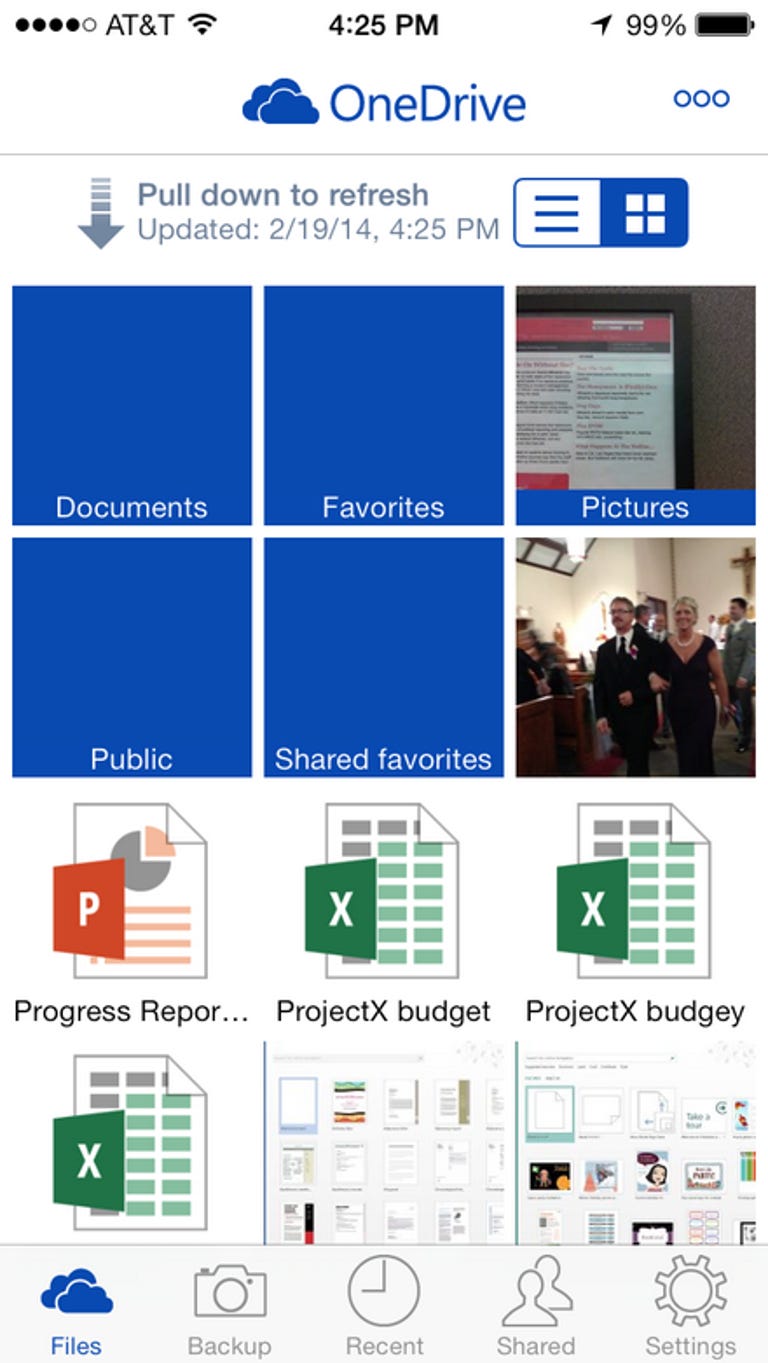Why You Can Trust CNET
Why You Can Trust CNET Microsoft OneDrive for iOS review: Good cloud storage, but with little to set it apart
Microsoft's cloud storage service went through a name change in the latest version, but a couple of added features also make it a bit more useful on iOS.
Microsoft OneDrive is a revamped version of the company's cloud storage service (formerly called SkyDrive) that lets you store files in the cloud outside of your computer or smartphone, so that they're accessible from any device connected to the Internet. With the news, the company also added some tweaks to its accompanying app for iOS.
The Good
The Bad
The Bottom Line
OneDrive is just one of many cloud services available, such as Google Drive and Dropbox, but has the unique advantage of working flawlessly with Microsoft Office documents as long as you also own the Office app with a subscription to Office 365. Without the Office tie-in, OneDrive is still useful for storing files, with 7GB of space when you sign up for a free account, but doesn't really differentiate itself from the other big names in the category.
Your files, anywhere
With your OneDrive set up, you can access your files from any device, and you can organize them into folders for easy access. Buttons across the bottom let you look at all your files, anything you have backed up to OneDrive (more on this later), recent or shared files, and the settings.
OneDrive lets you view images, word processing docs, spreadsheets, and forms you've uploaded to the service, but will not let you edit your work. Fortunately, the app lets you open files in other supported apps, so I was able to test it out by taking an image uploaded from my iPhone, viewing it in OneDrive, then opening it in another photography app where I could make edits.
Adding a file to your OneDrive is easy. Just touch the menu button (three small circles) in the upper right, and you'll get options for adding new items or you can select items you want to share.
As I mentioned before, the app really comes in handy when you have a subscription to Office 365. With the Office app on your iPhone tied to a subscription, you'll be able to open and edit Microsoft Word, PowerPoint, and Excel documents from your iPhone. You'll only be able to make basic edits within the Office app and it's a little annoying to have to open a separate app to edit, but I like that it is available.
One omission I noticed in OneDrive is the option to password-protect your documents. I suppose most people probably have a PIN to log in to their smartphones, but that's one feature that Dropbox has, and it's a level of security that was left out of OneDrive.
Backing up photos and videos
OneDrive will also automatically back up the photos in your iPhone library, which is new to the app in this version. Right when you start the app and sign in, OneDrive starts backing up the photos on your iPhone. Depending on how many photos you have stored on your phone this can take some time, but when it's finished you'll be able to browse your photos easily, swiping to advance to the next picture, just as you would in the iPhone library. It also means that you could clear out space on your iPhone, but that would be true for any of the big cloud storage apps.
The one thing I don't like about the photo backup feature is that it starts automatically. The app has the backup photo setting on by default, and you'll need to open the settings to stop the automatic upload, but photos already uploaded will stay on your OneDrive (until you delete them). I think it would be better to ask me in the beginning if I want to back up my photo library rather than assume I do.
Conclusions
The launch of OneDrive is mostly just a renaming of SkyDrive, and you'll get almost all the same features you had before. The one addition for iOS is the automatic backup of your photos and videos, which can be very useful, but I think the app should ask your permission first.
OneDrive plays well with other apps, letting you open your work in another supported app straight out of OneDrive. It's especially helpful for Office 365 subscribers, letting you open Office documents to edit them in the Office mobile app.
While there's not much new here, overall, OneDrive is a solid and reliable cloud storage option among many in the App Store. You get 7GB of space for free, which will be useful if you're looking for a way to store your docs in the cloud. But as for extra features, OneDrive is not that much different than the competition.