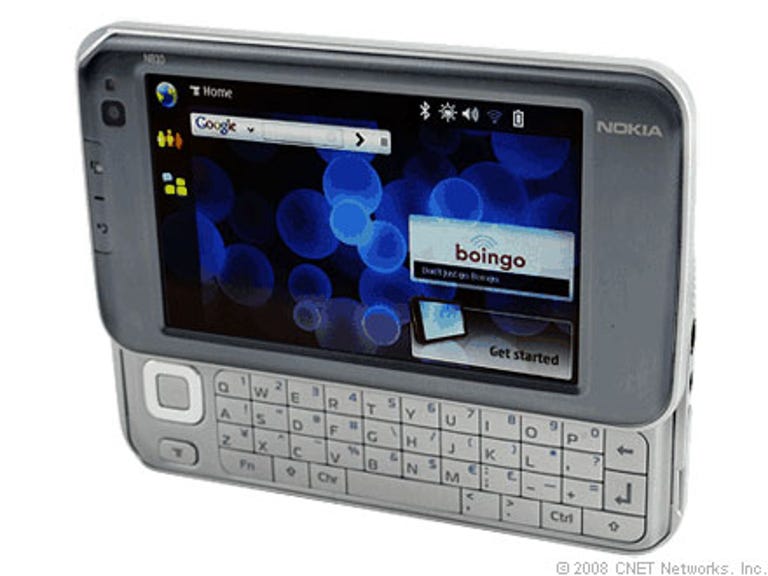Why You Can Trust CNET
Why You Can Trust CNET Nokia N810 Internet Tablet review: Nokia N810 Internet Tablet
If you're making your first foray into the mobile Internet devices, the Nokia N810 Internet Tablet is a sleek and Web 2.0-friendly choice. It's a slightly niche attraction, but with the addition of a Qwerty keyboard and integrated GPS, it's a more widely appealing device
Nokia isn't foolish enough to think that its line of Internet Tablets is going to attract everyone. The company has readily admitted that these are for a certain audience -- gadget lovers and early adopters -- and we certainly agree with that statement. However, with every successive model, we also see more appeal in such a device.
The Good
The Bad
The Bottom Line
The
latest Internet Tablet, the Nokia N810, features some nice improvements, including
a full Qwerty keyboard and integrated GPS. There's also a more robust
Web browser and improved interface, courtesy of the latest Nokia
Internet Tablet 2008 operating system.
The Nokia N810 Internet Tablet is available now for £295.
Design
With each iteration of the Internet Tablet, Nokia has
improved on the design, and the Nokia N810 is no
exception. It carries a smaller footprint than the Nokia N800 Internet Tablet at 128 by 14 by 72mm but weighs the same at 226g, which is admittedly on the heavier side. Still, it's compact
enough to slip into your bag or purse, and the sleekness combined with
brushed metal finish makes it one sexy device. The N810 is sure to
garner a few stares from onlookers.

On front, there's a 104mm (4.1-inch) QVGA touchscreen that displays 65,000 colours at an 800x480-pixel resolution. It was a pleasurable experience checking out Web sites and viewing images, thanks to the sharp definition and vibrant colours. It's readable in various lighting conditions, and there's an ambient light sensor that will adjust the screen's brightness depending on your environment.
The user interface is different than the N800, and while it's still not completely intuitive, it's easier to navigate and the applications are neatly organised by category. You can also customise the home screen with various themes and background images, and you can conveniently drag items around the page to create a layout that suits you.
To the left of the display, you'll find the webcam, a Home screen shortcut, a back button and a status LED. The navigation control pad that was found on the N800 has been relocated (more on this later), but we missed having this on the front of the device to more easily operate the device. You can use the included stylus to manoeuvre through the menus and select items. The touchscreen is responsive, though there was some lag but this was more of a performance issue rather than a problem with the touchscreen.
One of the biggest and most noteworthy additions to the Nokia N810 is the new slide-out Qwerty keyboard. To access it, just push up the screen, which locks into place with a satisfying click. While we love having the keyboard since it makes emailing, instant messaging and entering Web addresses easier, we did have a couple of complaints.
The individual buttons are fairly large, but there's very little spacing between the keys, which makes it cramped. In addition, the top row is lined closely with the bottom of the front cover, so our thumbs endured a few hits.
The keys are also soft to press and didn't give us the best tactile feedback. To the left of the keyboard, there is the aforementioned navigation toggle and a menu button. The former is cramped, and if you want to press upward, you're going to run into the same problem of hitting the bottom of the screen with your thumb.
The top of the unit has a key for minimising/maximising the screen, a zoom in and out/volume rocker, a power button, a lock switch and the stylus. Along the right spine, you'll find a 3.5mm headphone jack and power connector, and there are speakers on both sides of the device. On the bottom, there's the miniSD card expansion slot and the battery cover release.
Like the N800, there's a kickstand so you can prop up the N810 on a flat surface, but we found that when we went to put it back, the kickstand would sometimes catch the edge of the expansion slot cover and pull it open.
Features
The Nokia N810 Internet Tablet is about Internet on the go and touts itself as a Web 2.0-friendly
device. As with previous models, the N810 relies on Wi-Fi (802.11b/g)
technology for connectivity, or you can pair the device with your
Bluetooth-enabled phone and use your mobile network.
The included Nokia browser is now based on Mozilla technology with Adobe Flash 9 plug-in and Ajax support, for access to all your favorite Web 2.0 sites like Google Docs, Flickr, Facebook and so forth, plus RSS feeds.
The N810 ships with Nokia's latest Internet Tablet 2008 operating system, based on Linux platform Maemo 4.0, and brings some of the interface improvements mentioned in the Design section. Built-in applications and utilities include a file manager, a PDF reader, a notepad, a clock, a calculator and an X Terminal client.
Unfortunately, we're once again disappointed by the lack of PIM tools, such as a calendar, which would go a long way for making the N810 more versatile and marketable to a broader audience. That said, there are plenty of third-party applications out there, thanks to N810's open platform.
For email, the N810 supports POP3, IMAP4 and SMTP accounts. During initial setup, a wizard walks you through the steps for accessing your account, but we think the process could be easier. There are also advanced settings so that the device automatically retrieves your messages on a regular basis, plays a sound when new messages arrive, removes messages older than a specified number of days and so on. There are instant messaging applications preloaded on the handheld, though they're limited at this point to just Google Talk and Jabber.
Voice communication will have to come by way of VoIP calls since there's no mobile technology built into the handheld. Once again, Google Talk and Jabber are onboard but now you also have access to Skype and Gizmo. We made a couple of calls using our Skype account, and had no problems making or receiving calls and chats. Check out the Performance section for a full report.
A completely new feature to the Nokia N810 is integrated GPS. The tablet comes with Nokia Maps for coloured maps and points of interest. However, to get any sort of driving directions, you'll have to purchase the Wayfinder Navigator application, which costs around £75 for a three-year subscription. You get a 7-day trial of the service, but in all, it would have been nice to get this functionality as part of the package given the already expensive price tag.
Last but not least, multimedia. The N810 now ships with Rhapsody support, so you can access the service's music catalogue. The built-in media player is basic but functional. It supports a number of music and video formats, including AAC, MP3, WMA, WAV, AMR, RealAudio, WMV, AVI, 3GP, MPEG-4 and others. Whew!
Transferring media to the device is a snap as it's a simple matter of drag and drop. You can also import playlists or create them on the fly, and there's a shuffle function. If you're looking for some fresh tunes, check out the Internet radio. Finally, the Nokia N810 comes with an image viewer (supporting JPEG, TIFF, BMP and other formats) and four preloaded games (Chess, Blocks, Mahjong and Marbles), and you can always download more. All in all, there's 128MB DDR RAM and 256MB flash memory, and the miniSD slot can accept up to 8GB cards.
Performance
The Nokia N810 Internet Tablet is equipped with a 400MHz TI OMAP 2420
processor, but the handheld still felt a bit underpowered. There were
slight delays when opening various applications and even with simple
tasks like exiting out of a program.
Web browsing on the N810 was excellent. We visited a number of sites, including CNN, YouTube and Flickr, and while upload times could go on for a few seconds for more graphic-intensive sites, overall, we enjoyed quick page renderings. Moreso, we were impressed that the browsing experience was much like what would you expect on a PC.
Multimedia performance has improved over the N800, mostly in the video department. Music playback was smooth, but the volume was weaker through the device's speakers and lacked richness and bass. The quality was much better when we plugged in some decent headphones. We watched clips from our personal library and YouTube, and in both instances it was a pleasurable experience, thanks to the N810's beautiful screen. Pictures and audio were always synchronised without any hiccups.
As we briefly mentioned earlier, we had no problems making and receiving Skype calls or chats. However, the call quality wasn't great. Our callers said it sounded like we were underwater. We had similar results on our end and could barely hear our friends, even with volume at the highest level.
The N810's GPS capabilities are on par with standalone portable navigation systems. However, it took the receiver a little while -- 5 to 7 minutes -- to get a lock on our position from a cold start.
Once established, though, the N810 accurately tracked our location and held a steady fix as we drove. We wish we didn't have to pay extra to get driving directions, but we will say they were accurate and route recalculations were swift. However, the N810's weak speaker system does make voice prompts difficult to hear.
The Nokia N810's battery is rated for 4 hours of continuous use -- with display and Wi-Fi on -- and up to 14 days of standby time. It also claims 10 hours of music playback and up to 5 days of online time. We're still running battery tests and will update this section after we have results.
Conclusion
We don't think the N810 is necessarily worth
upgrading to from Nokia N800 Internet Tablet
(you can download a software update from Nokia to get the latest OS)
but if you're making your first foray into the mobile Internet devices,
the Nokia N810 is a sleek and Web 2.0-friendly choice.
Additional editing by Shannon Doubleday