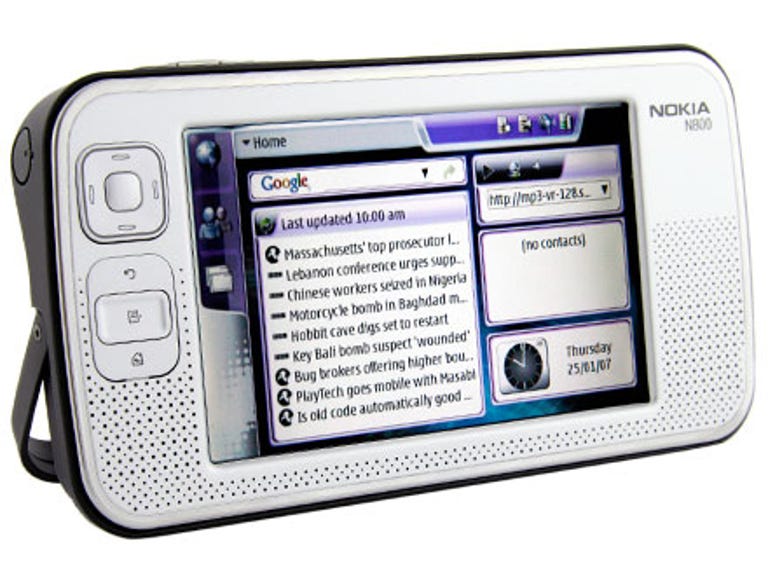Why You Can Trust CNET
Why You Can Trust CNET Nokia N800 Internet Tablet review: Nokia N800 Internet Tablet
The Nokia N800 Internet Tablet is a touchscreen device that's bigger than a phone or handheld but smaller than a laptop. It's designed primarily for surfing the Internet and its exceptionally sharp, clear screen is ideal for that purpose, but it relies on Wi-Fi or Bluetooth for connectivity, which renders it useless in many scenarios
The £279 N800 Internet Tablet is Nokia's second attempt at a portable device bigger than a phone or handheld but smaller than a laptop, designed primarily for browsing the Internet, receiving email and making video calls over the Web when you're out and about. The first was the Nokia 770 Internet Tablet.
The Good
The Bad
The Bottom Line
What's unusual about these devices is that there's no phone inside -- they rely on Wi-Fi and Bluetooth to get access to the outside world. They run an odd operating system, too -- the Linux-based OS is exclusive to these devices. The N800 is, therefore, something of an oddball.
Design
The N800 Internet Tablet is about a third bigger than a PDA. It's designed to be held sideways, in widescreen format, and its dimensions make it feel like a serious piece of kit. Usefully, there's a flip-out stand at the back, allowing it to be propped up on the desk.
The upside of the large size is that there's room for a vast screen. It measures 105mm corner to corner, and is 90mm wide by 54mm tall. Its 65k colours may not impress tech-heads much, but its 800x480 pixels might. We found it sharp, clear and bright.
The downside is that the N800 is too big for all but the capacious pockets in serious coats -– you won't get it into your jeans or jacket.
The front is pretty much devoted to the touchscreen, which you'll probably find yourself controlling with the stylus as opposed to your fingers.
There are a fair few buttons scattered around the edges and the front, although the touchscreen makes most of them superfluous. Useful ones include the four-way navigator and three shortcut keys, which let you go back a screen, open/close menus and switch between applications quickly.
Meanwhile, at the top, are volume control buttons that double as screen zoomers and a button that toggles between normal and full screen.
One of the best aspects of the N800 is the hidden camera, designed to use when making video calls over the Internet. Push it in and the camera pops out of the side of the casing. It swivels so you can film yourself or what you're looking at, and when you are done you just push the camera back into its slot.
Other cool features include stereo speakers and two SD card slots -- one external under the stand and one internal next to, but not underneath, the battery.
Features
As there's no phone inside, you can only use the N800 for voice calls via the Internet. Both voice and video require you to have an account with either Google Talk or Jabber. No other providers are supported as we write, which is a real shame.
In fact, it would be fair to say that if you're not near a Wi-Fi or Bluetooth phone connection, the N800 Internet Tablet isn't that useful as it's so vital for the RSS reader, Internet radio, instant message app, email and Web browsing.
The Web browser, however, is lovely. The high-resolution screen makes browsing sites far more rewarding compared to other handhelds and phones, although a small laptop is better still.
There are a few other handy features too, including music and video playback, a PDF viewer, drawing application, image viewer, notes maker and calculator.
Whenever you need to enter text, such as when using the notes maker, you can use the slightly tricky handwriting recognition or one of two on-screen, tappable keyboards. You'll probably need to use the stylus to work the first one as it's slightly on the small side, but the other expands to fill almost the entire screen and is just fine for tapping at with both thumbs.
If you're considering the N800 instead of a handheld, it's worth noting that there's no calendar or to-do list as standard.
Performance
One thing that really lets the N800 down is its battery life. We asked it to play MP3s from an SD card continuously, forcing the screen to stay on during playback, and we got 5 hours 15 minutes of music. Generally, when using it for a mix of listening to music and Web browsing, we weren't confident of a day's full usage without mains power.
It also ran a touch slowly at times. We had a bit of a wait during startup, but more of a concern was our PDF reading test -- not only was a 1MB PDF a little slow to load, we had to wait a couple of seconds every time we moved through the pages of the document and zoomed in and out of the text.
We can't deny that the N800 was great for mobile Web browsing, or that it looks very slick and handles well, or that its large screen is a real step forward when comparing it to those found on handhelds. We aren't, however, convinced its reliance on Wi-Fi for access to the Internet is a good thing.
Edited by Jason Jenkins
Additional editing by Kate Macefield