 Why You Can Trust CNET
Why You Can Trust CNET Nokia N70 review: Nokia N70
The N70 and Nokia's 6680 are rather similar in looks and you could, on visuals alone, think the N70 is more of the same. But you'd be wrong. This is an altogether more advanced handset, with better specifications all round, and in most respects its quality shines
If you've seen Nokia's 3G 6680 then you might think the N70 has nothing to offer you. Certainly that handset and this are rather similar in looks and you could, on visuals alone, think the N70 is more of the same.
The Good
The Bad
The Bottom Line
But you'd be wrong. This is an altogether more advanced handset, with better specifications all round, and in most respects its quality shines.
Orange, O2, 3, T-Mobile and Vodafone all have the N70 on their lists, so you've the full range of 3G operators to choose from, and it is available from free from all of them, with some tariffs under £20. If you want the handset on its own, SIM-free, we found it online for around £350.
Design
The N70 is an unassuming handset. No flashes of bright colour, no twisty swivels, no oddly shaped buttons or curvy design. But the 640x480-pixel resolution front camera gives away the N70's 3G pretensions. To get to the main 2-megapixel camera you have to slide a very large plastic cover, which consumes around three quarters of the back of the casing, and is heavily disguised as a design feature.
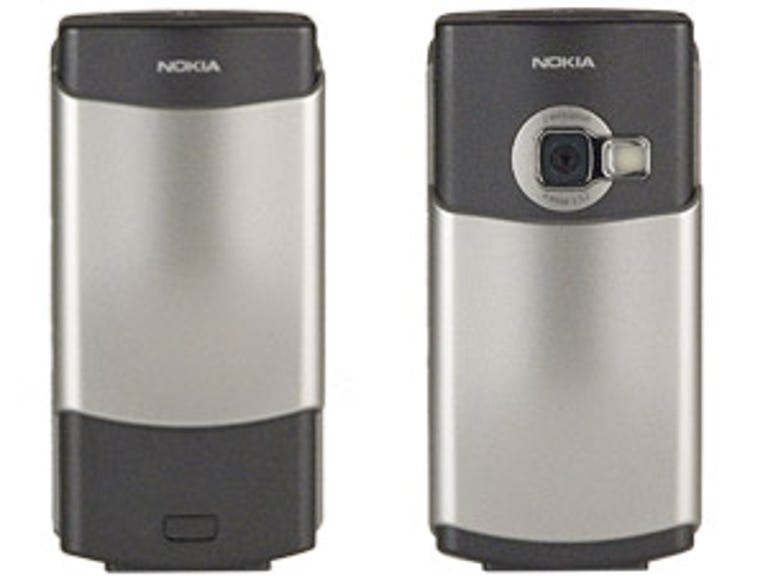
Slide this cover away from the lens and flash light (there's no self-portrait mirror, sadly) and the camera software starts to run, with the front screen becoming a viewfinder. Slide the cover over the lens, and the camera software turns off. It's slick, but you'll need to be careful when carrying the N70 around, so that the lens cover doesn't get moved by friction in your bag or pocket, or you could end up with a dead battery and hundreds of fuzzy shots of your keys.
This isn't a handset of many buttons. The front has its fair share, of course, and a legacy from the old 6680 is that there are two elongated buttons to the left and right of the number keys that provide access to the main menu and edit functions on the left and back and your 3G operator's services on the right.
We found these fiddly and the same is true of the number keys too because they are all pretty small. The navigation key and its central action button is also diminutive, though the softkeys and call and end buttons that straddle it are larger. We got used to the small keys pretty quickly, but given the amount of space between them and the screen we were miffed, as there is definitely room for larger keys all round.
A design plus is that on the right edge of the casing sits a slot for a memory expansion card. Nokia has chosen to support Reduced Size MultiMediaCards in the N70, and the provided 64MB card can be plugged in and protected by a plastic cover on a rubber hinge.
The only other side-mounted button, apart from a very tiny on-off switch on the upper edge, is a small unlabelled one that is the camera shutter. You can use this if shooting in landscape mode and holding the N70 longways, but the action button beneath the screen does the same job and is more convenient if the phone is being held in its more ordinary tall orientation.
The screen is disappointing. At 176x208 pixels it's not the crispest we've seen. You can apply themes, though -- Nokia provides some on the handset and you can download plenty more.
Many users like the uniformity of the charge connector on Nokia handsets -- it means they can charge their phones anywhere a Nokia handset resides, just by sharing the mains adaptor. The bad news is that the N70 has a much smaller pin-size connector than usual. Realising this will be a huge irritation, Nokia provides a converter cable to the more usual size. But it's down to you to remember to carry it.
Features
The Nokia N70 is a Series 60 handset, and as is usual with this operating system, the built-in calendar and contact book can exchange information with a PC. Both the software and connection cable to achieve this are included.
While there is plenty of software on board for fun, including games and the Movie Director software that lets you turn your own video captures into unique 'muvees', as it calls them, there is a selection of applications that might appeal to professionals too. Among the software hidden away in a folder called Office you'll find a data converter, a calculator, a note manager, a PDF reader and viewers for Microsoft Word, Excel and PowerPoint documents.
The camera has a zoom of up to 20x. This might sound fantastic, but it's digital, so image quality degrades at every increment as you zoom using the navigation button. To its credit, Nokia acknowledges this and shows the number of pixels you'll be shooting at the zoom level you have currently selected. Oddly, there's a 2x zoom on the front camera too -- during video calls you can zoom into your own nose, which we find a rather scary proposition.
On testing, the camera proved impressive. Indoor shots were a little grainy, but certainly better than those we've had from some phones, and outdoor shots were bright, clear and with good colour definition.
You can play music of course, with volume and forward/back controls on the navigation key. Output from the N70's speaker is woeful, but Nokia's headset adds both texture and depth -- just as well as it uses Nokia's proprietary Pop-Port connector. There are no equaliser settings to play with, which is a pity, and leaves the N70 with an average score in this department.
There's an FM radio built in as well. As is usual, the stereo headset needs to be used with the radio as it includes the FM antenna, though you can play radio through the N70's speaker. There is no auto configuration for the 20 station presets, but pushing the navigation button up or down auto-searches, and saving is a simple matter once you've found stations you like.
The N70 supports visual radio. It is not by any means the only handset to do so, but with the imminent launch of this service in the UK by O2 and Virgin Radio, this feature, which provides information about artists, songs and so on, alongside standard audio, may be a draw.
With all this going on, to make the most of the N70 you are going to need plenty of storage. Unfortunately, there is only 22MB built in. The included Reduced Size MultiMediaCard's 64MB capacity probably won't be enough for your needs. Expect to shell out for a higher-capacity card pretty quickly, but these are relatively inexpensive -- we found 1GB cards online for only £50, and lower-capacity cards are much cheaper.
Performance
Our test handset, loaned to us by 3, delivered a strong signal throughout the test period. Video calls on 3G were very impressive. The entire screen can be set to be occupied by your own or the caller's mugshot, which makes a big difference when compared to the rather more pokey visuals some handsets offer. The other video is, though, a very small thumbnail indeed. It is a very simple matter to switch to using the back-mounted camera for video calls -- you just open that lens cover.
Battery life is always a worry with 3G handsets, but providing you don't go mad with video calls or surfing you should be able to go for a couple of days without charging. MP3 or radio fans might want to make sure they have access to mains power fairly often, though.
Edited by Mary Lojkine
Additional editing by Nick Hide
