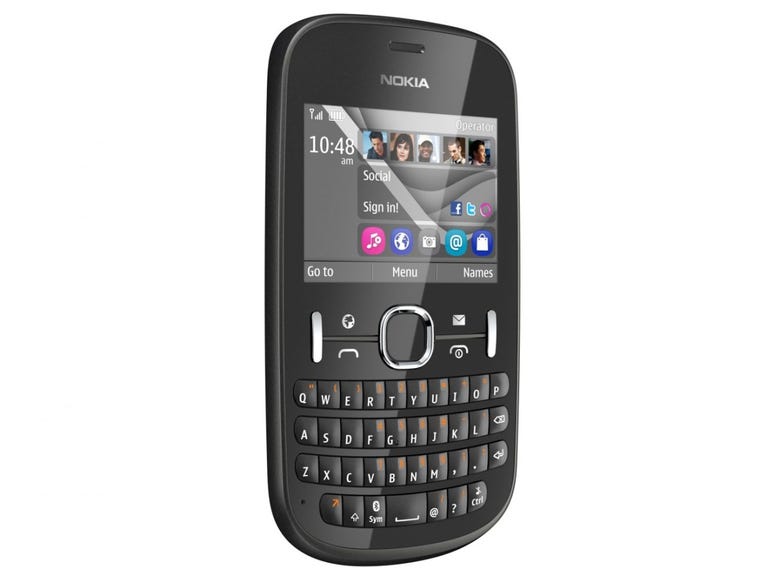Why You Can Trust CNET
Why You Can Trust CNET Nokia Asha 201 review: Nokia Asha 201
The Nokia Asha 201 is brimful of features for the price. It won't win any speed awards, but if money's tight, The Asha offers decent value.
The Nokia Asha 201 sits firmly at the budget end of the handset market -- available for a measly £45 on pay-as-you-go with Vodafone.
The Good
The Bad
The Bottom Line
At this rock bottom price, the competition includes lots of other Nokia handsets such as the C3, C2-01and X2, alongside other brands' budget blowers, including the LG Cookie Lite and the slightly more pricey Samsung Tocco Icon.
Should I buy the Nokia Asha 201?
The Asha 201 runs Nokia's very-long-in-the-tooth Series 40 operating system, so it's 'smart phone lite' at best. At least our Finnish friends have crammed in some smart phone-style features, with Facebook and messaging notifications pumped directly to its dinky home screen.
The menu system is fiddly, but at this price, some software awkwardness is a given. Once you get used to the menu system's quirks, it's not unbearable to use, although it's frequently frustrating. For £45, you can't really complain though.
Sadly, there's no 3G or Wi-Fi so web pages are often sluggish to load. But if you want a very cheap phone for making calls, Facebooking, messaging and listening to music, the 201 does offer a lot of value for your cash. There's even an FM radio app on board and a microSD card slot to expand the storage up to 32GB.
Screen, buttons and navigation
The 201's home screen packs a lot into a small space -- the screen is just 2.4 inches. It can be customised to display social updates from your Facebook buddies and other info such as calendar appointments or favourite contacts, email, your chat communities, shortcuts to the music hub or the radio app.

The screen is not a touchscreen so all navigation is done via the multi-directional Navi key and twin selection keys. There are also two shortcut buttons that can be customised to fire up email or the web browser, plus a call key and an end/power button.
If you select the 'Social' option, the home screen will include updates from accounts you have linked to the device -- such as Facebook message notifications or, if you keep clicking the Navi key, recent status updates from your mates. What you can see at any one time is very limited by the lack of space, but the Asha's an undeniably affordable way to keep up with your social circle.
OS and performance
Nokia's Series 40 operating system is as old as the hills. Navigating its confirmation-based menu system feels like stepping back to a gentler mobile era -- when people actually had time to click 'ok' and wait for a big, reassuring green tick. It involves a lot of going back and forth, which can get frustrating. Typing a URL in the browser takes you to a separate typing screen, for instance.
The interface is typically plodding, with slow menu selection bars making it feel like you're operating underwater. But the lag isn't terrible, once you've gotten used to the sedate pace of Series 40 life.
The lack of 3G or Wi-Fi is more of a bugbear -- making it slow to access websites and other online data. Web pages don't render very well on the 201's Nokia browser and diminutive low-resolution screen. Don't expect to surf like a pro -- it's more like paddling in the cyber shallows. Drilling down into web apps such as Facebook after they have loaded can take a time toll.
Nokia's Ovi Store is especially sluggish to boot up and tedious to navigate. But most apps and functions open promptly, with minimal loading times.
The OS has been given a social skin on the home screen -- as previously mentioned -- which helps reduce the number of menus you have to dip into. There's also an icon-based secondary screen, where you can quickly access apps and features.
While the OS generally plods along without complaint, it soon becomes flaky when the device runs low on memory -- crashing and throwing up a string of error messages. You'll certainly want to expand the available memory to get the best experience from the 201.
Call quality was average, with voices on the other end of the line sounding muffled. If you're talking to someone in a noisy environment like a busy street, it can be difficult to make out what's being said.
Memory and storage
If you want to load your music collection onto the Asha, you'll definitely need to factor in the cost of a microSD card to expand the storage. Nokia's spec sheets says there's up to 10MB of free user memory. However, as previously mentioned, without any extra storage in the microSD slot, I soon ran into 'out of memory' errors and was being asked to delete media on the phone to free up space.
Even checking older messages via the Facebook app caused problems when the phone was in this memory-strapped state.
Design and build quality
For a budget handset, the design is impressive. It sports a stylish and not-too-cluttered facia and a pleasing, rounded back. The whole handset sits in your hand like a smooth pebble. Build quality feels very sturdy but its plastic surfaces are a dust magnet.
Nokia offers some vibrant colour choices -- including lurid shades of green, pink, orange and aqua, although my sample device was graphite (AKA dark grey). In any case, Vodafone is only offering the Asha in white, with a plan to add the grey model soon. It confirmed to me that it won't be selling the sweet shop colours.
The worst physical features on the Asha are its buttons -- especially the selection keys and the Navi key. These have small, fiddly parts and are spongy, making it tricky to be sure your press has registered. Coupled with the tardy menus, it's all too easy to think your first press hasn't registered and end up pressing twice.
The compact Qwerty keyboard is also a tad spongy. I found it difficult to type on. The smooth, domed shape of the keys blended into one another and their rubbery coating makes it difficult to tell when you have successfully pressed one.
Music
There's no dedicated volume key on the 201. That's a shame, considering Nokia's focus on music with the 'My Music' hub, preloaded radio app, headphones in the box and a loudspeaker on the back. There's also a 3.5mm headphone jack.
While there's no multi-tasking aboard the 201, music and the radio can be played in the background -- allowing you to use the phone for messaging and Internet while you listen to a spot of Cornershop.
Battery life
Nokia says the 201 will provide up to seven hours of talk time over a 2G network and up to 52 hours of music playback.
With no 3G or Wi-Fi and such a tiny screen, it's no surprise that battery life is decent -- you'll easily get a day's use out of a single charge and probably a lot more.
Camera and video
The 201 has a 2-megapixel camera, which is just about good enough for taking throwaway snaps of your mates, and not much else. Loads of noise speckled the images in our test photos, both indoors and outdoors. Shots taken outside also suffered from chromatic aberration -- that is, fringing or haloing around objects photographed in certain light, such as a dark object against a bright sky.
The camera especially struggles to take very close-up snaps or shots in low light conditions, refusing to focus properly, so you get a blurred result. Even landscape images taken outdoors in daylight were fuzzy and lacked clarity.
The video camera was even worse, producing footage that lacked so much detail it looked like it had been shot last century. The camera is slow to adjust for the correct exposure -- frequently overcompensating by blowing out the picture if you transition from dark to light quickly, or vice versa. The level of detail in the image is very poor, especially if there's movement in the frame. Sound quality was also unimpressive.
As with most operations on the phone, there's a noticeable lag between pushing the capture button and a photo being taken. The 201 periodically displays a 'processing photos' screen, which means you have to wait before you can snap again.
Apps and Ovi store
The 201 comes preloaded with a selection of apps, including the WhatsApp messaging app and a handful of games. Nokia has also baked social services -- including Facebook, Flickr and Twitter -- into its social hub, so you don't need to download dedicated apps.
This is all very handy, but it's difficult to get extra apps on the 201. A shortcut is provided to Nokia's Ovi App store but I found it very flaky. It initially refused to load at all, despite repeated attempts. Subsequently it prompted me to download a newer version. Once I'd done this, the store loaded but was painfully slow to navigate and frequently crashed, dumping me back on the home screen.
If you want to download apps, you'll need to open an Ovi account -- new accounts can be created on the phone itself. I did this but I wasn't able to download any apps because the phone crashed every time I attempted to select an app to view.
Conclusion
The Asha 201 costs very little yet packs in a lot. There are handsets with larger screens in this price bracket, but dumping a big display on underpowered hardware without any 3G is neither big nor clever.
If you can possibly stretch your spend, then a device such as the Samsung Tocco Icon will reward you with Wi-Fi, a larger screen and a nicer interface. If you can splash even more cash -- around double the cost of the Asha -- there are plenty of low-end Android handsets such as the HTC Wildfire S that will let you tap into the world of apps too.
If your budget is truly recessionary, the Asha is hard to beat -- putting email, instant messaging and Facebook in your pocket, without breaking the bank.