 Why You Can Trust CNET
Why You Can Trust CNET Nintendo Wii review: Nintendo Wii
The Nintendo Wii (nee Revolution) boasts the ability to play any title from Nintendo's back catalogue. Will that be enough to make it competitive against the powerful PlayStation 3 and Xbox 360?
While Sony and Microsoft have gone for grunt and multimedia extravagance on their next-gen consoles, Nintendo has gone down a different path. The Nintendo Wii, which was launched in Australia today (7 December), is certainly much less powerful a box than the Xbox 360 or the upcoming PlayStation 3. But it does feature an innovative new control system which aims to take the complexity out of playing and bring on-gamers into the fold. Has Nintendo succeeded?
The Good
The Bad
The Bottom Line
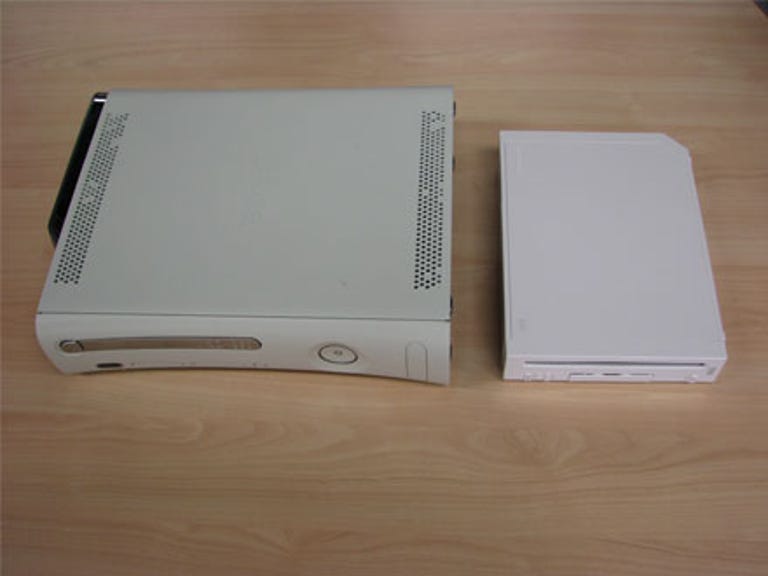
Design
The unit itself is available only in pearl white in Australia. The smooth exterior of the Wii looks quite appealing, and is overall a much better finish than the off-white the Xbox 360 comes in. Most of the unit's surface is clutter-free. The front of the Wii features the disc loading slot, which glows a nice shade of blue when inserting or removing discs. The top of the unit (top when you have the Wii stored on its side, that is) features a power and reset button, while the bottom has an eject button. Along its edge is a discreet panel which can be lifted open to reveal the Wii's SD card slot and Wii remote sync button.
Along the top edge of the unit are another two panels that hide one of the Wii's best features -- full GameCube backwards compatibility. The first panel hides four slots for GameCube controllers, while the second features two GameCube memory card slots. The back of the unit is similarly clean, with only a power, AV Multi-Out and sensor bar slot present.
While we're on the topic of sensors, the Wii's main point of differentiation from its next-gen competitors is its wireless controls. Instead of the typical controllers you usually find with game systems, the Wii's main method of interaction is via rectangular-shaped wireless devices which look remarkably like remote controls for TVs, DVDs or other home entertainment devices. These remotes share the similar pearly white finish of the console itself, and feature only a few buttons. At the top is a power button, and just below it is a four-way control pad. Below that are a large opaque A button and three buttons for volume and main menu access. The other features of the remote control are two more game control buttons, a small speaker and four blue indicator lights which indicate which number controller that particular remote is (the Wii can have up to four remotes synched to it at once). At the back of the remote is a large trigger-like Z button, while the bottom houses a removable casing for the remote's two AA batteries.
The remote will be all you'll need to control basic navigation and some games with the Wii, but for many other titles an extra attachment is needed. The 'nunchuck' attachment comes pre-packaged with every Wii, and is connected to the bottom of the wireless remote via a short cable. The nunchuck itself is pearl white (once again), and is shaped like a small, curved club. A small joystick adorns the top of the nunchuk, while two buttons can be found along its top edge.
Wireless connectivity between the controllers and the console is neat, but unlike the 360's built-in wireless sensors, the Wii's more sophisticated system requires an external sensor bar to be placed near your TV or screen. The sensor bar itself is a thin, long and black piece of plastic which can be discreetly placed on top of a television or at the bottom of an entertainment unit. The cable that connects the sensor bar to the Wii, however, is rather thin and flimsy. Care will be needed to ensure you don't accidentally rip the cable.
Features
Specs-wise, the Wii is no match for the pure grunt the 360 or the PS3 is packing. This means less detailed graphics on all of its games, although the Wii can certainly deliver much better looking games than possible with current-gen consoles like the PS2 or GameCube. In an obvious acknowledgement of the fact that the Wii is incapable of producing true next-gen graphics, Nintendo only packs in composite cables with the Wii. Less processing grunt also means less nifty rich media features - you won't be able to stream videos and music wirelessly over a home network, and its lack of an internal hard drive means you can't store media onto the Wii itself.
Power and graphics aren't everything, of course. As previously mentioned, the Wii's main point of difference from its competitors is its unique controller, which aims to simplify the gaming experience. The Wii remote controls are able to sense movement in three dimensions, as well as gauge the speed at which the controller is travelling. This allows the Wii to have some creative control schemes which can mimic real-life movements. The bundled game Wii Sports, for example, features several games where players have to move to control the on-screen characters as if they were actually performing the actions themselves. Tennis, for example, requires you to swing your arm around as if you're holding a real racquet. Baseball requires you to stand as if you were at home plate and swing at the virtual ball as it comes for you. Golf sees players having to pretend to swing a real golf club. The Wii's ability to gauge speed also plays an important part - the speed at which you swing your virtual golf club, for example, determines how far your ball will travel. To be fair, not all games on the Wii require this type of exertion, although most launch games do make use of the Wii's unique control scheme in one way or another.
Unlike the Xbox 360's limited backwards compatibility with Xbox games, the Wii can play any GameCube game from the get go. Users will simply need to slot in the GameCube disc into the Wii's disc slot and the game will start seamlessly. The remote controls, however, will not work with GameCube games. The Wii does, however, sport four ports for GameCube controllers, as well as two slots for memory cards.
The games functionality doesn't stop there. The Wii features Virtual Console, a built-in emulator which allows you play games from past consoles like the NES, Super NES, Nintendo 64, Sega Mega Drive and Turbografx. These games can be purchased from the Wii's online shopping channel, and are priced similarly to Xbox Live Arcade games in terms of points. An NES game, for example, will set gamers back 500 Wii points. In Australia, 2000 Wii points cost AU$30. Once downloaded, the games are stored on the Wii's small 512MB internal memory, although there is the option to store games on SD cards using the Wii's SD card slot.
Of course, you'll need to get the Wii online to buy Virtual Console games. The Wii can connect wirelessly to the Internet via WiFi (802.11b/g), but unfortunately doesn't sport an Ethernet port for a direct cable connection. This'll be more than annoying for those gamers without a pre-existing wireless network at home, as the Wii does sport some nifty, albeit simple, online capabilities. As well as buying Virtual Console games on the Wii Shop Channel, connected Wiis can send email messages to other Wiis and Internet-enabled devices, and can send photos to other Wii consoles. The Wii also features regularly updated news and sports channels offered free of charge from Nintendo.
Speaking of photos, the Wii features slideshow functionality, allowing users to upload images via SD and view them on their TV screen. The slideshows themselves are fairly simple - users can change the speed, theme and music, or even upload their own music via SD cards. In a nice addition for younger gamers, the Wii comes with some simple image manipulation tools which allow user to do things like add cartoon moustaches, sunglasses or captions onto pictures. Images can also be used as puzzle jigsaw puzzle pieces using the Wii's puzzle game.
Performance
Once booted up, users will be faced with a series of Wii Channels on screen - these channels act as menu selections. Wii Shop, for example, has its own channel, while games bought for the Virtual Console will also receive their own. To navigate, users simply use the remote as they would a laser pointer and point at their selections.
The graphics the Wii produces certainly won't blow anyone away - they're impressive and certainly a step-up from GameCube titles, but they pale in comparison to games like Gears of War on the 360. Thankfully, the Wii's remote control-focused system is fun and intuitive to use - Nintendo wanted to attract new gamers with the Wii, and from our first impressions, it looks like they'll succeed.
Controlling games using the Wii Remote is, frankly, fun, goofy and exciting all at once. The Wii remote can pick up fine movements - slightly twisting your hand when bowling in Wii Sports, for example, will result in spin being imparted on the bowling ball. This level of fine control is what sets the Wii Remotes apart from previous motion sensitive games and control systems. In our tests at the CNET.com.au offices, the Wii attracted plenty of attention from hardened gamers and non-gamers alike. The gamers flocked to it because of the novelty, while the non-gamers found its control system easy to pick up and play.
The control system is far from perfect, however. We found very slight movements couldn't be picked up with some games, while others were far too sensitive. The biggest drawback is perhaps the fact that you'll need quite a bit of space in order to enjoy some of the more movement-frenzied games. This is not only because the remote sensor needs some space between you and it to work at its best, but also because the chances of accidentally smacking someone with the Wii Remote are fairly high unless there is some decent space between players. And yes, we did experience some Wii-related injuries while testing out the unit.
The console's other functions -- such as messaging and photos -- seem fairly tacked on, but as with any games console, the measure of success purely depends on one thing: the quality of the games available on the system. The Wii certainly sports some good games on launch - titles such as Rayman Raving Rabbids, Call of Duty 3 and Super Monkey Ball: Banana Blitz are top notch first-gen games, not to mention Nintendo's own The Legend of Zelda: Twilight Princess.
If you're after a games machine that the whole family can play, the Wii is hard not to recommend, particularly at its relatively low price point of AU$399.95. Those looking for multimedia bells and whistles are probably best catered for by the Xbox 360 and the PlayStation 3, but for other seasoned and non-seasoned gamers alike, the Wii is a fun and accessible choice.
