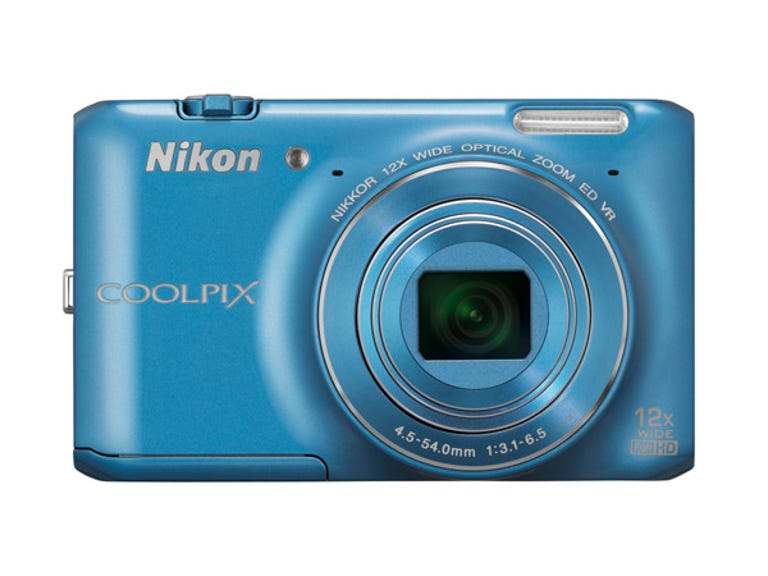Why You Can Trust CNET
Why You Can Trust CNET Nikon Coolpix S6400 review: Nikon Coolpix S6400
The Nikon Coolpix S6400's curvy body is one of its few distinctions. It does a decent job of taking photos, but its interface and other quirks don't make it a particularly endearing camera to have and to hold.
Design and features
While many other compact camera makers churn out relatively boxy shapes that have lightly chamfered, rounded edges, the Nikon Coolpix S6400 tries to make a virtue of its roundness. We're not huge fans of the bulge required to house the lens mechanism, but the S6400 does look attractive in its choice of five colours (silver, black, red, light blue and light purple).
The Good
The Bad
The Bottom Line
The aforementioned bulge hides a 12x optical zoom lens feeding into a 16-megapixel CMOS image sensor. The S6400's lens is equivalent to a 25-135mm in 35mm speak. Hiding under a flap to the right is the S6400's mini HDMI port (cable not included) and a proprietary connector that can function as either an A/V out or a USB and power jack. Lurking at the bottom is a tripod mount point, which, as is common practice, is not aligned with the centre of the lens barrel. Also on the underside is a door hiding the lithium-ion battery, and an SD/SDHC/SDXC/Eye-Fi card slot. There's 74MB of built-in memory available, and it should be good for around seven photos at maximum resolution and the highest picture quality.
The back of the camera is dominated by a 3-inch, 460,000-pixel resistive touchscreen. The S6400's screen exhibits more flex than other touchscreen cameras that we've used recently, and the amount of warping, especially around the edges, is quite noticeable. To emphasise the camera's touchscreen nature, physical controls are kept to a minimum. Along the top edge, there's a power button, as well as the combined zoom toggle and shutter button. A movie-record button is located to the top right of the screen, and Scene and Playback buttons are near the bottom-right corner.
Four shooting modes are offered via the Scene button: Auto, Scene (portrait, landscape, sports, night portrait, sunset and so forth, as well as auto-selection), Special Effects (a suite of Instagram-style filters, like monochrome, sepia and colour tinting) and Smart Portrait. The latter automatically snaps a pic when it detects a smiling face, and is the only time that face detection is used on the S6400.
On the main picture-taking screen, there are virtual buttons for exposure compensation (up to two stops), macro mode, self-timer (with a two-second or 10-second delay) and flash (auto, auto with red-eye reduction, fill flash, slow sync or off). Annoyingly, though, these on-screen buttons disappear after around six seconds, and if you want them to reappear you'll need to hit either the Display button, which pops up in their stead, or do a half press of the shutter.
One of the great things about touchscreen point-and-shoot cameras is the ability to tap on a focus point, thereby eliminating the usual fussing around with dials, switches and the like. Like many, the S6400 takes it one step further with its (easily switched off) tap-to-shoot function, which allows you to select a focus point and take a photo in one go.
Performance
General shooting metrics (in seconds)
- Start-up to first shot
- JPEG shot-to-shot time
- Shutter lag
- 21.40.4Sony Cyber-shot DSC-WX100
- 2.91.40.3Nikon Coolpix S6400
(Shorter bars indicate better performance)
Continuous shooting speed (in frames per second)
- 11.9Nikon Coolpix S6400
- 7.3Sony Cyber-shot DSC-WX100
(Longer bars indicate better performance)
According to Nikon, the Coolpix S6400 is able to capture seven shots at around 10 frames per second; we bettered that by some margin.
In Nikon's estimation, the S6400's lithium-ion battery should take 160 photos or record 20 minutes of video. In the S6400's best effort, at least in our presence, it managed to eke out 124 photos and seven minutes of footage before the battery gave up the ghost. Disappointingly, we never saw a flashing battery icon warning us that we were approaching empty; all ever we saw was a "battery exhausted" warning before the camera shut down. By default, the S6400's power-conservation settings are quite aggressive, heading into sleep mode after just a minute of inactivity, and shutting down a few minutes after that.
Image quality
Fresh from the factory, the S6400 isn't set up to make full use of its hardware, as the default photo resolution is 4608x2592. This resolution's 16:9 ratio ensures that the live image from the camera's sensor takes up the entire screen width. The downside, though, is that you lose almost 1000 pixels vertically from the maximum possible resolution (4608x3456). The black letterbox bars at max res, while jarring, are worth the 4 megapixels gained. When you're changing resolutions, don't forget to select the high-quality mode as denoted by the star.
While we're griping about defaults, in its out-of-the-box setting, the S6400 will ask if you wish to apply a filter after ever single photo taken. This setting may please those with a fondness for Instagram, but it's rather wearisome waiting for the message to disappear, or pressing the shutter down halfway.
When viewed at 100 per cent, the S6400's photos aren't exactly pin sharp, but they're not bad, either. Scaled down to an appropriate size for a computer, TV, tablet, smartphone or 6x4-inch print, the S6400 produces a good, if not particularly eye-catching, image. The blame for this lies at the feet of S6400's colour-reproduction engine, which produces results that are conservative and muted. For those who want their photos with a bit more pop and sizzle, there are the Pop and Vivid filters, although they may be going too far to the other extreme.

A 100 per cent crop (inset) from the S6400.
(Credit: CBSi)
Capable of capturing images at between ISO 125 and 3600, the S6400 is best in the lower part of that range. Things are a little murkier at ISO 400, but there's a sharp drop-off in detail at ISO 800 and 1600. Photos captured at these sensitivities are still easily usable, though, especially on sites like Facebook and Twitter. Using ISO 3200 should be reserved only for desperate circumstances, as the muddiness is evident no matter what the resolution is.
An ISO comparison from the S6400. Click for the full-sized version.
(Credit: CBSi)
The S6400 is able to capture 1080i video at 30fps, but the microphone is poorly positioned along the left-hand edge of the camera, making it easy to cover up whilst you're holding the camera. Optical zoom works at reduced speeds, both to eliminate mechanism noise entering into the audio track, and to avoid giving viewers headaches. You'll need a steady hand, because while optical image stabilisation works well in photo-taking mode, it's either not present or completely ineffective in movie mode.
Image samples
Exposure: 1/200, f/3.1, ISO 125 | Exposure: 1/1000, f/5, ISO 125 |
Exposure: 1/40, f/3.1, ISO 125 | Exposure: 1/60, f/6.1, ISO 200 |
(Credit: CBSi)
Conclusion
The Nikon Coolpix S6400's curvy body is one of its few distinctions. It does a decent job of taking photos, but its interface and other quirks don't make it a particularly endearing camera to have and to hold.