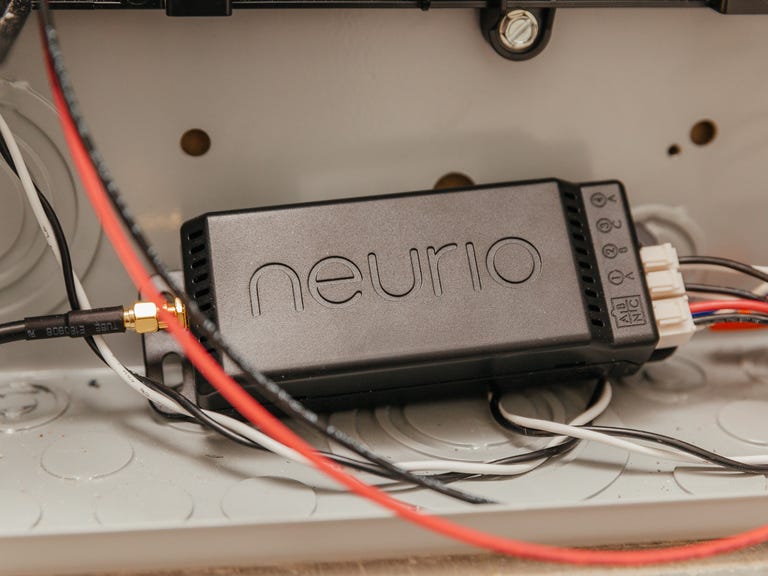Why You Can Trust CNET
Why You Can Trust CNET Neurio Home Intelligence review: A smart energy monitor with some major flaws
Neurio delivers real-time energy stats remarkably well, but its limited features make it feel more like a beta product.
Energy consumption isn't an easy thing to track -- and your electric meter and monthly bill definitely don't help the situation. They are full of confusing watt (W) and kilowatt-hour (kWh) readings that make little sense without a clear understanding of how each device in your home contributes to the whole.
The Good
The Bad
The Bottom Line
The $249 (£160 in the UK at the current exchange rate) Neurio Home Intelligence device can act as your energy decoder. It provides real-time readings of the current power draw across your entire home, so flipping a light switch on and off shows an immediate shift in usage. You can also teach Neurio to distinguish among appliances for a closer look at how much your air conditioner or oven contribute to overall consumption. Unfortunately, that feature currently only works with devices over 400W and even then it regularly gets confused. Neurio also lacks any official third-party partners, despite its open platform. It also really isn't DIY -- the installation procedure is potentially very dangerous, and we highly recommend you bring in a professional to install it.
$249 is a lot to shell out for real-time energy stats, but Neurio does make it a lot easier than trying to translate your electric bill and it has promised to issue updates that should make it a more well-rounded product. But Neurio needs to hurry up -- Belkin and startup Ecoisme have promised to deliver similar devices within the next year (that might be able to do even more). Hold off on Neurio for now if you want more than real-time readings.
DIY? Not so much
Neurio is billed as a do-it-yourself device, something that is "easy" to install. I guess that could be true, if you are extremely comfortable with electrical work, but since most people aren't, I find fault with this designation. The installation requires a complete understanding of how to work safely with the breaker cover removed from your home circuit box. Since voltage remains live on the main breaker terminals (even after you've switched the main breaker off), anyone who has questions or concerns should defer to an experienced friend or hire a professional for this installation. A mistake here could could be fatal.
If you are familiar with this sort of work, this process shouldn't be too complicated. I enlisted Steve Conaway, one of our technical editors, to install Neurio. Here's a link to Neurio's installation guide if you're curious about the details, but it took Steve roughly 45 minutes from start to finish (and it probably would have taken him much less time if I wasn't constantly asking questions and stopping him to take pictures of the steps).
Keep in mind that once Neurio is installed, the device itself is completely hidden behind the main breaker cover. That makes Neurio's overall aesthetics pretty unimportant. It is a utilitarian device and I doubt that anyone would have issues with its design unless it doesn't fit the dimensions of the breaker box for some reason. But at 4.17 inches by 2.60 inches by 1.22 inches (106 mm by 66 mm by 31 mm), Neurio is pretty small.
Inside the app
After the Neurio installation, visit sensor.neur.io for configuration. Neurio does have Android and iOS mobile apps, but you'll need to get started on the Web app. On the Web app, you'll be asked to enter your email address and answer some basic questions about your breaker panel before connecting to your local Wi-Fi network. This process was very straightforward, although the setup interface looked a little dated.
Then I had immediate access to real-time energy readings on both the web and mobile app.
At first, I spent a lot of time walking around my house turning appliances on and off, amazed at Neurio's responsiveness. As far as real-time readings go, you can observe fluctuations from all of the products in your home -- flipping on on a fan or a light switch, cranking up the air conditioning, turning on the vacuum cleaner, baking something in the oven and so on.
Electric power in your home is measured by watts (W) and the energy that power uses is measured by kilowatt-hours (kWh).
You can watch the real-time monitor to see the current watts being used. The Neurio app will also estimate the average cost per hour of operating at that level.
The screenshot to the right shows the increase in power after turning on the vacuum. At 1,050W, my electric bill would cost an estimated 11 cents per hour.
These energy stats are definitely useful, but, unfortunately, that's Neurio's only reliable feature right now.
Neurio does have a "train your appliances" feature, which basically lets you select among various electronic devices in your home that use at least 400W or power. It can't currently differentiate between appliances below 400W, which include things like lights, computers, TVs and even some large appliances, like refrigerators. To see how much power devices under 400W use, your only recourse is to watch the real-time monitor closely.
This training feature is supposed to teach Neurio when certain appliances are on so that it automatically knows and can give you a more detailed summary of when your A/C is running versus your stove. To use it, select an appliance from the provided list or create your own. Make sure training mode is turned on, and then turn on your appliance. Once you turn it on, Neurio will pay attention to the power draw and log it, so that the next time watts within a similar range pop up, it assumes your using that same device.
There are a couple of problems with this approach, aside from the fact that it's limited to devices over 400W. If there are a lot of devices in use at the same time, Neurio has a hard time differentiating. And, if several devices use a similar amount of power, it will be tough for Neurio to tell the difference between them. For instance, my A/C unit and stove use power within a similar range, about 1,200-1,400W. Since those numbers can fluctuate -- and since they are already close to begin with -- Neurio tends to confuse my A/C unit and my stove.
On the horizon
Although Neurio is limited right now, it does have a lot of potential. The team plans to update it so that it can track devices under 400W and integrations with SmartThings and IFTTT are in the works. That should make it possible for Neurio to work alongside Philips Hue LEDs , the Nest Learning Thermostat and Belkin WeMo products , among others.
Neurio actually got its start on Kickstarter with a successful campaign that ended in November 2013. Since then, similar products have tried their luck on crowdfunding sites. Startup Ecoisme ended its Indiegogo campaign in June 2015 with plans to ship its first whole-home energy trackers in spring 2016. Unlike Neurio, Ecoisme should be able to detect unique identifiers between devices so that it not only knows the difference between a laptop and a fridge, but even between a Dell and a Mac laptop. Belkin's Echo technology, first announced at CES 2015 sounds similar as well.
Conclusion
If you're looking for a detailed summary of each large appliance and small electric device in your home, the $249 (£160) Neurio is not the solution for you. The team did say that it is working on updates, but it's pretty limited today. It also doesn't offer any official third-party integrations, despite its open platform.
Add on the fact that Belkin and startup Ecoisme are supposed to introduce similar products soon and Neurio will really need to step up its game to stay competitive. On the other hand, it's a solid option if you're simply in search of a functional real-time energy monitor.