 Why You Can Trust CNET
Why You Can Trust CNET Netgear ReadyNAS Ultra 6 review: Netgear ReadyNAS Ultra 6
Netgear's ReadyNAS Ultra 6 is still a good NAS, but its edge has been dulled by the likes of QNAP. X-RAID 2 and ReadyNAS Vault are compelling features though, and if you need these it might be worth a look.
The more things change...
In between releases of Netgear's ReadyNAS series the rest of the market has caught up, with companies such as QNAP and Synology challenging the prosumer range for both polish and feature set.
The Good
The Bad
The Bottom Line
Netgear's latest, the Ultra series, doesn't stray much from the formula at all, with the six-bay version looking almost identical to the two-year-old ReadyNAS Pro.
X-RAID 2 is here as well, with Netgear and Drobo still the only NAS makers that offer a "mix and match"-style RAID solution. While traditional RAID will allow mismatched disk sizes, it will restrict capacity of each to that of the smallest disk, wasting space.
X-RAID 2 is a little more flexible. Once you have two identically sized disks in the array, you can then add any sized disk you desire to increase storage space, with extra gigabytes not being wasted away. Of course, you can still opt for vanilla RAID 0, 1, 5 or 6 if the fancy takes you. ReadyNAS 4 users will lose out on RAID 6 due to there not being enough disks, while ReadyNAS 6 owners get the option of dual-redundancy X-RAID 2.
The hardware
Booting things up, the ReadyNAS Ultra's fans are really quite loud. It eventually pipes down to something bearable, but Netgear really needs to look into a new cooling system.
The quick removable drive caddies are hidden by a swing-out door, above which is an LED screen that displays basic information like the NAS's current IP, the amount of disk capacity consumed and which disks are active/dysfunctional. There's a USB port on the front, two on the back and dual-gigabit Ethernet with support for jumbo frames, but no teaming or failover.
The USB ports will support printers, storage and UPS, while a button above the front USB port acts as a shortcut to user-defined backup jobs that have been set up in the UI.
Interestingly, inside is an Atom 1.66GHz dual-core processor, much like QNAP's TS-559 Pro. We've expressed concerns in the past about how an Atom processor will survive in a multi-user environment, but for now it's just speculation — we have not the tools to test the theory.
Software
The interface hasn't changed much since the previous revision either — a shame, as now it not only feels out of date, but the restricted vertical height makes scrolling the UI very annoying.
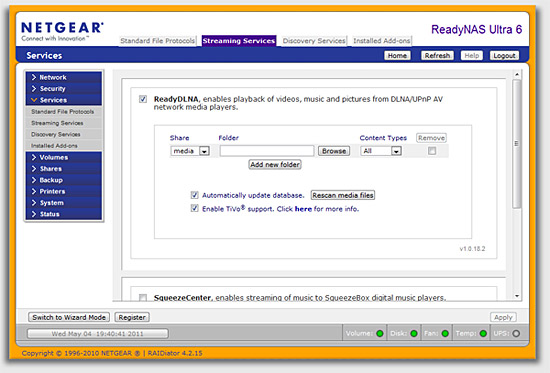
Prepare to scroll a lot. Netgear's UI is dated and small.
(Screenshot by CBS Interactive)
Still, there must be something new here, right, or why else would there be a new release? TiVo support is the high flyer, allowing you to record and play back from the ReadyNAS. Rather than build its own mobile app, Netgear has also started a partnership with Orb to stream from NAS to device. We've never been fans of Orb, and user reviews of its app on Android and iTunes are rather telling regarding the quality.
Once again, rather than build its own technology, Netgear has partnered with Skifta to provide DLNA support, although in this case it's a positive. Our Xbox 360 found the NAS easily, and our Nexus One viewed images, as well as played music and videos over Wi-Fi without hassle via the Skifta app.
The usual NAS trappings are here, from the finder application RAIDar; to CIFS, AFP, NFS, FTP, HTTP file browsing, iSCSI, Time Machine and RSync support; to DLNA, SqueezeBox and iTunes servers; to Bonjour and UPnP support; to automatic copying of flash drive content to a chosen folder when connected; to group and user management; to automated backup from many sources; to USB printer and UPS support; and to user definable email alerts. It supports Wake on LAN, has a disk spin down timer and scheduled on/off times. Notable in its absence is AD support.
Back that truck up!
Backup is well thought out. In addition to the previously mentioned Time Machine and RSync, the ReadyNAS can also schedule backups to FTP and web servers, other NAS, Windows machines, or even other shares on the existing NAS. Any of these backup jobs can then be linked to the button on the front of the NAS.
Another feather in the backup cap is Netgear's ReadyNAS vault: essentially automated online backups. As an Ultra owner, you'll get 2GB free for two years — enough to get a taste, but absolutely not enough for sustained backup as a NAS owner.
Netgear offers monthly and annual plans for ReadyNAS Vault, offering 50GB storage for either US$19.95 a month/US$199 a year or 100GB for US$34.95 a month/US$349 a year. There's also an on-demand plan, which costs US$5.95 a month for 5GB, then US$0.40 per GB after that.
Dropbox by comparison offers US$9.95 a month for 50GB and US$19.95 a month for 100GB, while Mozy offers US$5.99 for 50GB and US$9.99 for 125GB, showing that Netgear should probably reassess its price points. It does still have the very strong advantage of being integrated with the NAS from the get go, minimising the amount of fuss required for offsite backup.
Dropbox's support of network drives on the other hand isn't all that (although for the enthusiast a little Linux hackery may get you satisfactory results, so long as you own an x86 Linux-based NAS), and for Mozy to support them you'll need the Pro version, which is on a rolling subscription of US$3.95 + US$0.50 per GB used on the desktop, and US$6.95 + US$0.50 per GB used for servers.
Performance
Set up in X-RAID 2 with six 1TB disks, a 2GB file over the network to the ReadyNAS 6 resulted in peak write speeds of 76MBps, and peak read speeds of 86MBps. Not the fastest machine around, but definitely pushing the peak of what Atom-based machines are capable of.
Netgear also sent us a ReadyNAS 4, which delivered similar results on four 1TB drives despite only sporting a single core Atom 1.66GHz instead of dual.
Conclusion
The ReadyNAS Ultra 6 is aimed at the consumer/prosumer market, but still comes with SMB trappings. However, the lack of Ethernet failover and AD support will strike it off the list for many SMBs, while the aged UI has allowed Netgear's competitors to gain an advantage. It's still a good NAS, but its edge has been dulled by the likes of QNAP. It still offers compelling features in the form of X-RAID 2 and ReadyNAS Vault, but Netgear will have to do a lot more to get back its NAS crown.



