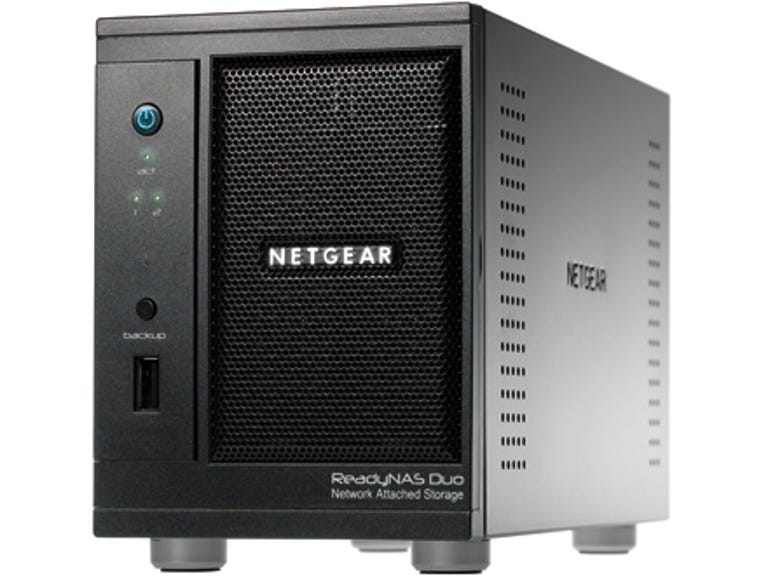Why You Can Trust CNET
Why You Can Trust CNET Netgear ReadyNAS Duo review: Netgear ReadyNAS Duo
The ReadyNAS range is a perfect addition to a household that needs not just storage, but control over that storage. Now if only Netgear could do something about the price.
Design
After the huge success of Netgear's ReadyNAS NV+, which came with four drive bays, Netgear has released a smaller, two-drive version for those who have more modest needs. Coming in the usual box shape, Netgear's ReadyNAS Duo also comes in the usual black. On each side is a double strip of perforated air vents, on the rear two USB ports and a gigabit Ethernet port, with the front featuring a USB port, a programmable backup button, drive indicator lights and a power button.
The Good
The Bad
The Bottom Line
Opening up the perforated front door reveals two quick release, hot-swappable drive bays, and this is where the ReadyNAS Duo stores its two SATA drives. There are three SKUs on the market, available with either a 500GB (RND2150, AU$699 — our test unit), 750GB (RND2175, AU$869) or 1TB (RND2110, AU$949) hard drive, all three leaving the second bay empty. We'd prefer there was one sold without drives at all to keep the cost down, but it's not to be.
Features
This is where Netgear flattens and dominates everything else on the market. The ReadyNAS Duo is ridiculously well featured, and although the interface is loaded up with technical network terms, it is well thought out, easy to use, and in most circumstances it explains in clear and concise detail what each feature does. You'll still need to be technically minded to take the most advantage of it, but to the geek crowd, it approaches perfection.
The feature list is impressive: file sharing is offered over CIFS/SMB, NFS, FTP, AFP, HTTP, HTTPS or Rsync (with individual shares being able to use specific protocols); media streaming via Slimserver, iTunes, UPnP AV and Home Media Streaming (for networked DVD players) servers. It offers Bonjour and UPnP discovery services; auto-photo sharing to the internet; a USB print server including queue management; scheduled backups, even to off-site devices; shared USB drives, and auto copying of files from a USB drive to a specified folder (useful if you're hooking up a digital camera); drive spin down with a user definable idle time limit; a BitTorrent server, so you can download straight to your NAS without needing your computer on; user and group account control with permissions and share management; allows performance enhancements by disabling certain network features; supports UPS management and like all good NAS devices, will send you an email alert when something goes wrong. You can even schedule a timer for when the system powers up and down, if you're energy conscious.
Impressively, if that isn't enough for you there's also an extensible add-on system, and more features can be downloaded and added to the drive by visiting the appropriate Web page.
The Duo still has a few flaws though. Unlike the ReadyNAS NV+, it only supports Netgear's X-RAID technology. While X-RAID usually auto-sets up a second volume as a mirror and then subsequent volumes in a RAID 5-like manner — since there's only two disks here mirroring is your only option — which means your second drive will have to be the same size or larger than the first. While most would use this mode anyway (and it's certainly recommended for data security), it's a shame not to see RAID 0 or individual drive support.
There also seems to be no way to reinitialise or format a hard drive from the interface. You can certainly resync drives so everything is mirrored perfectly if you add a second hard drive, but the only way we could find it to force it to reinitialise a single disk was to remove the disk, place it on a different channel, pull the power, then plug it in and start it up again.
We also found we couldn't access the interface until at least one disk has been initialised, and so had to wait until the blue-lit power button stopped flashing, rather than being given a progress style meter through an interface. Finally, although it's only a small niggle, the fan is incredibly obnoxious at first boot, and then drops into a dull grind. While like a router the box can be happily stuffed in a quiet corner and forgotten about, we'd still prefer a quieter fan in case the box is kept within earshot.
Performance
Hooking into an Asus RX3141 gigabit router, we sustained write speeds to the ReadyNAS Duo from our test Desktop PC of 18.7MBps average over CIFS, and 17MBps read using our standard 1GB test file, a decent result.
The ReadyNAS range is a perfect addition to a household that needs not just storage, but control over that storage. While you could technically build an old Linux box for less that offers more flexibility, the ReadyNAS cuts out the hassle, still offers tons of options, is significantly smaller and comes with a three-year warranty. Now if only Netgear could do something about the price.