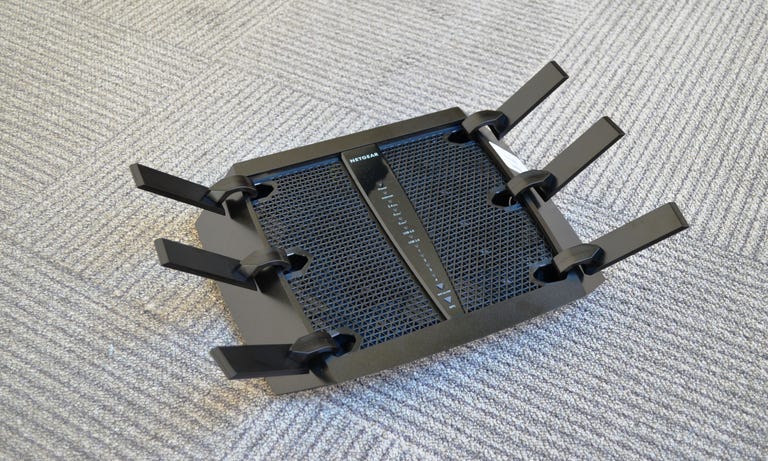Why You Can Trust CNET
Why You Can Trust CNET Netgear R8000 Nighthawk X6 AC3200 Tri-Band Gigabit Wireless Router review: Lots of price pain for only a little gain
Despite some impressive specs and an extremely high price, the new Netgear R8000 Nighthawk X6 AC3200 Tri-Band Gigabit Wireless Router is only about as good as a router costing two-third of its price. Here's CNET's full review.
After a lot of hype, the Netgear R8000 Nighthawk X6 AC3200 Tri-Band Gigabit Wireless Router is just a disappointment.
The Good
The Bad
The Bottom Line
Positioned as a major upgrade to the previous R7000 model , which is one of the best -- if not the best -- home routers from Netgear, the R8000 is impressive on paper. It's the first ever tri-band router with a total Wi-Fi bandwidth of up to 3,200Mbps at any given time, and it comes with an innovative design.
When working as intended, however, the R8000 didn't perform better than its predecessor, or any of these other excellent AC1900 routers for that matter. During my testing, it suffered from a problematic 2.4Ghz frequency band, rendering it for the most part a 5Ghz-only router, and with a comparatively short overall Wi-Fi range.
In all fairness, you might still enjoy it if you use only 802.11ac Wi-Fi clients, though you'll need to have a lot of them to see any benefit. Considering its current $300 price (AU$399 in Australia, with UK pricing unavailable at the moment), however, I can't think of any reason why you should buy it.
Same powerful hardware, new design
Available in black, the R8000 is slightly larger than the R7000 while also taking the shape of a flying object (hence the name Blackhawk). It is, however, more compact than its predecessor, thanks to the six collapsible antennas. I like that you can fold them down completely out of the way. You will need to open them up to get maximum range, however.
Otherwise, the new router is very similar to the R7000, with four Gigabit LAN ports, one Gigabit WAN port, and two USB ports (USB 2.0 and USB 3.0) on the back. On top, right in the middle and running from back to front, is an array of fancy-looking LEDs that indicate whether the router is powered on and the state of its port and Wi-Fi networks. If the lights are too bright, you can turn them off via a little switch on the back. Below these lights there's an on/off button for Wi-Fi signals and another button to activate the Wi-Fi Protected Setup (WPS). WPS is an easy way to connect a WPS-enabled Wi-Fi client to the router, saving you from having to type in the Wi-Fi password manually.
On the inside, similar to the R7000, the R8000 runs on a dual-core 1,000Mhz processor, and supports the latest Wi-Fi standards. It's capable of offering Wi-Fi speed up to 1,300Mbps on the 5Ghz band and up to 600Mbps on the 2.4Ghz band simultaneously. It does, however, have two separate access points for the 5Ghz frequency band, instead of just one as all other dual-band routers. That means at any given time, the R8000 has a potential of 3,200Mbps bandwidth; it's the first router on the market with the AC3200 designation.
As for its interface and setup process, the R8000 shares the R7000's Netgear Genie firmware and uses the same methods to manage it, either via a Web browser or the Netgear Genie mobile app.
Minimal performance gain, lots of disappointing returns
The R8000's the second access point on the 5Ghz band sounds promising, but it made only a small difference, if at all, in my testing.
For local devices, an individual Wi-Fi client still connects at 1,300Mbps at most because it can connect to just one access point at a time. So, the only instance where you will see the benefits of the R8000's two 5Ghz access points is when you have a lot of 802.11ac clients -- like a dozen of them or more -- that are connecting to the router for intensive data-transferring tasks at the same time.
Currently, there are fewer 802.11ac clients on the market than 802.11n clients (the R8000 has nothing extra to offer 802.11n clients). (Read more about Wi-Fi standard here.) And even if there are several 802.11ac clients in one household, I can't think if any situation where more than a few of them might need to perform intensive local tasks simultaneously. During my testing, I couldn't create a situation where a second 5Ghz access point would be necessary.
For the Internet, the R8000 exhibits no difference whatsoever from other AC1900 routers. This is because the speed of any residential Internet broadband connection is much slower than the speed of the 802.11ac Wi-Fi. In other words, you won't see any improvement at all for Internet-related tasks, such as Netflix streaming or downloading and uploading files.
Problematic 2.4Ghz band
Like all Wi-Fi routers, the R8000 has just one access point for the 2.4Ghz frequency band. This band is slowly becoming obsolete, since there are just too many clients and routers using it. But for the same reason, it's also very important that a router supports this band, for backward compatibility: You don't want to leave any 2.4Ghz clients out in the cold. But should you change any settings on the R8000, though, that's exactly what may happen.
Out of the box, the new router comes with a set of default Wi-Fi settings. These default settings allow the router to work right away, without you having to configure it. And if you accept these settings, everything is fine. In my testing, however, once I changed these settings, the 2.4Ghz band became at times impossible to connect to. I couldn't figure out what change caused the problem, but this occurred intermittently during my trial.
I also experience random disconnections to the Internet, where the client couldn't access the Internet even though everything seemed fine and all local connections were running well.
In the end, for stability reasons, I tested the R8000 with its default settings. This might just be a bug that will likely be fixed via a future firmware update, but it's something to keep in mind. I tested the router with the latest available firmware.
Limited Wi-Fi settings
As with the R7000, the R8000 has limited Wi-Fi settings. You can only make them work at "up to" a specified top speed. And there's no reason not to pick the highest number.
On top of that, the fact that it comes with two 5Ghz access point poses further limitations to the Wi-Fi settings on that band. In the case of the R7000, you can choose the Auto setting for channel or pick a channel manually. With R8000, there's no Auto setting. Instead, you must manually choose a channel for each 5Ghz access point. And even then, the bottom four channels (36, 40, 44, and 48) accommodate only the first access point, while the top four channels (149, 153, 157, and 161 ) are specified for only the second access point. While this is probably to make sure that the two 5Ghz access points don't interfere with each other, you can't direct either to any two channels of your choice. For example, if you live in a neighborhood with a lot of dual-band routers nearby that are already using the upper four channels, there's no way can to force the R8000's two 5Ghz access points to use, say, channel 36 and 40, respectively. And that would result in a degradation in performance.
Fast performance
The R8000 has almost exactly the same performance as the R7000. On the 5Ghz band, it registered a sustained data rate of 482Mbps (about 60MBps) at close range (15 feet), slightly faster than the 431Mbps of the R7000. When I increased the distance to 100 feet, however, it registered just 242Mbps, noticeably slower than 295Mbps of its predecessor.
CNET Labs's 2.4Ghz Wi-Fi performance
- Close range
- Long range
On the 2.4Ghz frequency, I noticed similar results. The R8000 scored 134Mbps and 58Mbps for close range and long range, respectively, compared with 117Mbps and 63Mbps for the R7000.
What's more, I noticed that the R8000 has a shorter range than the R7000. This is likely because its antennas don't stick out as far as those of the R7000. In my testing, the router showed an effective range of around 175 feet, which isn't short but still shorter than that of many other AC1900 routers.
CNET Labs's 5Ghz Wi-Fi performance
- Close range
- Long range
In my 48-hour stress test, I used multiple clients connected to all of the router's access points, then instruct the router to transfer a large amount of data back and forth. The router's 2.4Ghz band passed successfully. On the 5Ghz bands, one of the access points failed and disconnected several times.
Note that I tested the router at CNET's offices, where there are walls and many Wi-Fi devices, including those from adjacent building that can change without notice and which are out of my control. Generally, walls shorten the reach of a Wi-Fi signal, and other Wi-Fi devices create interference. As with all Wi-Fi routers, your results may vary depending on where you live.
CNET Labs' router network storage performance
- Write
- Read
When coupled with a portable drive plugged into its USB 3.0 port, the R8000 did very well as a NAS server. Via a Gigabit connection, it scored a sustained data rate of 43MBps for writing and 72MBps for reading, rivaling the performance of some dedicated NAS servers and noticeably faster than the R7000.
Conclusion
The Netgear R8000 is not a terrible router. In fact, it's still one of the fastest I've seen. That said, it's far too expensive, and its extra features are unnecessary. At the end of the day, it doesn't have much more to offer (if anything at all) than routers that cost nearly half of its $300/AU$399 price. In fact, if you buy a regular AC1900 and a separate 802.11ac access point and use them together, you'll get a better setup and still save some money.
Note that currently this new router is likely suffering from buggy firmware that might cause it not to work as intended when you change certain settings. That said, if you're still enticed by its impressive specs, at least wait until better firmware is out before you buy one. But even then, there's really no reason why you should choose this model over any good AC1900 router.