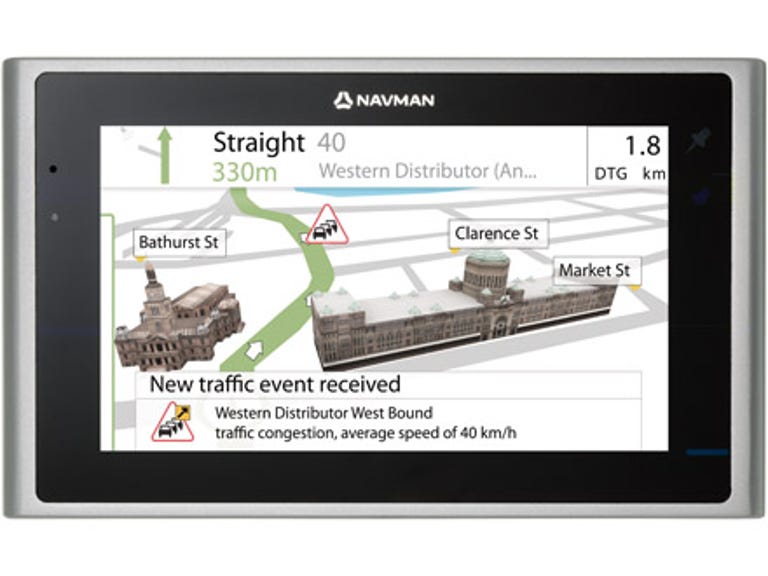Why You Can Trust CNET
Why You Can Trust CNET Navman S300t review: Navman S300t
Best. Looking. GPS. Ever. Shame that it's marred by a weak FM transmitter, reluctant Bluetooth and some interface issues. Still besotted but don't want traffic messaging? Go for the cheaper S100 or S150 instead.
Design
Navman is aiming for the high-end of the GPS market with its S-Series Platinum range, atop which the S300t sits. To this end the company has broken into Apple headquarters and stolen a few pages from the Cupertino crew's playbook. By combining a body of silver-plastic-pretending-to-be-metal with a real brushed metal applique on the rear, supermodel thinness (it's a mere 13.5mm thick) and a flush 4.3-inch touchscreen, the guys and gals at Navman have created a real looker.
The Good
The Bad
The Bottom Line
The troublesome windshield mount seen in older Navman designs and the current Mio Moov range has been rightly given the old heave-ho. In its place is a cradle into which the GPS slides into and, although attaching the cradle to the windshield mount took a little figuring out, the levered suction cup sticks manfully to the windscreen.
Turn the S300t on and you'll notice that the fruity inspiration doesn't stop at the exterior; the Platinum range are the first Navman models to feature the company's completely redesigned interface. While simple and easy to use, the previous interface — still in use in the entry-level Navman S35 and S45 models, as well as Mio's Moov range — wasn't exactly the last word aesthetically pleasing design.
Chunky graphics are no more, and the heavy reliance on sky blue and azure have been ditched in favour of muted greens and greys sitting alongside black and the ever-present swathes of stark white. Despite screen resolution being a bog-standard 480x272, text is now far smoother thanks to a finer level anti-aliasing.
Although the main menu still features big, bright buttons, the underlying settings and features are laid out in scrolling lists that are somewhat difficult to access. This is primarily down to the swipe to scroll system — another pilfering from the world of mobile phones — that still requires a bit more time in the engineering department. This is because the Navman rather too frequently selected a menu item when we wanted to scroll, and scrolled when we wanted to click on a button. The trick we employed was to use our fingerpad for scrolling, and the junction of our fingertip and fingernail for clicking, but even this isn't foolproof. Also irksome are the two off-screen touch buttons (one for the main menu, another to tag favourite locations) which require an extremely firm prod.
Features
The models in the Platinum range (the S100, S150, S200 and S300t) differ only in the fullness of their respective feature lists, as all share the same exquisite-looking body, new interface and use Navteq's maps. Being the top-of-the-range model, the S300t comes loaded with everything in Navman's armoury. There's text-to-speech, Bluetooth hands-free, 3D landmarks, junction view, both an FM transmitter and receiver, traffic messaging, and MP3 and video playback.
Like other Navteq-based devices, spoken street names, or text-to-speech, works well on the S300t, as phonetic pronunciation information is included in the map. So although there's a slight English clip to the Australian computer voice — infinitely preferable to an earful of Strine — street names are usually pronounced well.
It wasn't too difficult to pair a phone with the S300t and sound quality via the built-in speaker is decent too. But since the S300t's Bluetooth isn't, and can't, be set to auto discover, if you turn the Navman off for more than a minute or two you have to trudge your way through the Navman's menus to reconnect phone and GPS.
The usefulness of playing MP3s back through the S300t is undermined by the lack of easy access to the song selection menus, making album changes at the lights a desperate race against the clock. Additionally, despite trying a suite of frequencies with plenty of clear space around them, the FM transmitter proved so weak it must have felt like it was fighting Lennox Lewis with four grains of salt. In the suburbs, static was ever present, either as an annoying background grumble or an overwhelming assault on the ears, and the vaguest approximation of a CBD sent the transmitter diving into Lake White Noise with a flying forward one-and-a-half somersaults with pike.
Performance
Destination entry by keyword is such a neat, unsung feature on the new Navmans that we're wondering why it isn't more widely used. The route entry menus are overlaid onto the main map screen and can be brought up or hidden away by tapping either the right or left screen edge. This allows for easy access to various route summaries but, oddly, not traffic information. Routing is sufficient for getting you to destinations unknown but often routes are circuitous and just a wee bit dumb, while CBD performance is prone to occasional satellite drop outs and misplaced bearings — but that's all par for the course with all sat nav systems.
Detailed lane guidance is available primarily on major intersections, as well as full-screen graphics for motorway exits and entrances. Although it falls a fair way short of the comprehensive lane guidance available in the TomTom Go 730 and Go 930, it's still handy. Of more marginal use are the 3D landmarks.
The S300t's traffic antenna is so incognito that we had to — shock and horror — consult the manual to learn that it's actually built into the car cigarette charger cable. There's no tell-tale double thickness cable, as in the Garmin Nuvi 265WT, and definitely no messy, unsightly separate antenna cable that needs to be stuck to the windscreen, like the ones found on TomToms and Mio Moovs. Locking on to the correct FM frequency happens quickly and automatically but traffic alerts are sometimes incomprehensible — unless, of course, that you know State Route 54 in NSW is either Canterbury Road, Enmore Road or King Street. And unfortunately there's no way to view the map or the list of all incidents without going via the main menu.
Conclusion
Best. Looking. GPS. Ever. Shame that it's marred by a weak FM transmitter, reluctant Bluetooth and some interface issues. Still besotted but don't want traffic messaging? Go for the cheaper S100 or S150 instead.